The Instructure Community will enter a read-only state on November 22, 2025 as we prepare to migrate to our new Community platform in early December. Read our blog post for more info about this change.
Turn on suggestions
Auto-suggest helps you quickly narrow down your search results by suggesting possible matches as you type.
Options
- Subscribe to RSS Feed
- Mark Topic as New
- Mark Topic as Read
- Float this Topic for Current User
- Bookmark
- Subscribe
- Mute
- Printer Friendly Page
[ARCHIVED] New Quizzes Question Title
- Mark as New
- Bookmark
- Subscribe
- Mute
- Subscribe to RSS Feed
- Permalink
- Report Inappropriate Content
05-11-2020
09:45 PM
Can someone enlighten me as to the purpose of the "Question Title" in a typical question (of any type — essay, multiple choice, etc.) in New Quizzes? Nothing comes up in searching this site. What is this used for? I don't see it appearing in the student preview, and it's not like keywords, so is a title necessary? If so, to what end?
Thanks!
Deborah Oakley
Solved! Go to Solution.
1 Solution
- Mark as New
- Bookmark
- Subscribe
- Mute
- Subscribe to RSS Feed
- Permalink
- Report Inappropriate Content
05-15-2020
02:45 PM
In the question type guides you can find the explanation of this option.
How do I create an Essay quiz question?
Quiz questions are not automatically numbered for instructors. To add a custom name to your quiz question, enter the name in the question text field [1]. Custom names can help you identify quiz questions more easily. Regardless of the question name, students always see quiz questions in numerical order (i.e. Question 1, Question 2).
10 Replies
- Mark as New
- Bookmark
- Subscribe
- Mute
- Subscribe to RSS Feed
- Permalink
- Report Inappropriate Content
05-15-2020
02:45 PM
In the question type guides you can find the explanation of this option.
How do I create an Essay quiz question?
Quiz questions are not automatically numbered for instructors. To add a custom name to your quiz question, enter the name in the question text field [1]. Custom names can help you identify quiz questions more easily. Regardless of the question name, students always see quiz questions in numerical order (i.e. Question 1, Question 2).
- Mark as New
- Bookmark
- Subscribe
- Mute
- Subscribe to RSS Feed
- Permalink
- Report Inappropriate Content
05-15-2020
03:37 PM
I wasn’t asking about numbering. I asked why there is a “Question Title” item. The link above doesn’t address that.
- Mark as New
- Bookmark
- Subscribe
- Mute
- Subscribe to RSS Feed
- Permalink
- Report Inappropriate Content
05-15-2020
03:41 PM
"Custom Names can help you identify quiz questions more easily"
So, they're not required, but they allow instructors to organize!
- Mark as New
- Bookmark
- Subscribe
- Mute
- Subscribe to RSS Feed
- Permalink
- Report Inappropriate Content
05-15-2020
04:21 PM
I think this is for the original quizzes, not New Quizzes. It's not called a "Custom Name" It's called a "Question Title." I'm also using Multiple Choice, not essay, although it shows up on essay types as well.
There is nothing I can find that says anything about this item, and no apparent way to use it (or not use it). It's completely separate from keywords that can be used for filtering, which are very helpful.
- Mark as New
- Bookmark
- Subscribe
- Mute
- Subscribe to RSS Feed
- Permalink
- Report Inappropriate Content
05-18-2020
12:54 PM
@deborah_oakley1 , the purpose is the same in New Quizzes, and you'll find mention of "Question Title" in the individual lessons for each question type. Here's an example—How do I create a Multiple Choice question in New Quizzes? —where the Add Question Title and Stem section notes, "Question titles are optional and are not visible to students."
- Mark as New
- Bookmark
- Subscribe
- Mute
- Subscribe to RSS Feed
- Permalink
- Report Inappropriate Content
05-18-2020
01:10 PM
It's a strange thing then. They're optional, not visible to students, not used in searches like keywords, no explanation of why it's even there, and yet placed in the very prominent uppermost first position as though very important. Why have it at all if it's not even used? Why not have some sort of fly out note describing it? I'll just assume developers put it there for future use or something but this could certainly be more clear.
- Mark as New
- Bookmark
- Subscribe
- Mute
- Subscribe to RSS Feed
- Permalink
- Report Inappropriate Content
05-19-2020
09:55 AM
It's the same as the Classic Quizzes, not too useful but some people do use it.
I use it in the design of a quiz so I can more closely proof and create it to map to the version I'm given. i.e. maybe I'm given a 4 part question that I break down into 4 question 1a, 1b, 1c, and 1d. When I'm creating the quiz or going back into it later on I can see how I mapped the original version to the paper version. I don't want students to see it, it's just for my own information and reference.
Now that there are tagging and other keyword features in New Quizzes, I don't think it's as important. I would tend to recommend instructors ignore it.
Melanie
- Mark as New
- Bookmark
- Subscribe
- Mute
- Subscribe to RSS Feed
- Permalink
- Report Inappropriate Content
02-11-2022
08:47 AM
As others has mentioned, when you are looking for questions in a question bank, you can use that title to help you determine what the question is.
All the rest of this applies to my use of my experience with Classic Quizzes. In speed grader, the question title comes up in the view as well (instead of the default "Question"). Furthermore - I cannot remember exactly where/how the following may occur(I always notice it when I am working on quizzes, but never remember exactly - probably a sign that I need to retire) I believe that when you are viewing a question bank the questions are listed alphabetically off of the question title. I think this applies to when the questions are added to a Quiz as well. So if you have multiple questions based off of an initial problem (Like I have to do for my classes), then I need all the questions to appear together and in the proper order. So I use titles of Q_01.1_Title, Q_01.2_Title, Q_15.1_Title, etc (have to use 01 instead of 1 if more than 10 questions). This method becomes more problematic if you want to use question groups. What would be nice for question groups is if you could set up one to pick all questions out of a question bank that is chosen from a selection of question banks (nested question banks?)
So I find the titles useful in that regard. I imagine something similar applies with New Quizzes as well.
- Mark as New
- Bookmark
- Subscribe
- Mute
- Subscribe to RSS Feed
- Permalink
- Report Inappropriate Content
02-11-2022
12:13 AM
I know I'm posting late on this topic, but we just started using Canvas at our institution. I was VERY glad to see the Question Titles feature. I have used this or similar features extensively in other LMS's. Here's why. As a professor of psychology, I am blessed to have extensive test banks to choose questions from in creating quizzes and exams for my courses (I prepare master courses that are used by other faculty in our fully online courses). However, some questions in these test banks are great and appropriate for our students, while others are not, so I take the time to select the questions I will use and I use the Question Titles feature to identify the chapter, whether the question will be used in a quiz or exam, and I add the topic to the question stem. Here's an example: Ch1Q_SciMethod1, or Ch1E_SciMethod2. When I am creating the quizzes or exams, the questions are clearly identified as being appropriate for a quiz or for a timed proctored exam. I can easily find the questions I have targeted for a quiz or exam and can create a Question Group for each topic that generates randomized sets of questions for quizzes and exams. It's a very handy feature and one of the first things I do when creating tests in new LMS's. Canvas is our 4th LMS and I've used this method with each of them.
- Mark as New
- Bookmark
- Subscribe
- Mute
- Subscribe to RSS Feed
- Permalink
- Report Inappropriate Content
11-21-2023
07:11 AM
I do think having titles is useful. It does seem to cause confusion between it and the question stem, is there a way to make it more obvious that the title is optional and the question stem is madatory.
 Community help
Community help
To interact with Panda Bot, our automated chatbot, you need to sign up or log in:
Sign inView our top guides and resources:
Find My Canvas URL Help Logging into Canvas Generate a Pairing Code Canvas Browser and Computer Requirements Change Canvas Notification Settings Submit a Peer Review AssignmentTo interact with Panda Bot, our automated chatbot, you need to sign up or log in:
Sign in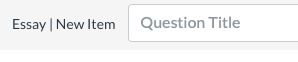
This discussion post is outdated and has been archived. Please use the Community question forums and official documentation for the most current and accurate information.