The Instructure Community will enter a read-only state on November 22, 2025 as we prepare to migrate to our new Community platform in early December. Read our blog post for more info about this change.
Turn on suggestions
Auto-suggest helps you quickly narrow down your search results by suggesting possible matches as you type.
Options
- Subscribe to RSS Feed
- Mark Topic as New
- Mark Topic as Read
- Float this Topic for Current User
- Bookmark
- Subscribe
- Mute
- Printer Friendly Page
[ARCHIVED] Pasting Code Into A Page
- Mark as New
- Bookmark
- Subscribe
- Mute
- Subscribe to RSS Feed
- Permalink
- Report Inappropriate Content
08-18-2015
07:08 AM
Several of our teachers teach coding classes and would love to be able to paste example code into a page and have it look formatted, indented, and color coded. Essentially they want to be able to do what we can do on this Canvas forum like this:
<HTML>
<HEAD>
<TITLE> Hello World in Javascript </TITLE>
</HEAD>
<BODY>
<h2>Example 1</h2>
<script language="Javascript">
// Hello in Javascript
// display prompt box that ask for name and
// store result in a variable called who
var who = window.prompt("What is your name");
// display prompt box that ask for favorite color and
// store result in a variable called favcolor
var favcolor = window.prompt("What is your favorite color");
// write "Hello" followed by person' name to browser window
document.write("Hello " + who);
// Change background color to their favorite color
document.bgColor = favcolor;
</script>
</BODY>
</HTML>
Does anyone know of a way to do this in the RCE or maybe a place they can type code that will generate an embed that they can use on the page?
Solved! Go to Solution.
1 Solution
- Mark as New
- Bookmark
- Subscribe
- Mute
- Subscribe to RSS Feed
- Permalink
- Report Inappropriate Content
09-02-2015
01:48 PM
21 Replies
- Mark as New
- Bookmark
- Subscribe
- Mute
- Subscribe to RSS Feed
- Permalink
- Report Inappropriate Content
09-02-2015
01:09 PM
Hi Matt,
Would W3Schools Try it Yourself be a possibility: W3Schools Online Web Tutorials using this Whitelist as a reference?
https://s3.amazonaws.com/tr-learncanvas/docs/Canvas_HTML_Whitelist.pdf
Joe
- Mark as New
- Bookmark
- Subscribe
- Mute
- Subscribe to RSS Feed
- Permalink
- Report Inappropriate Content
09-02-2015
01:19 PM
I'm looking for something they could actually embed into their Canvas page.
- Mark as New
- Bookmark
- Subscribe
- Mute
- Subscribe to RSS Feed
- Permalink
- Report Inappropriate Content
09-02-2015
01:48 PM
- Mark as New
- Bookmark
- Subscribe
- Mute
- Subscribe to RSS Feed
- Permalink
- Report Inappropriate Content
09-02-2015
01:52 PM
Which I already voted for! I wish I could vote for it a million times.
- Mark as New
- Bookmark
- Subscribe
- Mute
- Subscribe to RSS Feed
- Permalink
- Report Inappropriate Content
09-02-2015
01:56 PM
Me too!
- Mark as New
- Bookmark
- Subscribe
- Mute
- Subscribe to RSS Feed
- Permalink
- Report Inappropriate Content
09-02-2015
03:36 PM
Love this - I just voted for it too!
- Mark as New
- Bookmark
- Subscribe
- Mute
- Subscribe to RSS Feed
- Permalink
- Report Inappropriate Content
09-03-2015
12:40 PM
Another vote up!
- Mark as New
- Bookmark
- Subscribe
- Mute
- Subscribe to RSS Feed
- Permalink
- Report Inappropriate Content
07-31-2020
06:22 AM
I find this comment confusing -- Chris Hofer's suggestion is to format the HTML source of a page, while the original poster (OP) Matt Hane was asking for a way to insert code into a page. Aren't those two distinct questions?
While I like Chris Hofer's suggestion, Matt Hane's request is even more important to me, because I teach software classes and having simple ways to format code is very helpful. (For example, Markdown and Microsoft Teams automatically convert `text surrounded by backticks` into code.)
- Mark as New
- Bookmark
- Subscribe
- Mute
- Subscribe to RSS Feed
- Permalink
- Report Inappropriate Content
07-31-2020
02:38 PM
I've used this website before: Source code beautifier / syntax highlighter – convert code snippets to HTML « hilite.me
In addition to creating embeddable HTML code that highlights a variety of languages with options for showing line numbers, I wish it would also auto-format it so the indents were already present. You would have to go to a code beautifier program first if it already weren't properly indented.
If there were an LTI that would bring this into the RCE and auto-format that would be a win-win.
I would also love it if the DocViewer/inline previewer would render entire code files this way. I had an idea for this posted quite a while back but never got enough votes.
- Mark as New
- Bookmark
- Subscribe
- Mute
- Subscribe to RSS Feed
- Permalink
- Report Inappropriate Content
02-03-2022
05:46 AM
@themidiman wrote:If there were an LTI that would bring this into the RCE and auto-format that would be a win-win.
There is a LTI in the edu-app store that allows you to paste in code and have it syntax highlighted: https://www.eduappcenter.com/apps/6199
It allows you to paste in code and detects the language, syntax highlights it and outputs HTML that Canvas allows through it's filtering:
- Mark as New
- Bookmark
- Subscribe
- Mute
- Subscribe to RSS Feed
- Permalink
- Report Inappropriate Content
09-03-2015
09:12 AM
Have I misread your question? If so, ignore my answer.
When your use the "Edit" feature in any Canvas area that includes an RCE (Pages, Syllabus Description, Discussion, Assignment instructions, and Quiz questions) there is always an HTML Editor in the background. By switching to the HTML Editor, you can paste code on a page to accomplish both formatting and content creation including embedding. There are some limitations of the tags permitted, and executable Java scripting is stripped out by the background global Canvas code; but you can still accomplish some fairly amazing things.
Check out: What is the Rich Content Editor?
Also, we have a Canvas Hacks Demo Course that we can enroll you in with many tips, tricks and techniques for using code in Canvas. Shoot me an email if you want to be enrolled in this.
I hope this helps.
- Mark as New
- Bookmark
- Subscribe
- Mute
- Subscribe to RSS Feed
- Permalink
- Report Inappropriate Content
09-03-2015
09:16 AM
Yes, I must not be very good at explaining what I'm looking for. @Chris_Hofer 's idea is exactly what I'm looking to be able to do for our coding teachers so they can paste example code onto a page that is marked up and formatted instead of just plain text.
- Mark as New
- Bookmark
- Subscribe
- Mute
- Subscribe to RSS Feed
- Permalink
- Report Inappropriate Content
09-03-2015
10:34 AM
Thanks for the clarification, @MattHanes .
Yes, several of us are looking for a built-in code formatter!
- Mark as New
- Bookmark
- Subscribe
- Mute
- Subscribe to RSS Feed
- Permalink
- Report Inappropriate Content
07-31-2020
06:24 AM
I find this comment confusing, too for the same reasons stated above. Chris Hofer's idea seems to be quite different to me than what you are suggesting here.
- Mark as New
- Bookmark
- Subscribe
- Mute
- Subscribe to RSS Feed
- Permalink
- Report Inappropriate Content
07-31-2020
06:28 AM
Editing the raw HTML, although inconvenient, works for simple markup. For example, putting the <code>my_variable</code> tag around a variable name renders nicely.
- Mark as New
- Bookmark
- Subscribe
- Mute
- Subscribe to RSS Feed
- Permalink
- Report Inappropriate Content
09-11-2015
09:12 AM
There are two free LTIs you can add to your course (or an admin could add globally, if appropriate) that allow easy embedding/creating of code snippets in the Canvas RCE:
Here is a screenshot of how your code example might look using the Code Embed LTI (which includes customizable colors, language selector, etc.)
- Mark as New
- Bookmark
- Subscribe
- Mute
- Subscribe to RSS Feed
- Permalink
- Report Inappropriate Content
09-11-2015
09:54 AM
This is a great solution! Thanks for posting about these @dlyons .
- Mark as New
- Bookmark
- Subscribe
- Mute
- Subscribe to RSS Feed
- Permalink
- Report Inappropriate Content
09-11-2015
10:41 AM
Yes! Thank you!
- Mark as New
- Bookmark
- Subscribe
- Mute
- Subscribe to RSS Feed
- Permalink
- Report Inappropriate Content
09-11-2015
12:08 PM
@dlyons
thank you David. I sent this nice tip to our own coding instructors who use Canvas and may not know these two apps are available (I didn't). I can see either of these being great practice tools for students.
- Mark as New
- Bookmark
- Subscribe
- Mute
- Subscribe to RSS Feed
- Permalink
- Report Inappropriate Content
07-31-2020
02:40 PM
It doesn't look like the Code Embed LTI is available in the eduappcenter anymore.
- Mark as New
- Bookmark
- Subscribe
- Mute
- Subscribe to RSS Feed
- Permalink
- Report Inappropriate Content
10-05-2018
05:45 AM
You might be interested in using GitHub gists to achieve this - a great way to bring authentic, industry standard tools into your teaching. I've just blogged about it here: Embedding a GitHub gist in Instructure Canvas – MSDLT Blog
 Community help
Community help
To interact with Panda Bot, our automated chatbot, you need to sign up or log in:
Sign inView our top guides and resources:
Find My Canvas URL Help Logging into Canvas Generate a Pairing Code Canvas Browser and Computer Requirements Change Canvas Notification Settings Submit a Peer Review AssignmentTo interact with Panda Bot, our automated chatbot, you need to sign up or log in:
Sign in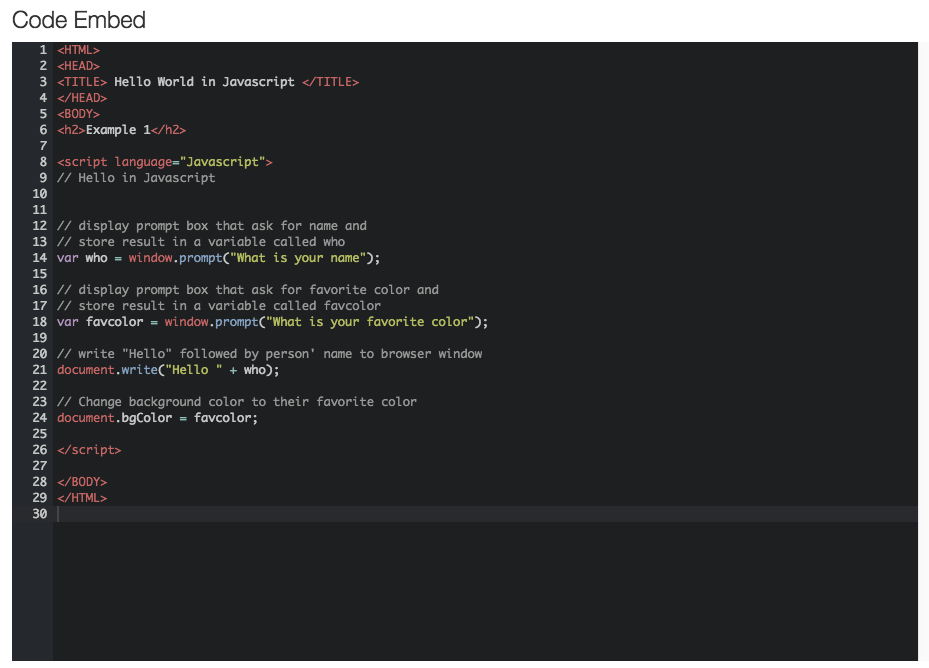
This discussion post is outdated and has been archived. Please use the Community question forums and official documentation for the most current and accurate information.