The Instructure Community will enter a read-only state on November 22, 2025 as we prepare to migrate to our new Community platform in early December. Read our blog post for more info about this change.
Turn on suggestions
Auto-suggest helps you quickly narrow down your search results by suggesting possible matches as you type.
Options
- Subscribe to RSS Feed
- Mark Topic as New
- Mark Topic as Read
- Float this Topic for Current User
- Bookmark
- Subscribe
- Mute
- Printer Friendly Page
[ARCHIVED] Previous course content
- Mark as New
- Bookmark
- Subscribe
- Mute
- Subscribe to RSS Feed
- Permalink
- Report Inappropriate Content
07-10-2020
05:25 PM
How can I get access to the courses and content from a previous semester? In Blackboard, all courses were shown that had been taught in the past.
Solved! Go to Solution.
1 Solution
- Mark as New
- Bookmark
- Subscribe
- Mute
- Subscribe to RSS Feed
- Permalink
- Report Inappropriate Content
07-10-2020
05:28 PM
Hi there! If you look at the Global Navigation menu, you can access your previous courses by doing the following.
Click on the "Courses" button. Then select "All Courses."
You will then see a list of previous courses in which you were enrolled.
Please let us know if you have any more questions and welcome to the Canvas Community! ![]()
4 Replies
- Mark as New
- Bookmark
- Subscribe
- Mute
- Subscribe to RSS Feed
- Permalink
- Report Inappropriate Content
07-10-2020
05:28 PM
Hi there! If you look at the Global Navigation menu, you can access your previous courses by doing the following.
Click on the "Courses" button. Then select "All Courses."
You will then see a list of previous courses in which you were enrolled.
Please let us know if you have any more questions and welcome to the Canvas Community! ![]()
- Mark as New
- Bookmark
- Subscribe
- Mute
- Subscribe to RSS Feed
- Permalink
- Report Inappropriate Content
09-27-2021
11:48 AM
Since switching to "One Canvas" this does not seem to be the case. Any other suggestions? Previously, I could access all courses, but now it only lists this semester's classes.
- Mark as New
- Bookmark
- Subscribe
- Mute
- Subscribe to RSS Feed
- Permalink
- Report Inappropriate Content
12-15-2021
11:45 AM
I tried and still I can't find the previous course material! I get the message: "You are not enrolled in any courses."
Please support, I need to access some of my material urgently.
- Mark as New
- Bookmark
- Subscribe
- Mute
- Subscribe to RSS Feed
- Permalink
- Report Inappropriate Content
12-15-2021
11:55 AM
@EhabSerry The members of this global forum don't have access to your school's account. Your school determines how and for how long past courses are available to students, so please contact them directly for assistance.
 Community help
Community help
To interact with Panda Bot, our automated chatbot, you need to sign up or log in:
Sign inView our top guides and resources:
Find My Canvas URL Help Logging into Canvas Generate a Pairing Code Canvas Browser and Computer Requirements Change Canvas Notification Settings Submit a Peer Review AssignmentTo interact with Panda Bot, our automated chatbot, you need to sign up or log in:
Sign in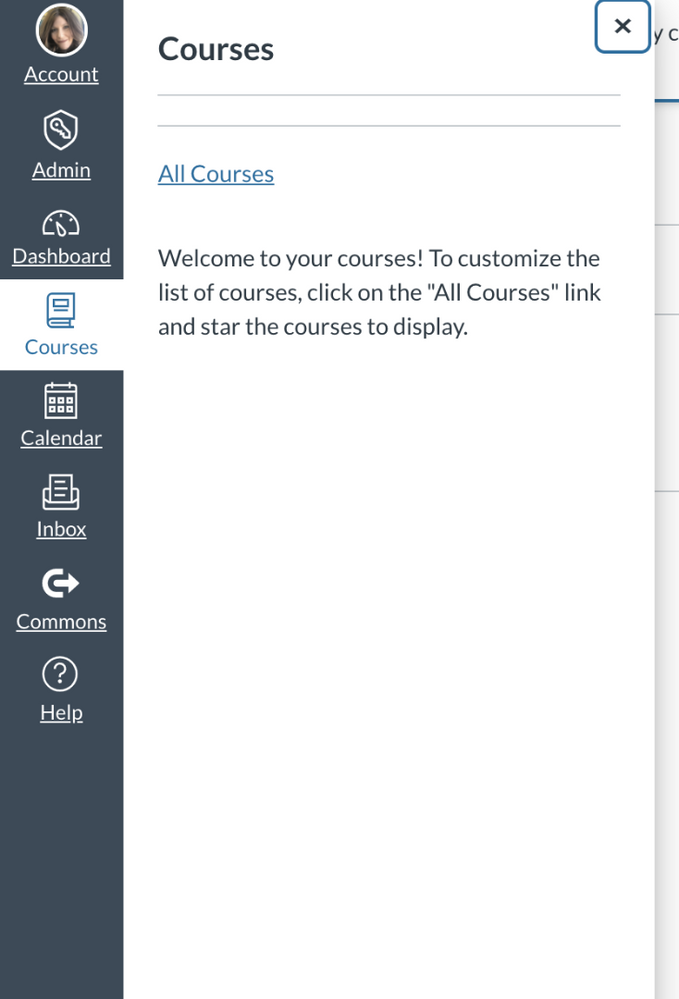
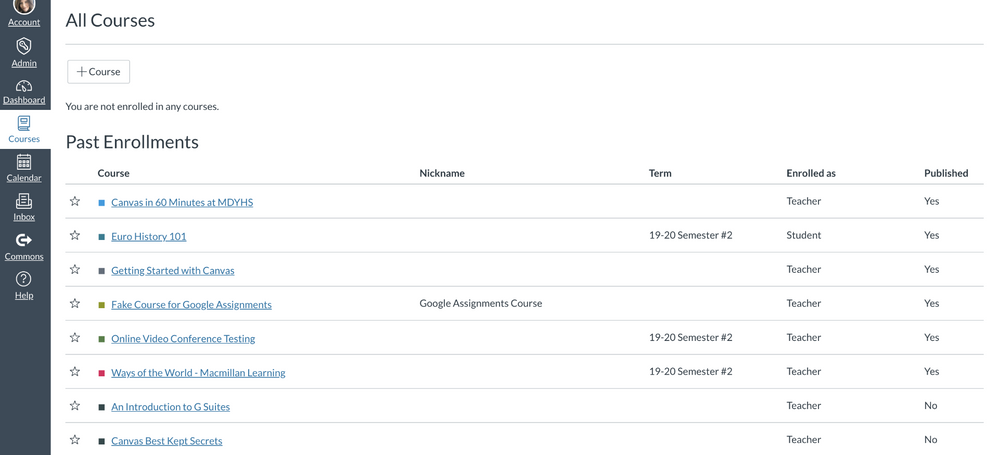
This discussion post is outdated and has been archived. Please use the Community question forums and official documentation for the most current and accurate information.