[ARCHIVED] Printing Canvas quiz
- Mark as New
- Bookmark
- Subscribe
- Mute
- Subscribe to RSS Feed
- Permalink
- Report Inappropriate Content
12-15-2016
11:52 AM
A teacher came by today and asked if there was a way to print a quiz. I had never done this before. I found two ways:
1.Click on Preview and print from there but it wouldn't look clean. In a pinch it would work.
1. Preview the quiz and Ctrl+P change your printer to Save as PDF and then print. The result is clean.
Any other ideas?

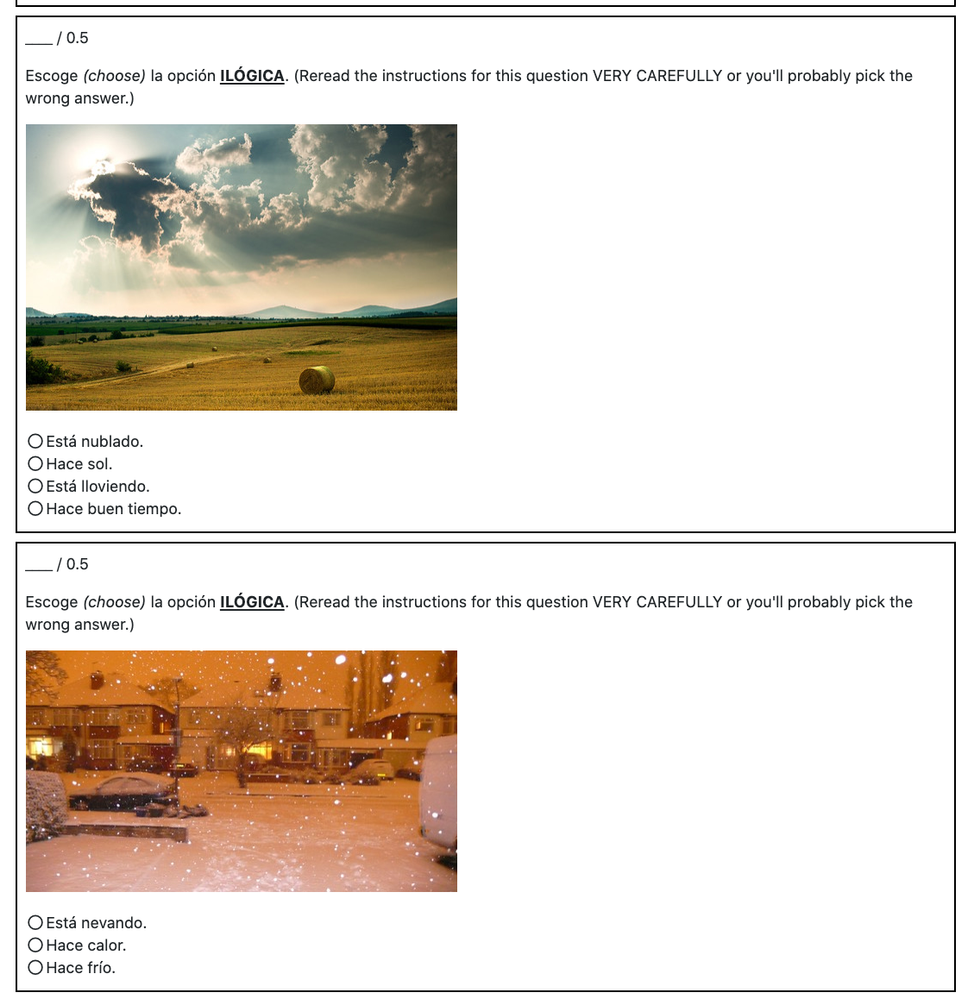
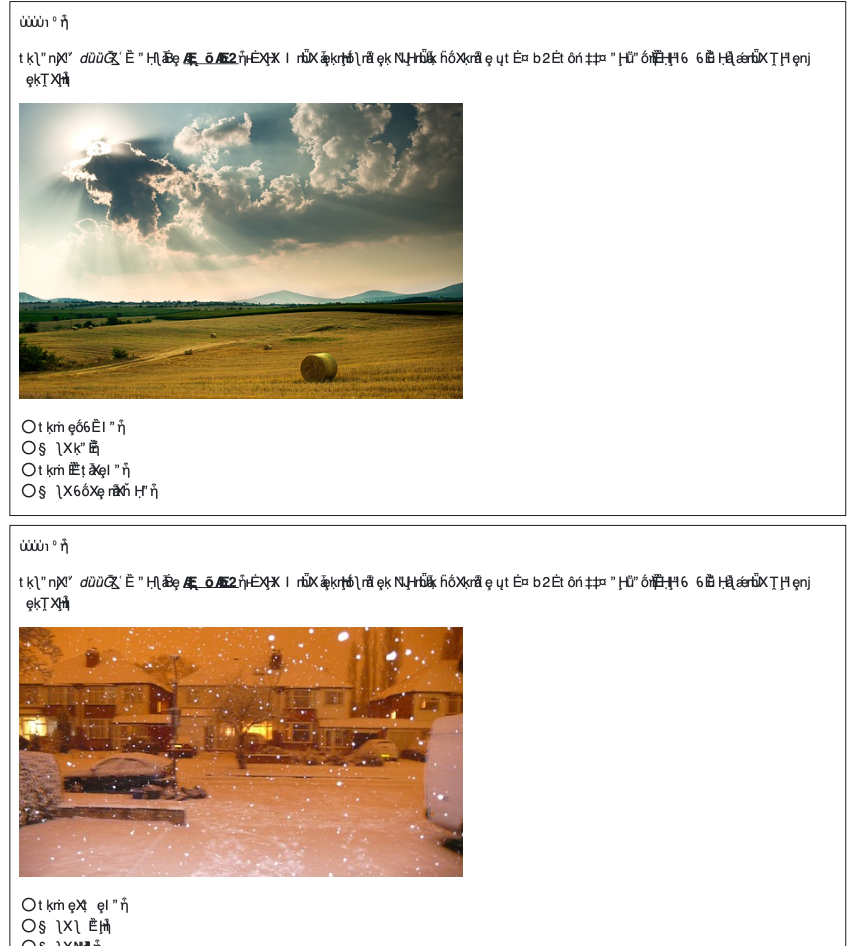
This discussion post is outdated and has been archived. Please use the Community question forums and official documentation for the most current and accurate information.