The Instructure Community will enter a read-only state on November 22, 2025 as we prepare to migrate to our new Community platform in early December. Read our blog post for more info about this change.
Turn on suggestions
Auto-suggest helps you quickly narrow down your search results by suggesting possible matches as you type.
Options
- Subscribe to RSS Feed
- Mark Topic as New
- Mark Topic as Read
- Float this Topic for Current User
- Bookmark
- Subscribe
- Mute
- Printer Friendly Page
[ARCHIVED] Quiz images loading for most, but not all, students.
- Mark as New
- Bookmark
- Subscribe
- Mute
- Subscribe to RSS Feed
- Permalink
- Report Inappropriate Content
10-02-2020
10:08 AM
I had about 90 students in multiple sections take a quiz yesterday. The quiz includes a few images that are linked in. Two students reported that the images would not load. Where the image should appear in a quiz question, there was nothing but the file name (Q1.jpg, Q2.jpg, etc.). One sent me a screenshot so I could see this.
I have read here and elsewhere that sometimes the images don't load due to various issues, but in every case I've seen - it's either all or none. The images loaded correctly for all students or for no students. Again, in my case they loaded for everyone but these two students.
Also note that the students' activity logs show that the images were accessed, and it appears that Canvas worked properly for them. Of course, the images load properly when I look at their quiz in speedgrader, too.
Any ideas? Thanks!
James
13 Replies
- Mark as New
- Bookmark
- Subscribe
- Mute
- Subscribe to RSS Feed
- Permalink
- Report Inappropriate Content
10-02-2020
12:02 PM
I have had the same issue, and it appears that it depends on how the student is accessing Canvas, computer vs ipad or phone, for example.
- Mark as New
- Bookmark
- Subscribe
- Mute
- Subscribe to RSS Feed
- Permalink
- Report Inappropriate Content
10-10-2020
09:52 AM
Yes it does depend on the device that the student is using. Most Apple devices don't just welcome downloads
- Mark as New
- Bookmark
- Subscribe
- Mute
- Subscribe to RSS Feed
- Permalink
- Report Inappropriate Content
10-03-2020
05:20 PM
And if they are accessing Canvas via the app or directly from a Chrome browser.
- Mark as New
- Bookmark
- Subscribe
- Mute
- Subscribe to RSS Feed
- Permalink
- Report Inappropriate Content
10-05-2020
06:24 AM
I am having the same exact issue. Administered a quiz with images to 60 students. 59 of them accessed the image with no issues. One cannot view the images. I am investigating a little more to see what browser was used as well as if Canvas was accessed through the app. Any insight would be welcome!
- Mark as New
- Bookmark
- Subscribe
- Mute
- Subscribe to RSS Feed
- Permalink
- Report Inappropriate Content
10-06-2020
07:28 AM
Adding to my reply above: My solution has been to include a link on every illustration to a Google Doc where they can view the illustration(s), if needed. It is extra work, but has solved the problem, as it appears they all can open my Google drive with no problem.
- Mark as New
- Bookmark
- Subscribe
- Mute
- Subscribe to RSS Feed
- Permalink
- Report Inappropriate Content
10-06-2020
12:09 PM
So, now it has happened to a third student, in a different section, on a different quiz. I did learn that two students were using Macs, but still waiting to hear back from the third.
I also wrote to Canvas tech support yesterday morning, but still haven't heard back from them...
- Mark as New
- Bookmark
- Subscribe
- Mute
- Subscribe to RSS Feed
- Permalink
- Report Inappropriate Content
10-07-2020
08:12 AM
Dealing with the same issue. Is it an iOS device with the Canvas app? If so, is the app rendering the site as Safari? We have had issues with faculty and students using Safari. I've seen some weird stuff. We tell everyone that they should use Firefox or Chrome only.
- Mark as New
- Bookmark
- Subscribe
- Mute
- Subscribe to RSS Feed
- Permalink
- Report Inappropriate Content
10-08-2020
08:33 AM
Response from Canvas Tier II support:
"Unfortunately, as you may be aware, this is something that has affected many users. Our engineers are investigating a fix for the underlying issue. In the meantime, our mobile-specific engineers are working to deploy a temporary workaround while the overall fix is being worked on. This workaround will be to add the setting "Allow Cross-Website Tracking" directly in the app, rather than relying on the setting from Safari. This workaround should help to resolve the issue for the time being. If all goes as planned, this new setting will be included with the next versions of the iOS Student and Teacher apps. I have attached a tracker to this case so you will be notified with updates to our internal engineering ticket and the next versions of the apps."
- Mark as New
- Bookmark
- Subscribe
- Mute
- Subscribe to RSS Feed
- Permalink
- Report Inappropriate Content
10-10-2020
08:55 AM
Well, it ended up being four students, and all were using Macs. Three think they were using Safari, but one says probably Chrome. In response, I recommended that all students do not use a Mac for quizzes and exams.
However, I just got this from Canvas tech support:
After reviewing your ticket the issue you are describing sounds like an issue having to deal with a build up of cache and cookies on the student's browsers.
This would happen to some students but not all, and would explain why they wouldn't be having images loading in properly when other students had no issues.
In order to resolve the issue you would need to have them clear their cache and cookies using whichever of these two guides applies to their situation.
Instructions for PC
https://community.canvaslms.com/t5/Canvas-Basics-Guide/How-do-I-clear-my-browser-cache-on-a-PC/ta-p/...
Instructions for Mac
https://community.canvaslms.com/t5/Canvas-Basics-Guide/How-do-I-clear-my-browser-cache-on-a-Mac/ta-p...
- Mark as New
- Bookmark
- Subscribe
- Mute
- Subscribe to RSS Feed
- Permalink
- Report Inappropriate Content
10-12-2020
02:30 PM
Same basic issue. Images appear fine in my (teacher) Canvas assignment. But images do not appear in student assignment. Rather, an useless link appears for pngs, and an even worse denied access link appears for pdfs. This should be a no-brainer - insert an image. And what's worse is according to this thread apparently no one has a solution.
- Mark as New
- Bookmark
- Subscribe
- Mute
- Subscribe to RSS Feed
- Permalink
- Report Inappropriate Content
10-12-2020
09:43 AM
I was told it has to do with the cross-site tracking in Safari. I use a Mac and I have no issues with Firefox or Chrome.
- Mark as New
- Bookmark
- Subscribe
- Mute
- Subscribe to RSS Feed
- Permalink
- Report Inappropriate Content
10-14-2020
08:03 AM
App updates were released with the cross-site tracking toggle in Settings.
- Mark as New
- Bookmark
- Subscribe
- Mute
- Subscribe to RSS Feed
- Permalink
- Report Inappropriate Content
10-15-2020
07:50 AM
I agree with Tech Support's assessment. When something odd like this happens to only a few, my first reaction is to wonder when the last time they cleared their cache, closed their browser, and restarted. I usually find it's "what's a cache?"
I've also seen that intermittent issues, particularly with images when the student's bandwidth is narrow or slow and it just doesn't seem to have enough "umph" to load all the images. And finally, I check the image itself (this works in conjunction with the narrow bandwidth), often the image that the instructor has used is very large and not compressed. Sometimes folks don't realize that using an image as large as their screen then setting it to display small in a quiz question or on a page doesn't really change the size and the entire original image is squeezing through the network. If an image is physically resized to an appropriate online size, it works much better.
 Community help
Community help
To interact with Panda Bot, our automated chatbot, you need to sign up or log in:
Sign inView our top guides and resources:
Find My Canvas URL Help Logging into Canvas Generate a Pairing Code Canvas Browser and Computer Requirements Change Canvas Notification Settings Submit a Peer Review AssignmentTo interact with Panda Bot, our automated chatbot, you need to sign up or log in:
Sign in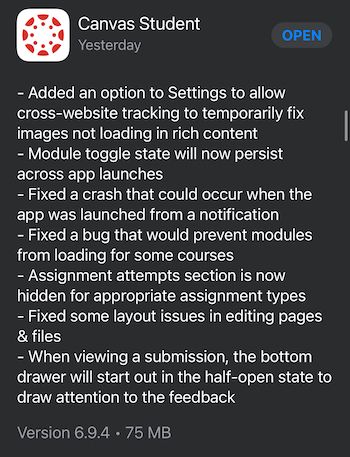
This discussion post is outdated and has been archived. Please use the Community question forums and official documentation for the most current and accurate information.