Hello there, @megan_fox  Welcome to the Canvas Community. Thank you for posting your question. Is the icon you are referring to this one (the box with the arrow pointing upward to the right)?
Welcome to the Canvas Community. Thank you for posting your question. Is the icon you are referring to this one (the box with the arrow pointing upward to the right)?
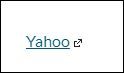
If so, when you hover over that icon with your mouse, the helpful hint says, "Links to an external site." If this is what you are trying to get rid of, I'm not sure there is a way to do this?
Sometimes, however, there are rogue icons that show up if you've previously had other content on the page but didn't fully delete the links (and therefore the HTML didn't fully remove them, either). You might be able to try out the steps I outlined in this blog post: HTML Cleanup. You might want to try these steps on a separate page that your students cannot see or in a sandbox course first to make sure things look the way you want.
I'm hoping this information will be of help to you. If you're asking about something different, however, can you please clarify so that we can continue to help you? Thanks!
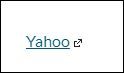

This discussion post is outdated and has been archived. Please use the Community question forums and official documentation for the most current and accurate information.