The Instructure Community will enter a read-only state on November 22, 2025 as we prepare to migrate to our new Community platform in early December. Read our blog post for more info about this change.
Turn on suggestions
Auto-suggest helps you quickly narrow down your search results by suggesting possible matches as you type.
Options
- Subscribe to RSS Feed
- Mark Topic as New
- Mark Topic as Read
- Float this Topic for Current User
- Bookmark
- Subscribe
- Mute
- Printer Friendly Page
[ARCHIVED] Speed Grader Commenting Tools Missing
- Mark as New
- Bookmark
- Subscribe
- Mute
- Subscribe to RSS Feed
- Permalink
- Report Inappropriate Content
06-18-2020
11:40 PM
Hi all,
So I'm having what seems to be a common issue but none of the solutions I found seem to apply to me. I created a paper submission assignment, it used turnitin.com, a PDF submission is required, and the students are assigned 2 peer reviews. I was able to comment using the speedgrader comment tools in this same assignment last semester. The only change is the 2 peer reviews I added. The assignment has a rubric, but this shouldn't impact the commenting tools.
So..
- I know it's not that the students uploaded the wrong type of file since I limited the submission type to .pdf
- I tested Chrome and Safari and both show the same issue
- I had no issues with the same assignment with commenting before, but did add the peer reviews
Any suggestions? I need to finish grading this over the weekend and would hate to leave out in-text feedback.
5 Replies
- Mark as New
- Bookmark
- Subscribe
- Mute
- Subscribe to RSS Feed
- Permalink
- Report Inappropriate Content
06-18-2020
11:45 PM
It seems that one of the causes might be the peer review based on this thread Annotations ToolBar suddenly not appearing in SpeedGrader
This is an issue based on a from 2 years ago. Any updates? Fixes? Work-a-rounds?
- Mark as New
- Bookmark
- Subscribe
- Mute
- Subscribe to RSS Feed
- Permalink
- Report Inappropriate Content
06-19-2020
09:56 AM
Hi, Omar,
Check to see if the assignment is set for anonymous grading as part of the peer review. Anonymity will turn off the toolbar.
Erin
- Mark as New
- Bookmark
- Subscribe
- Mute
- Subscribe to RSS Feed
- Permalink
- Report Inappropriate Content
08-26-2022
12:56 PM
This was not the problem for my assignment. Anyone else?
- Mark as New
- Bookmark
- Subscribe
- Mute
- Subscribe to RSS Feed
- Permalink
- Report Inappropriate Content
10-20-2023
06:20 PM
Yes, I have anonymous peer reviews assigned for this essay assignment and now I do not see the toolbar to make annotated comments. Is there a work around? I don't think I will use anonymous peer reviews in future.
- Mark as New
- Bookmark
- Subscribe
- Mute
- Subscribe to RSS Feed
- Permalink
- Report Inappropriate Content
08-26-2022
01:14 PM
Here was the reason that my tools did not appear:
Text Entry [1]: Students can submit their assignment directly in the Rich Content Editor. DocViewer annotations are not available for text entry submissions. Additionally, text entry submissions cannot be re-uploaded to the Gradebook.
https://community.canvaslms.com/t5/Instructor-Guide/How-do-I-create-an-online-assignment/ta-p/950
 Community help
Community help
To interact with Panda Bot, our automated chatbot, you need to sign up or log in:
Sign inView our top guides and resources:
Find My Canvas URL Help Logging into Canvas Generate a Pairing Code Canvas Browser and Computer Requirements Change Canvas Notification Settings Submit a Peer Review AssignmentTo interact with Panda Bot, our automated chatbot, you need to sign up or log in:
Sign in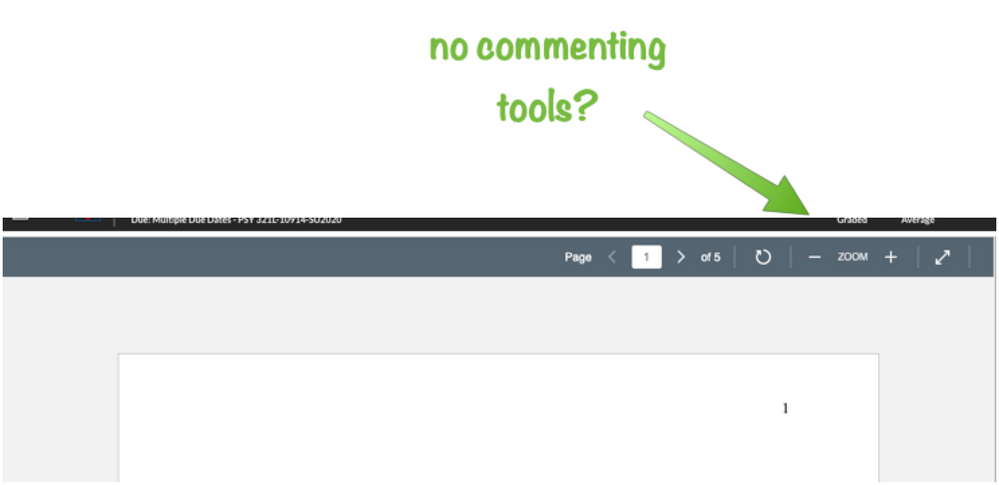
This discussion post is outdated and has been archived. Please use the Community question forums and official documentation for the most current and accurate information.