The Instructure Community will enter a read-only state on November 22, 2025 as we prepare to migrate to our new Community platform in early December.
Read our blog post for more info about this change.
Turn on suggestions
Auto-suggest helps you quickly narrow down your search results by suggesting possible matches as you type.
Options
- Subscribe to RSS Feed
- Mark Topic as New
- Mark Topic as Read
- Float this Topic for Current User
- Bookmark
- Subscribe
- Mute
- Printer Friendly Page
[ARCHIVED] Teachers Creating Courses
- Mark as New
- Bookmark
- Subscribe
- Mute
- Subscribe to RSS Feed
- Permalink
- Report Inappropriate Content
08-12-2015
02:24 PM
Let me preface this by sayinig; We are new to Canvas and haven't had any training--but need to get moving before school starts. I am the admin, have been nosing around and I see where I can create a course and attach a teacher to that course. This then allows the teacher to set up their course pages.
I do not see anywhere how to allow teachers to create their own courses. I'm not certain we want to do that, but I'm just trying to find the setting...
I have used an LMS before and in that LMS, we set account type to student, teacher, admin, etc. In Canvas, I don't see account types--I'm guessing type is defined on the Course Level, not the account level?
Thanks
Jenny McGrail
Holy Family Academy
Solved! Go to Solution.
1 Solution
- Mark as New
- Bookmark
- Subscribe
- Mute
- Subscribe to RSS Feed
- Permalink
- Report Inappropriate Content
08-12-2015
03:09 PM
@mcgrail_jennife , this is under admin settings. Check out this guide - What are the Canvas settings at the account level? - look under "View who can create new courses" for more information.
Hope this helps!
6 Replies
- Mark as New
- Bookmark
- Subscribe
- Mute
- Subscribe to RSS Feed
- Permalink
- Report Inappropriate Content
08-12-2015
03:09 PM
@mcgrail_jennife , this is under admin settings. Check out this guide - What are the Canvas settings at the account level? - look under "View who can create new courses" for more information.
Hope this helps!
- Mark as New
- Bookmark
- Subscribe
- Mute
- Subscribe to RSS Feed
- Permalink
- Report Inappropriate Content
08-13-2015
06:59 AM
Thank you for your answer.
I can see that we have it set up so teachers can set up new courses. The problem is : How do I say John Smith is a teacher? I don't see how to designate what type of account a user has.
I have all the teachers entered into Canvas. I cannot find where I assign them teacher privileges so they can create classes. The teachers I have entered don't have access to create classes--so there is a step missing.
I'm wondering where I designate which users have teacher privileges, and which users have student privileges.
thanks
Jenny
- Mark as New
- Bookmark
- Subscribe
- Mute
- Subscribe to RSS Feed
- Permalink
- Report Inappropriate Content
08-13-2015
07:30 AM
You would have to make a course and put them in it as a teacher, then they would have the ability to create their own courses. If you don't want to do that, if you check the box that people without enrollments can create courses, they should also be able to create their own.
In the event that you have students without enrollments, they would also be able to create their own courses. I'm not sure if you are trying to prevent that or not.
- Mark as New
- Bookmark
- Subscribe
- Mute
- Subscribe to RSS Feed
- Permalink
- Report Inappropriate Content
08-13-2015
08:02 AM
Ok, I think I've got it! Thanks everyone for your responses.
Jenny
- Mark as New
- Bookmark
- Subscribe
- Mute
- Subscribe to RSS Feed
- Permalink
- Report Inappropriate Content
08-13-2015
05:37 PM
Hi @mcgrail_jennife ,
I sympathize with you. I am new to Canvas too and am one of the admins. We go live with two courses in 10 days! You said you didn't see how teachers can create courses. On the main Canvas page (home), there is a button on the bottom left (see my screen shot below).
We turned OFF this permission for our faculty. We didn't want faculty creating a new course and thinking that it was their "real" one that is connected to our Banner system (used for SIS integration). This is setting is managed by the admin under Settings and the Settings tab (scroll down to the very bottom). See the image below.
As far as how teachers get assigned the "teacher" role, @buddyhall is correct. You need to create the course, then make sure the user (the faculty member) has a Canvas account, then add them to the course as a teacher.
I hope this helps you. If you have any additional questions, post them to the Community. I've found all the people very helpful and you get quick response times. Good luck!
- Mark as New
- Bookmark
- Subscribe
- Mute
- Subscribe to RSS Feed
- Permalink
- Report Inappropriate Content
04-01-2021
09:11 AM
Following up on this question, has anyone else established best practices or a workflow for faculty to request a "Project" course - one that is not associated with the SIS?
 Community help
Community help
To interact with Panda Bot, our automated chatbot, you need to sign up or log in:
Sign inView our top guides and resources:
Find My Canvas URL Help Logging into Canvas Generate a Pairing Code Canvas Browser and Computer Requirements Change Canvas Notification Settings Submit a Peer Review AssignmentTo interact with Panda Bot, our automated chatbot, you need to sign up or log in:
Sign in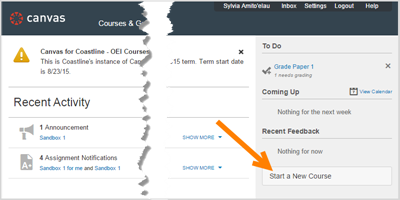
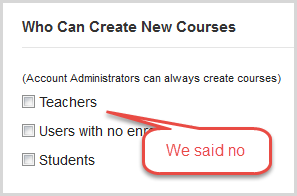
This discussion post is outdated and has been archived. Please use the Community question forums and official documentation for the most current and accurate information.