Hi @mcgrail_jennife ,
I sympathize with you. I am new to Canvas too and am one of the admins. We go live with two courses in 10 days! You said you didn't see how teachers can create courses. On the main Canvas page (home), there is a button on the bottom left (see my screen shot below).
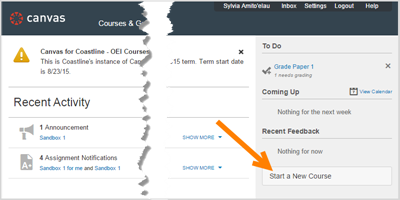
We turned OFF this permission for our faculty. We didn't want faculty creating a new course and thinking that it was their "real" one that is connected to our Banner system (used for SIS integration). This is setting is managed by the admin under Settings and the Settings tab (scroll down to the very bottom). See the image below.
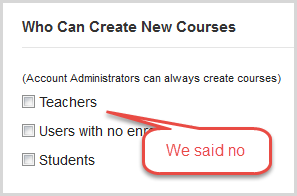
As far as how teachers get assigned the "teacher" role, @buddyhall is correct. You need to create the course, then make sure the user (the faculty member) has a Canvas account, then add them to the course as a teacher.
I hope this helps you. If you have any additional questions, post them to the Community. I've found all the people very helpful and you get quick response times. Good luck!
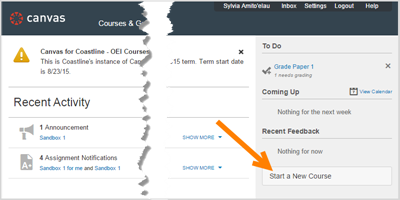
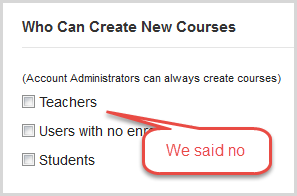

This discussion post is outdated and has been archived. Please use the Community question forums and official documentation for the most current and accurate information.