Hi there, @dan_stone_ky ...
One possible solution for you is a product called TidyUP from Cidi Labs. I'm not sure what your school's budget looks like, but you'd have to have a conversation with folks at your school to see if this was a possibility. TidyUP integrates with Canvas, and it's a tool that scans your course. It helps you clean up unused files and course content. One of the nice things about TidyUP is that it shows the location of files within the "Files" area of your course. For example, here's a screenshot from my own sandbox course:
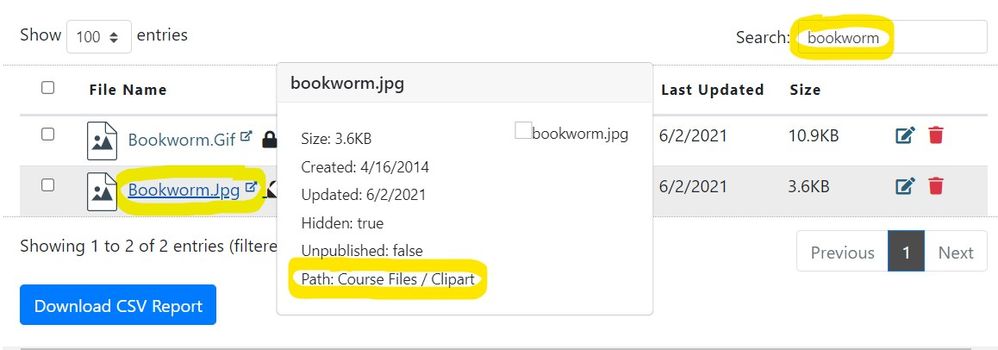 ,
,
As you can see, I was searching for the word "bookworm", and it found two image files. When I hover my mouse over one of the files, a box pops up, and the path to that file within my Canvas course "Files" is displayed. So, this means that the bookworm image is in a "Clipart" folder within my course "Files"....which I can confirm it is.
Here's a link to TidyUP from Cidi Labs: TidyUP for Canvas File and Page Cleanup - Cidi Labs
Hope this will help a bit!
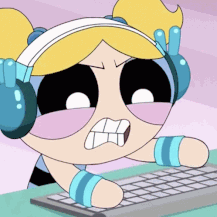
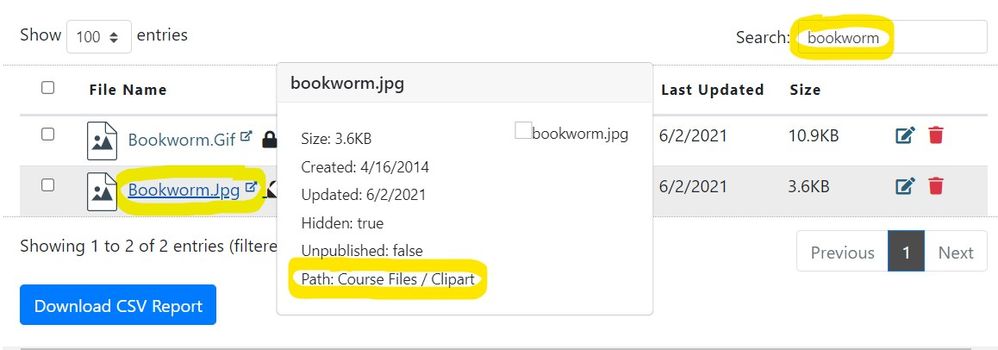

This discussion post is outdated and has been archived. Please use the Community question forums and official documentation for the most current and accurate information.