Can the Assignment 'Cancel' and 'Save' buttons be moved?
- Mark as New
- Bookmark
- Subscribe
- Mute
- Subscribe to RSS Feed
- Permalink
- Report Inappropriate Content
I don't know where to ask this, so I'm placing it here first. Sorry if this is the wrong place...
I would like to request that the front end of Canvas get an update. On the Assignments Edit page, the 'cancel' and 'save' buttons are nearly touching, far too close together! When using my mouse to click 'save' the cursor jumped suddenly over to the 'cancel' hemisphere and I lost about 15 minutes worth of editing.
In my opinion, providing a little more space between these buttons would help ensure that accidental loss of work wouldn't happen. Can this interface modification be done?
Solved! Go to Solution.
- Mark as New
- Bookmark
- Subscribe
- Mute
- Subscribe to RSS Feed
- Permalink
- Report Inappropriate Content
Hello @jeanderson3 Thank You for posting your question. I would actually recommend that you consider creating a Feature Idea instead. That way, people have a chance to vote on it and maybe add their own comments (good or bad) on why they may or may not support your idea. Before submitting your Feature Idea, though, you'll want to search the Community website to see if there are any existing Feature Ideas that are similar to what you are requesting. Here are some Guides that should help you get started:
How does the feature idea process work in the Canvas Community?
How do I create a new feature idea in the Canvas Community?
https://community.canvaslms.com/docs/DOC-14905-75187841185
Please let Community members know if you have any questions about this...thanks!

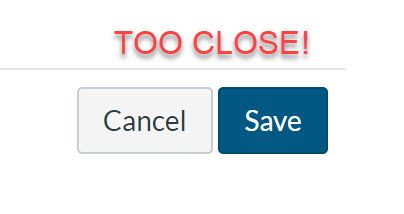
This discussion post is outdated and has been archived. Please use the Community question forums and official documentation for the most current and accurate information.