The Instructure Community will enter a read-only state on November 22, 2025 as we prepare to migrate to our new Community platform in early December. Read our blog post for more info about this change.
Turn on suggestions
Auto-suggest helps you quickly narrow down your search results by suggesting possible matches as you type.
Options
- Subscribe to RSS Feed
- Mark Topic as New
- Mark Topic as Read
- Float this Topic for Current User
- Bookmark
- Subscribe
- Mute
- Printer Friendly Page
Canvas tool guide for teachers
- Mark as New
- Bookmark
- Subscribe
- Mute
- Subscribe to RSS Feed
- Permalink
- Report Inappropriate Content
10-06-2015
10:12 PM
It possible that a number of you will have seen this informational poster originally developed for Moodle (by Joyce Seitzinger, @catspyjamasnz / www.cats-pyjamas.net) and subsequently reworked for other platforms like D2L and Blackboard. We are starting the migration process (kicking off now and going through 2016) for all courses at the University of Auckland and felt something similar for Canvas would be ideal for the learning design conversations that we will be having with teaching staff. We ( @d_ellis , nicoletta.rata @jacqui_thornley @c_swanwick @s_tickner ) couldn't find anything similar for Canvas, and since the original has a Creative Commons license, we thought we would make our own. We've dropped the last column linking tools to Bloom's taxonomy due to space issues on the resulting poster, that SOLO taxonomy might be the better fit, and our dislike of how a 'traffic light' design potentially prejudices users thinking about the different tools. Attached is our first first version of a Canvas tool guide for teachers. We would be very happy for your thoughts, ideas, and challenges on how we might make this better.
Cheers,
Steve
17 Replies
- Mark as New
- Bookmark
- Subscribe
- Mute
- Subscribe to RSS Feed
- Permalink
- Report Inappropriate Content
10-07-2015
04:58 AM
@s_leichtweis , thank you for sharing this! I can see how it would be a wonderful visual guide to the Canvas adoption process.
A few quick observations:
- The Files row, in the Assessing Learning column, states: Students do not upload files except through assignments (see below) and in the same row, under the Co-creating Content column, asserts that Students can share files with each other but only if they are placed in groups. In fact, students can easily share files with one another through Discussions, as long as the teacher enables (in Course Settings) the setting that allows students to attach files to discussion posts. As such, all discussions, whether they are in a group space or not, can be used as a collaborative tool.
- The Conferences row, in the Co-Creating Content column, states: Saved archives only last 2 weeks so content should be housed elsewhere (e.g. a collaboration). While this is the case under the default Big Blue Button collaboration, more robust solutions can be purchased if needed from Blindside Networks, the creator of BBB, so this is something worth taking into consideration.
- The first Assignments cell, under Ease of Use, reads: Assignment setup can be easy or complex depending on what options you choose. While there are certainlly levels of complexity in the assignment settings, I think it's debatable that the degree of complexity implies that the tool is not very easy to use (in other words, based on my experience, that cell would be green, not yellow.)
- The chart doesn't list anything about Modules. The course delivery features provided by Canvas Modules are so incredibly powerful--I couldn't imagine teaching a Canvas course without them--that in my humble opinion Modules merits a row of its own.
- The chart also doesn't mention SpeedGrader, which is the go-to grading tool for the overwhelming majority of Canvas teachers. Among other features, SpeedGrader affords teachers the ability to annotate students' assignment submissions in-line with the built-in Crocodoc annotation tool, assess them easily with a well-designed rubric, and evaluate their originality and provide additional annotation with the (optional, also paid) Turnitin integration. When we first started our campus Canvas promotion among teacher groups, we used SpeedGrader as the centerpiece of our presentations, and for good reason. A "Canvas tool guide for teachers" that doesn't prominently feature SpeedGrader omits one of the best aspects of the Canvas teaching experience.
I have never seen the informational posters on which this is based--but I've worked extensively in Blackboard and its predecessors, and while I think that this format might be more than ample for Blackboard's features, a similar poster about Canvas might have to be twice as large. ![]() Inherent in the concept of adapting an existing infographic to cover Canvas implies that apples-to-apples comparisons are valid, whereas one might argue that Canvas's design represents a paradigm shift that merits a completely different design concept.
Inherent in the concept of adapting an existing infographic to cover Canvas implies that apples-to-apples comparisons are valid, whereas one might argue that Canvas's design represents a paradigm shift that merits a completely different design concept.
I'm looking forward to seeing your finished product, and I hope you'll share it here! I also hope the members of the Instructional Designers group will feel free to pick apart my observations and add their own.
- Mark as New
- Bookmark
- Subscribe
- Mute
- Subscribe to RSS Feed
- Permalink
- Report Inappropriate Content
10-07-2015
02:27 PM
Many thanks for the excellent feedback and ideas. As the team here only received a 3 day hands-on training workshop from Canvas staff (in addition to the Canvas guides) its great to have your input & experience with Canvas assist our learning and thinking for our migration work in the busy year ahead!
- Mark as New
- Bookmark
- Subscribe
- Mute
- Subscribe to RSS Feed
- Permalink
- Report Inappropriate Content
10-07-2015
05:01 AM
Also, @s_leichtweis , I wonder if you'd like to share this discussion with the Higher Education group; you might get a different perspective from a group consisting primarily of teachers.
- Mark as New
- Bookmark
- Subscribe
- Mute
- Subscribe to RSS Feed
- Permalink
- Report Inappropriate Content
10-07-2015
02:39 PM
Good idea. We will want to accommodate and include the excellent feedback from you and Kona (and others?) first.
- Mark as New
- Bookmark
- Subscribe
- Mute
- Subscribe to RSS Feed
- Permalink
- Report Inappropriate Content
10-07-2015
02:48 PM
OK, @s_leichtweis , just let us know when you'd like to expand the audience for this.
- Mark as New
- Bookmark
- Subscribe
- Mute
- Subscribe to RSS Feed
- Permalink
- Report Inappropriate Content
10-07-2015
08:44 AM
@s_leichtweis , I can see where this would be an extremely helpful resource for educators and would definitely include a finalized version in our Canvas Instructor Training course. ![]()
Here's my feedback:
- Discussions - why is it marked orange for "Assessing Learning?" To me discussions seem like a perfect fit for assessing student learning. What better way to see if students are really "getting" the content than to have them talk about it with their own words and engage/communicate with other students about it?
- Assignments - in my experience setting up Assignments is pretty easy and straightforward to set-up and use. I would advocate for "ease of use" to be green.
- Quizzes - for Communication & Interaction I agree with the orange, but would recommend adding something about the ability to comment on the quiz, both for Instructors and Students. My students use this feature quite a bit to ask me questions about why they missed quiz questions and I use it to respond to them.
- Conferences - I'm not sure why "ease of use" was marked in red for this. No, it's definitely not a green, but in general my faculty have found it to be pretty simple (green) to set-up a conference and then had only a slight learning curve (orange) for figuring out how to effectively use the conference tools. Comparatively speaking quizzes are WAY more confusing than conferences and I'd still leave quizzes as an orange for "ease of use."
Additions, here are two categories that I think need added to the chart:
- Rubrics
- Ease of Use - Green (straightforward to set-up and use)
- Information transfer - Green (absolutely, this conveys information about how the student is going to be assessed)
- Assessing learning - Green (yes, this is the primary purpose)
- Communication & Interaction - Orange (students can't comment directly on the rubric, but they can see instructors comments/feedback and provide comments in speedgrader to rubric feedback; using peer review students can provide feedback for other students)
- Co-creating content - Red (not the purpose of this tool)
- Speedgrader
- Ease of Use - Green (nothing to set-up and easy to use)
- Information transfer - Red (not the purpose of this tool)
- Assessing learning - Green (yes, this is the primary purpose)
- Communication & Interaction - Orange (Instructors can communicate with students about the assignment, students can reply back; using peer review students can provide feedback/comments for other students)
- Co-creating content - Red (not the purpose of this tool)
- Mark as New
- Bookmark
- Subscribe
- Mute
- Subscribe to RSS Feed
- Permalink
- Report Inappropriate Content
10-07-2015
02:35 PM
Thank you very much for the time and effort you have taken in giving us feedback on this resource. We really do appreciate it and will be integrating both your and Stephanie's feedback for the next iteration. Thanks heaps. ![]()
- Mark as New
- Bookmark
- Subscribe
- Mute
- Subscribe to RSS Feed
- Permalink
- Report Inappropriate Content
10-08-2015
07:07 PM
Kona Jones:
- Quizzes - for Communication & Interaction I agree with the orange, but would recommend adding something about the ability to comment on the quiz, both for Instructors and Students. My students use this feature quite a bit to ask me questions about why they missed quiz questions and I use it to respond to them.
Is this a feature within the quiz itself? I can't find a "comment on this quiz" option for students, although I may just be missing something obvious!
- Mark as New
- Bookmark
- Subscribe
- Mute
- Subscribe to RSS Feed
- Permalink
- Report Inappropriate Content
10-08-2015
07:26 PM
This is a feature in speedgrader and works just like comments do in discussions and assignments.
- Mark as New
- Bookmark
- Subscribe
- Mute
- Subscribe to RSS Feed
- Permalink
- Report Inappropriate Content
10-08-2015
07:55 PM
Ah, thank you. Found it (eventually) ![]()
- Mark as New
- Bookmark
- Subscribe
- Mute
- Subscribe to RSS Feed
- Permalink
- Report Inappropriate Content
10-08-2015
04:43 PM
Thanks for the feedback everyone, we'll definitely be making some changes. It seems like the colour-coding in the first column is problematic, so I may just remove the colours entirely (the traffic light doesn't really work with that column anyway).
A bit of context: we're deliberately restricting the rows to items that appear in the Canvas side menu. We are planning on a few complementary infographics to capture the range and depth of options within some of the tools, and also the "meta" organisational options:
- "Assignments" for Speedgrader, Rubrics, group work, peer review, and different submission types
- "Course organisation and flow" for organisational functions like Modules, prerequisites and requirements, student groups, and different home page options
There's also a tension in designing for our staff vs. designing for a wider audience. We're CC licensing it and I'll attach the InDesign file of the next version, so if you'd like to adapt it to suit your institution's needs you are most welcome to do so ![]()
- Mark as New
- Bookmark
- Subscribe
- Mute
- Subscribe to RSS Feed
- Permalink
- Report Inappropriate Content
10-09-2015
07:25 AM
Thanks, @d_ellis ! When the CC licensed version is available, perhaps you'd be willing to share it as a new document in the Instructional Designers and Higher Education and perhaps even the LMS Migration groups (and you might provide the link to it here); that will make the resource more visible and readily accessible to members of the community. I'm looking forward to seeing it!
- Mark as New
- Bookmark
- Subscribe
- Mute
- Subscribe to RSS Feed
- Permalink
- Report Inappropriate Content
11-04-2015
04:18 PM
Hi stefaniesanders! I have added the CC version (plus source files) as a document in the Higher Education group, per your suggestion:
Canvas Tool Guide for Teachers
Is there a good way to cross-list the existing document into the Instructional Designers group, or is it better to create a new duplicate document for each group?
- Mark as New
- Bookmark
- Subscribe
- Mute
- Subscribe to RSS Feed
- Permalink
- Report Inappropriate Content
11-04-2015
04:30 PM
Awesome, @d_ellis ! You should be able to "share" the existing document with the Instructional Designers group by clicking the Share button that appears at the right side of the document screen:
If you don't see that option when you navigate to the document, let me know so I can share it for you. Sharing the document is preferable to creating a duplicate because by sharing it, you keep all of the commentary in one place and if you ever need to update it and create a new version you only have to do it on one document.
- Mark as New
- Bookmark
- Subscribe
- Mute
- Subscribe to RSS Feed
- Permalink
- Report Inappropriate Content
10-26-2015
09:13 AM
Thank you for sharing this resource. We will definitely look to disseminate this, or perhaps an edited version with the feedback from others, to our faculty. We created something similar but with a different purpose in mind here:
Proficiency Scale for Use in Observations and Training
I enjoy the practical nature of yours, allowing a beginning user to understand the tools. We are hoping with our document to add to the imagination of what and how a teacher might advance their incorporation of Canvas in instruction. While not as developed or robust as yours, and I apologize for the novice level of it, I would love yours and this community's ( @kona Damon Ellis, Nicoletta Rata-Skudder,Jacqui Thornley ,Chris Swanwick, Sue Tickner) feedback on it.
- Mark as New
- Bookmark
- Subscribe
- Mute
- Subscribe to RSS Feed
- Permalink
- Report Inappropriate Content
10-28-2015
03:45 PM
Thanks for all the feedback, we have tweaked the guide and have also included an accessible compliant version as well (attached as A3 printable PDF files). We are now focusing on a second migration helpsheet for our teaching staff focused on assessments/assignments opportunities in Canvas and we will share that as well. I'll share the Adobe .ai formatted file next for those that want to tweak for their local contexts.
- Mark as New
- Bookmark
- Subscribe
- Mute
- Subscribe to RSS Feed
- Permalink
- Report Inappropriate Content
02-28-2016
09:13 AM
Hi Steve:
I am late in this discussion, but wanted to let you know that I love this tool! Even though we have had Canvas for four years, we are still training faculty, and this will be very useful.
I can add just one more observation: We have many examples of using Discussions for content creation by students/participants. Because the Reply function in discussions includes both an RCE and HTE, and if turned on, the ability to upload files, they lend themselves very well for student content creation. For example: in the CanvasHacks Demo Course hosted on resources.instructure (and my own two local versions) we encourage student participants to use Discussion replies to contribute HTML code snippets with instructions for use and an example embedded for other participants to make use of. Also, in several of the professional development courses I teach, participants are actually required to develop content and embed or upload into the discussions. In fact, I have several course that are almost entirely discussion-based (discussions are the only assessment tool) in which faculty participants are required to create and share content through discussions.
Again, thanks for posting this, and a special thanks for the open-licensing!
Agent K
 Community help
Community help
To interact with Panda Bot, our automated chatbot, you need to sign up or log in:
Sign inView our top guides and resources:
Find My Canvas URL Help Logging into Canvas Generate a Pairing Code Canvas Browser and Computer Requirements Change Canvas Notification Settings Submit a Peer Review AssignmentTo interact with Panda Bot, our automated chatbot, you need to sign up or log in:
Sign in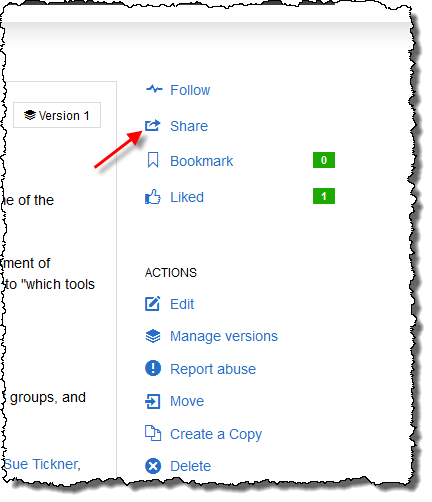
This discussion post is outdated and has been archived. Please use the Community question forums and official documentation for the most current and accurate information.