I've used Forms to import grades into Canvas often. I don't know if things have changed if you convert them to a quiz.
Here's what I do using Excel. I haven't tried it using only Chromebook and Google Sheets but it should work.
- I have a master workbook called gradebook that is just the download of the Canvas gradebook, with all columns past column F (Section at our school) deleted.
- I copy the grades from each Google Sheet linked to the form into my workbook, like this. (This one is for homework, since students turn in their assignments using a Google form)
- I create a column in the Gradebook using the column name that Canvas wants and use a VLOOKUP formula to put the percentage into a column (as below).
- Saving the gradebook sheet as a CSV file saves only the one page and it can be uploaded directly to canvas.
Here's a picture of one of my spreadsheets this semester.
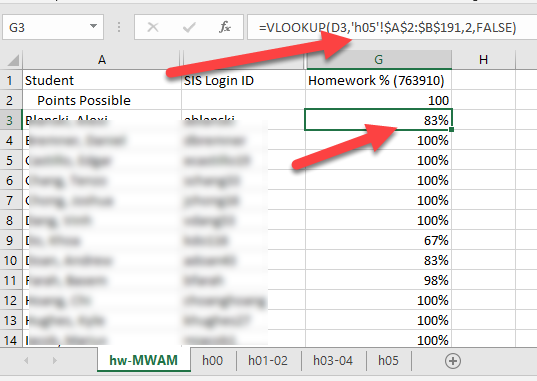
This sounds like a lot of work, but, in fact it takes me less than 5 minutes, from start to finish, to upload the student's grades for each assignment.
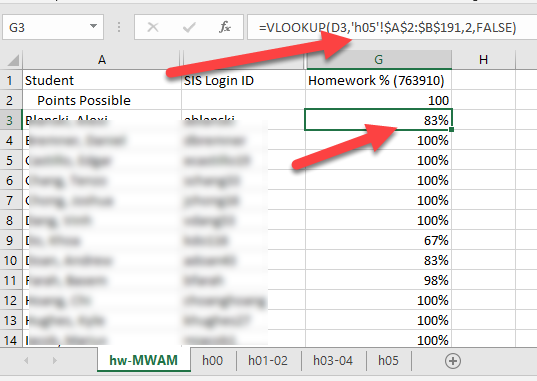

This discussion post is outdated and has been archived. Please use the Community question forums and official documentation for the most current and accurate information.