Chiming in here to lend my voice.
In an average month over the two years, we maybe have one student get stuck every two weeks or so. The problem is pervasive enough that we've just stopped reporting them all to Canvas. That said, after many, many tickets, Canvas Support provided us with a (mostly) functional solution that works in 95% of cases, albeit one that unfortunately can't be automated.
I can genuinely say that I wish we didn't build any mastery paths, and recommend that if you can avoid them, you absolutely should. It's clear that mastery paths are a bit too buggy to have been released already, but unfortunately we've got 1000 users (large, yes, I know) so we're already stuck in something of a 'sunk cost fallacy' where too many students have already taken the necessary workshops/modules for us to change them. As others have stated, the fact that we use mastery paths extensively has become a nightmare.
Canvas stated that with mastery paths, some students can get stuck even after passing a particular assignment by a specific margin. They said that this has to do with the course's cache, and that the cache would need to be manually cleared by the course instructor each time someone gets stuck, which is a bit annoying. They recommended:
- Opening the assignment or quiz by clicking "Edit"
- Scrolling down (importantly without modifying anything) and simply saving the assignment or quiz again.
- Doing so for all quizzes in the specific mastery path, if necessary.
Doing so should manually clear the cache and allow the student through immediately. We do this very frequently, and it works most of the time. Hope this helps others until Canvas finds a more permanent fix.
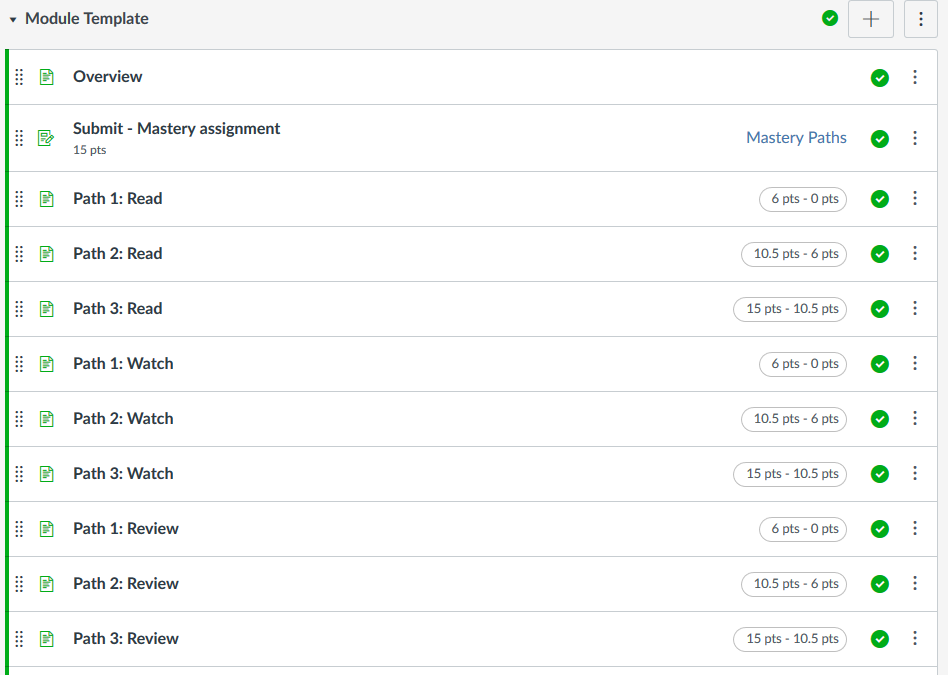
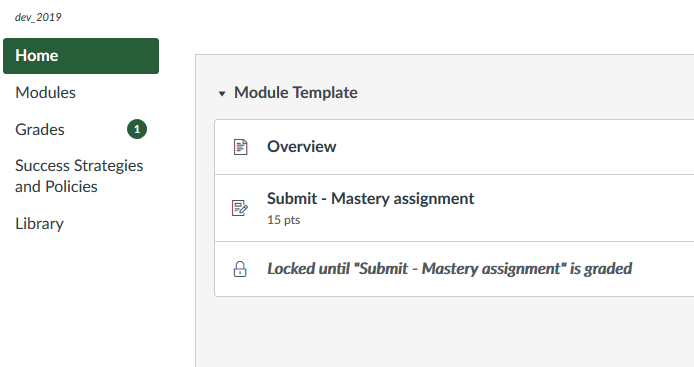
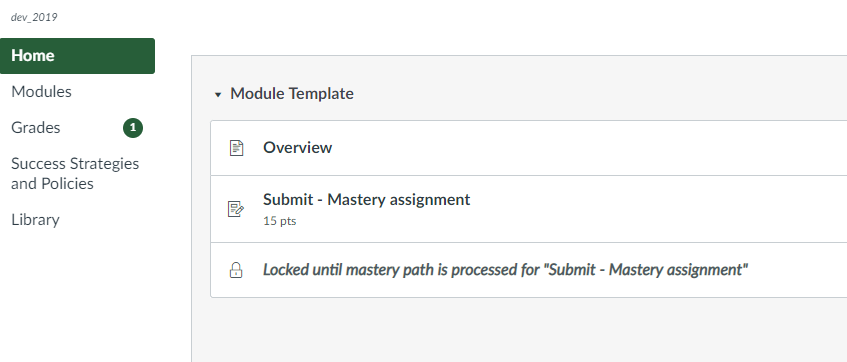
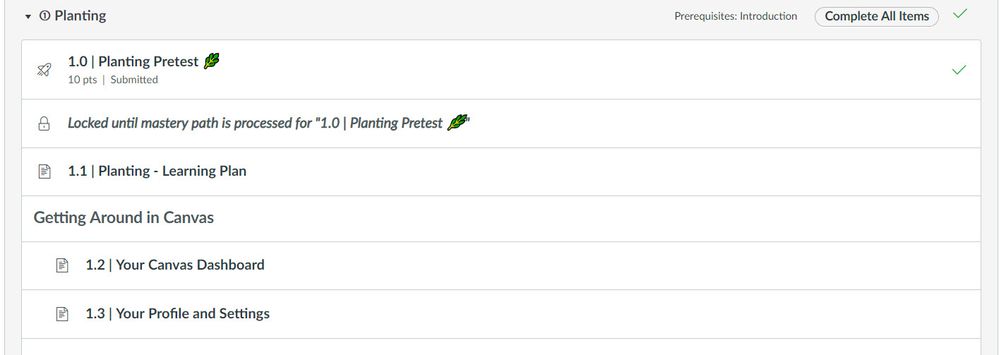
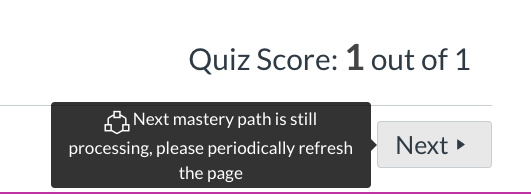

This discussion post is outdated and has been archived. Please use the Community question forums and official documentation for the most current and accurate information.