The Instructure Community will enter a read-only state on November 22, 2025 as we prepare to migrate to our new Community platform in early December. Read our blog post for more info about this change.
Turn on suggestions
Auto-suggest helps you quickly narrow down your search results by suggesting possible matches as you type.
Options
- Subscribe to RSS Feed
- Mark Topic as New
- Mark Topic as Read
- Float this Topic for Current User
- Bookmark
- Subscribe
- Mute
- Printer Friendly Page
PGA Of America Specialized Program (Firefox)
- Mark as New
- Bookmark
- Subscribe
- Mute
- Subscribe to RSS Feed
- Permalink
- Report Inappropriate Content
04-10-2020
10:53 AM
I am trying to access my dashboard page on the specialized education program thru the PGA and the boxes just fade from light grey to a darker grey. They are acting like they are loading but never do. I am using firefox as suggested but google chrome can load this page but once I start the education it cuts off the text.
Kyle
Solved! Go to Solution.
1 Solution
- Mark as New
- Bookmark
- Subscribe
- Mute
- Subscribe to RSS Feed
- Permalink
- Report Inappropriate Content
04-10-2020
01:08 PM
Hey Kyle and welcome to the Community!
You are using Firefox but you are using version 47. Please upgrade to a supported version as describe in: https://community.canvaslms.com/docs/DOC-10461-supported-web-browsers
10 Replies
- Mark as New
- Bookmark
- Subscribe
- Mute
- Subscribe to RSS Feed
- Permalink
- Report Inappropriate Content
04-10-2020
01:08 PM
Hey Kyle and welcome to the Community!
You are using Firefox but you are using version 47. Please upgrade to a supported version as describe in: https://community.canvaslms.com/docs/DOC-10461-supported-web-browsers
- Mark as New
- Bookmark
- Subscribe
- Mute
- Subscribe to RSS Feed
- Permalink
- Report Inappropriate Content
04-10-2020
01:24 PM
- Mark as New
- Bookmark
- Subscribe
- Mute
- Subscribe to RSS Feed
- Permalink
- Report Inappropriate Content
04-10-2020
01:29 PM
Hi Kyle,
To quote the course announcement in one of your courses "ATTENTION: The Google Chrome browser is currently experiencing difficulty with the Specialized courses. For the best experience, please use the Mozilla Firefox browser and enable Adobe Flash!"
Please update Firefox and use that. I hope the program you are taking stops using Flash soon.
- Mark as New
- Bookmark
- Subscribe
- Mute
- Subscribe to RSS Feed
- Permalink
- Report Inappropriate Content
04-10-2020
01:34 PM
This is happening in Firefox as well, as you can see from the screenshot I am in Firefox. Is there a setting that will allow me to see everything?
Kyle Benish, PGA
Certified PGA Professional
Sent from Mobile Device:
- Mark as New
- Bookmark
- Subscribe
- Mute
- Subscribe to RSS Feed
- Permalink
- Report Inappropriate Content
04-10-2020
01:56 PM
Hi Kyle,
Yes, you are in Firefox but you are using an out of date version of Firefox which you need to update.
- Mark as New
- Bookmark
- Subscribe
- Mute
- Subscribe to RSS Feed
- Permalink
- Report Inappropriate Content
04-10-2020
02:05 PM
I am using version 75.0 (64-bit) which is saying is up to date. Which version do I need?
Kyle Benish, PGA
Certified PGA Professional
Sent from Mobile Device:
- Mark as New
- Bookmark
- Subscribe
- Mute
- Subscribe to RSS Feed
- Permalink
- Report Inappropriate Content
04-10-2020
02:18 PM
Hey Kyle,
I can see that you upgraded from version 47 to 75. Thats a good start. That should have fixed you not being about to see the course cards on the dashboard. Looking around in your courses I see that that they contain a lot of Flash content, which can be problematic. All of the presentations with moving images and sound are Flash. If you seeing text bleed off your screen you can try changing your browser size and resolution. Ultimately if you cannot get the Flash content to play in a way that is accessible, you will need to contact PGA or your instructor for more troubleshooting steps.
- Mark as New
- Bookmark
- Subscribe
- Mute
- Subscribe to RSS Feed
- Permalink
- Report Inappropriate Content
04-16-2020
11:58 AM
Scott
FYI, I know the PGA is trying to get this issue resolved but the issue with the slides being cropped is still occurring. This is occurring on every browser not just chrome but Firefox and Edge.
Kyle Benish, PGA
Certified PGA Professional
Sent from Mobile Device:
- Mark as New
- Bookmark
- Subscribe
- Mute
- Subscribe to RSS Feed
- Permalink
- Report Inappropriate Content
04-16-2020
12:18 PM
Hey Kyle,
I am sorry you are experiencing these disruptions in your learning. I genuinely am. SCORM content loaded into an LMS, which is what they are employing here is notoriously finicky and hard to get right. Not to get off on a tangent but the SCORM model was developed in the era of computer based training where students went to a lab and interacted with content loaded onto hard drives rather than a cloud based system like Canvas. I wish there was something myself or our support team could do to help but in this case it really is up to the content developers.
- Mark as New
- Bookmark
- Subscribe
- Mute
- Subscribe to RSS Feed
- Permalink
- Report Inappropriate Content
04-16-2020
12:35 PM
Who is the content developer?
Kyle Benish, PGA
Certified PGA Professional
Sent from Mobile Device:
 Community help
Community help
To interact with Panda Bot, our automated chatbot, you need to sign up or log in:
Sign inView our top guides and resources:
Find My Canvas URL Help Logging into Canvas Generate a Pairing Code Canvas Browser and Computer Requirements Change Canvas Notification Settings Submit a Peer Review AssignmentTo interact with Panda Bot, our automated chatbot, you need to sign up or log in:
Sign in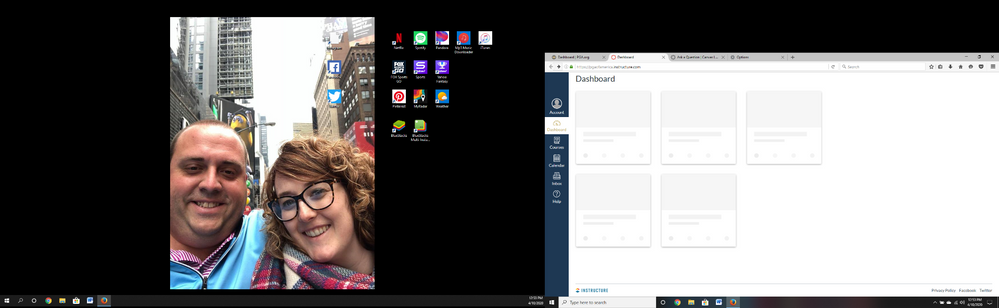
This discussion post is outdated and has been archived. Please use the Community question forums and official documentation for the most current and accurate information.