The Instructure Community will enter a read-only state on November 22, 2025 as we prepare to migrate to our new Community platform in early December. Read our blog post for more info about this change.
Turn on suggestions
Auto-suggest helps you quickly narrow down your search results by suggesting possible matches as you type.
Options
- Subscribe to RSS Feed
- Mark Topic as New
- Mark Topic as Read
- Float this Topic for Current User
- Bookmark
- Subscribe
- Mute
- Printer Friendly Page
Submitted a Discussion answer and its blank?
- Mark as New
- Bookmark
- Subscribe
- Mute
- Subscribe to RSS Feed
- Permalink
- Report Inappropriate Content
01-22-2020
05:34 PM
I submitted my answer to a discussion question, i re-read it and submitted it. But my post on the discussion is completely blank. It would be awesome if there is anyway to fix it! Attached is a screenshot of it!
Solved! Go to Solution.
3 Solutions
- Mark as New
- Bookmark
- Subscribe
- Mute
- Subscribe to RSS Feed
- Permalink
- Report Inappropriate Content
02-26-2021
12:51 AM
I just had this problem. Right click on your blank comment, hit inspect. Where the code appears hit application (it's in the >>), go to the canvas URL under local storage, click the code that has autosaveTimestamp, your text should appear in red font, copy and paste it into your new comment.
- Mark as New
- Bookmark
- Subscribe
- Mute
- Subscribe to RSS Feed
- Permalink
- Report Inappropriate Content
04-05-2021
02:21 AM
Thank you so much — I had this same issue (nearly made me cry), and this solution did the trick. I really appreciate it!
- Mark as New
- Bookmark
- Subscribe
- Mute
- Subscribe to RSS Feed
- Permalink
- Report Inappropriate Content
01-27-2022
04:35 PM
This really worked, thank you so much! You saved me.
7 Replies
- Mark as New
- Bookmark
- Subscribe
- Mute
- Subscribe to RSS Feed
- Permalink
- Report Inappropriate Content
01-23-2020
07:06 AM
Hi @cbedford2 Welcometo the Canvas Community. That is clearly not the usual behavior! I hope you have a saved copy of what you submitted or typed in ahead of time. (It's always a good idea to save a discussion post on a document first just in case something like this happens.) But let's try a few things first.
Just for grins, if you have not already done this, try a different browser. It could be browser-related. Make sure everything is up to date with your browsers. (CheckWhich browsers does Canvas support? ) Also try logging off, clearing your browser cache (check How do I clear my browser cache on a Mac? or How do I clear my browser cache on a PC? ) and then checking again.
Speaking of saving something on a document first, did you perhaps copy and paste from Word into your Discussion reply? As much as we all recommend doing that in this Community, Word can also behave badly because it inserts a lot of odd HTML into the rich content editor. If using Chrome or another browser that accepts this, try right-clicking and "Paste as plain text" when pasting into a reply that you copied from Word. (If not using Chrome, the keyboard shortcut Ctrl+Shift+V works; CMD on a Mac rather than Ctrl, I believe.)
If nothing else helps, see if the Canvas support at your institution can look at the HTML from the reply you posted and see if there's something odd in the HTML. (I have seen this happen at times.) I see you're at Ivytech, which has a lot of campuses, so it may depend on where you are. Finally, it may help to report it to Canvas directly (Help>>Report a Problem) if one of the suggestions above does not work.
Hope this helps a bit, Chance. Good luck with your studies!
- Mark as New
- Bookmark
- Subscribe
- Mute
- Subscribe to RSS Feed
- Permalink
- Report Inappropriate Content
03-09-2020
12:38 PM
Was there a resolution to this one? I am troubleshooting this same issue today as reported by an instructor. There is no text in the HTML, I don't know if the student submitted by the app or using a computer or phone.
I don't see a way to get the posts back but would like an answer to why it happens in the first place.
- Mark as New
- Bookmark
- Subscribe
- Mute
- Subscribe to RSS Feed
- Permalink
- Report Inappropriate Content
11-04-2020
07:06 AM
Does anyone have an answer to this issue. I have seen it happen frequently lately. I wonder if it has to do with the "NEW RCE?" We are using the new RCE and it seems to coincide with our enabling it, but that could just be coincidental.
- Mark as New
- Bookmark
- Subscribe
- Mute
- Subscribe to RSS Feed
- Permalink
- Report Inappropriate Content
02-26-2021
12:51 AM
I just had this problem. Right click on your blank comment, hit inspect. Where the code appears hit application (it's in the >>), go to the canvas URL under local storage, click the code that has autosaveTimestamp, your text should appear in red font, copy and paste it into your new comment.
- Mark as New
- Bookmark
- Subscribe
- Mute
- Subscribe to RSS Feed
- Permalink
- Report Inappropriate Content
03-08-2021
10:34 AM
Thank you so much! This helped me get my response back
- Mark as New
- Bookmark
- Subscribe
- Mute
- Subscribe to RSS Feed
- Permalink
- Report Inappropriate Content
04-05-2021
02:21 AM
Thank you so much — I had this same issue (nearly made me cry), and this solution did the trick. I really appreciate it!
- Mark as New
- Bookmark
- Subscribe
- Mute
- Subscribe to RSS Feed
- Permalink
- Report Inappropriate Content
01-27-2022
04:35 PM
This really worked, thank you so much! You saved me.
 Community help
Community help
To interact with Panda Bot, our automated chatbot, you need to sign up or log in:
Sign inView our top guides and resources:
Find My Canvas URL Help Logging into Canvas Generate a Pairing Code Canvas Browser and Computer Requirements Change Canvas Notification Settings Submit a Peer Review AssignmentTo interact with Panda Bot, our automated chatbot, you need to sign up or log in:
Sign in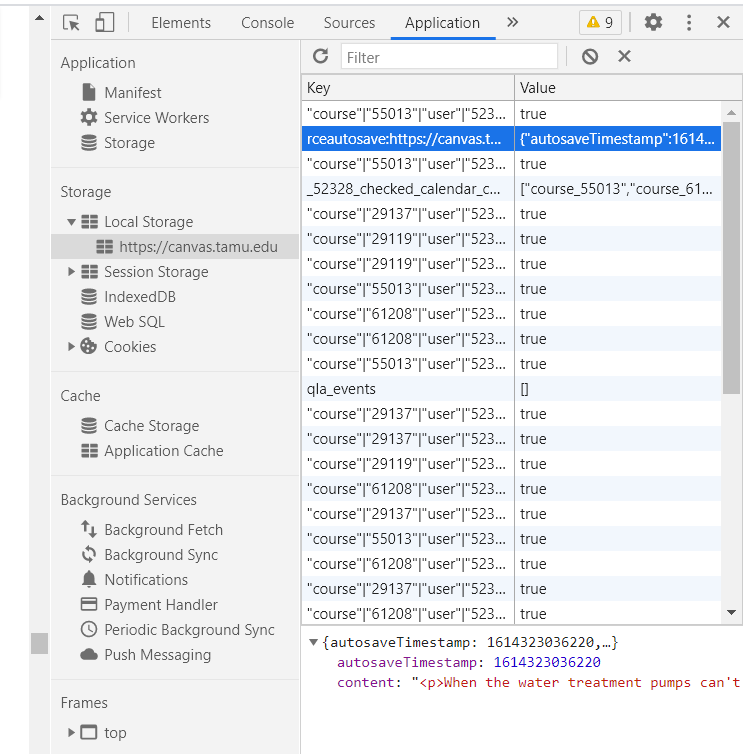
This discussion post is outdated and has been archived. Please use the Community question forums and official documentation for the most current and accurate information.