The Instructure Community will enter a read-only state on November 22, 2025 as we prepare to migrate to our new Community platform in early December.
Read our blog post for more info about this change.
Turn on suggestions
Auto-suggest helps you quickly narrow down your search results by suggesting possible matches as you type.
Options
- Subscribe to RSS Feed
- Mark Topic as New
- Mark Topic as Read
- Float this Topic for Current User
- Bookmark
- Subscribe
- Mute
- Printer Friendly Page
Why did you delete my question and your response? -- content import fail
- Mark as New
- Bookmark
- Subscribe
- Mute
- Subscribe to RSS Feed
- Permalink
- Report Inappropriate Content
09-08-2020
09:58 AM
Why did you delete my question and your response?
I have screenshots of the problem I've encountered, and confirmation from an expert at my University that this is a known problem.
Is it because I criticized the parent company? That's pretty **bleep**ty censorship, if so.
The post shows in your profile, but when I click on that link (or the link from the email I got when you responded), it's dead.
4 Replies
- Mark as New
- Bookmark
- Subscribe
- Mute
- Subscribe to RSS Feed
- Permalink
- Report Inappropriate Content
09-08-2020
05:37 PM
Hello @bock2 ...
To be quite honest, I am not sure what happened to your original post or the reply I posted last evening. I was in Minnesota for the weekend when I posted that, and today I traveled back home to Wisconsin. At no time did I delete your posting, nor would I ever delete your posting or anyone else's posting for that matter. I am checking into this with some of the Canvas Community Managers. I am not sure if I will have a response for you or not. 😞 Many apologies.
- Mark as New
- Bookmark
- Subscribe
- Mute
- Subscribe to RSS Feed
- Permalink
- Report Inappropriate Content
09-09-2020
07:00 AM
Good morning, @bock2 ...
I heard back from one of the Canvas Community Managers about your previous post. I was told that Instructure is open to criticism...as long as you follow the guidelines that have been established here in the Community. What are the Canvas Community guidelines?
As for your original question, I am not sure if you were able to see my entire response or not, but I'll try to briefly summarize... I was not able to replicate what you were experiencing. I was able to use this Guide, How do I select specific content as part of a course import? to select a module from one course to import into another course. The module contained various pages, assignments, discussions, etc. Some of the pages included JPG images as well as links to RTF documents. All files for the module (including the images and documents) imported to the new course as expected.
Can you please describe your process in detail as to the steps you carried out? Maybe we can pinpoint something in your process?
Thanks.
- Mark as New
- Bookmark
- Subscribe
- Mute
- Subscribe to RSS Feed
- Permalink
- Report Inappropriate Content
09-09-2020
05:35 PM
lol... apparently the equity fund managers have thin skins...
below is an example of the problem. the top image is instructor view. the bottom is student view. this page was brought into the site via module import. as you can see in the instructor view, the images show up, so when i "proofread" the site it looks fine. but that's because my canvas account has access to the underlying files in the course that page came from. but students don't, so they don't see the images.
the same is true of any attached files, like assigned readings.
i can find these errors via the link validator, but this problem shouldn't happen in the first place.
adam
adam
- Mark as New
- Bookmark
- Subscribe
- Mute
- Subscribe to RSS Feed
- Permalink
- Report Inappropriate Content
09-09-2020
07:52 PM
Hi @bock2 (from Fond du Lac, WI ... by the way ... since I noticed your screen shot was from UW-Madison)....
Unfortunately, I'm not sure that I have a solid answer for you. I think had posted in my original response that I've seen some recent postings here in the Community with broken images. This seems to be an issue that has persisted for a while now, and I'm not exactly sure what the underlying issue is. This would be something that you'd want to address with Canvas Tech Support folks. How do I get help with Canvas as an instructor?
Just for my own clarification, when you visit your "Files" area of your course, do you see those image files included somewhere (either at the root level or within a folder you've created)? Not that this should matter, but have you tried converting those images to a different file format? For example, if the images are PNG files, have you tried converting them to JPG images and then re-uploading them to your course? Again, trying to narrow down what the issue might be.
 Community help
Community help
To interact with Panda Bot, our automated chatbot, you need to sign up or log in:
Sign inView our top guides and resources:
Find My Canvas URL Help Logging into Canvas Generate a Pairing Code Canvas Browser and Computer Requirements Change Canvas Notification Settings Submit a Peer Review AssignmentTo interact with Panda Bot, our automated chatbot, you need to sign up or log in:
Sign in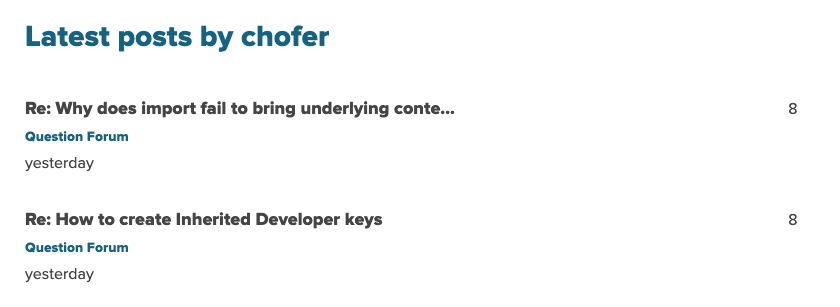
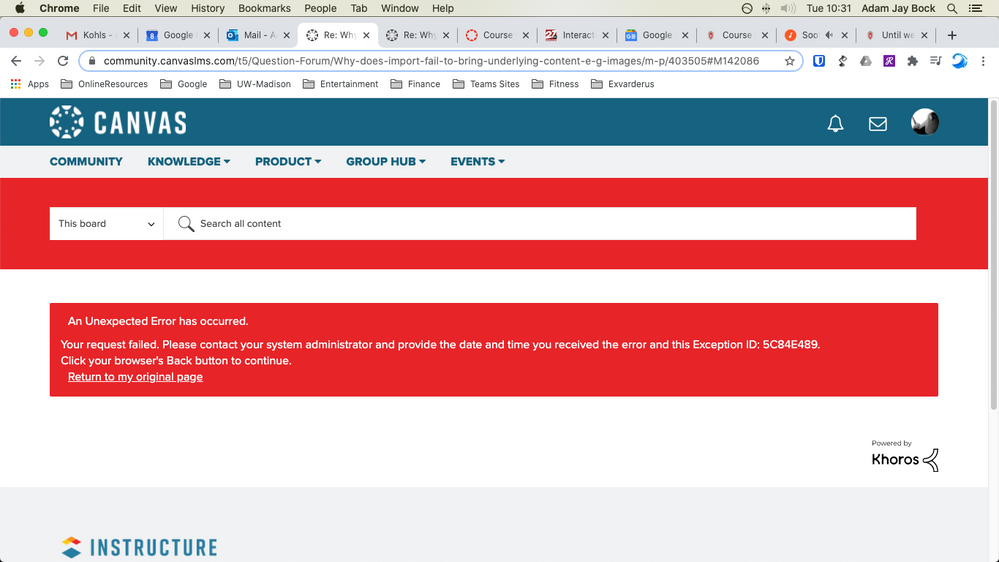
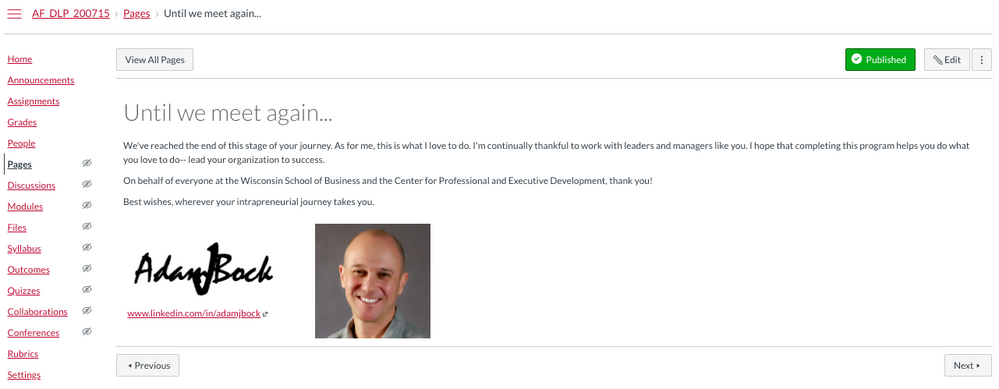
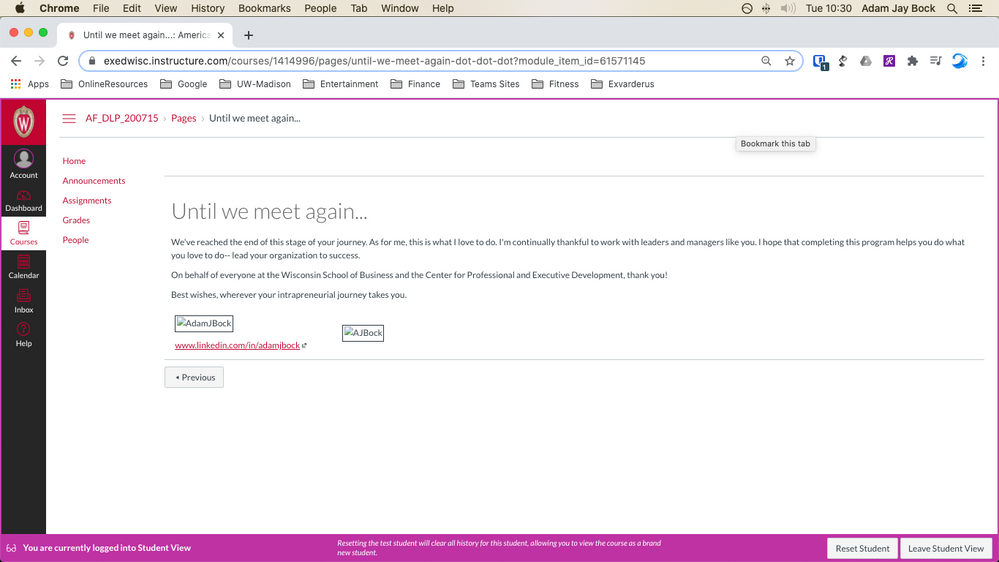
This discussion post is outdated and has been archived. Please use the Community question forums and official documentation for the most current and accurate information.