The Instructure Community will enter a read-only state on November 22, 2025 as we prepare to migrate to our new Community platform in early December.
Read our blog post for more info about this change.
Turn on suggestions
Auto-suggest helps you quickly narrow down your search results by suggesting possible matches as you type.
Options
- Subscribe to RSS Feed
- Mark Topic as New
- Mark Topic as Read
- Float this Topic for Current User
- Bookmark
- Subscribe
- Mute
- Printer Friendly Page
tracking instructor activity
- Mark as New
- Bookmark
- Subscribe
- Mute
- Subscribe to RSS Feed
- Permalink
- Report Inappropriate Content
05-28-2015
12:03 PM
How do i track instructor activity, generate those reports, etc?
on the instructor profile page, I see I can dl a csv, but the csv is not complete in that what i can scroll on the profile page in terms of page views is limited in the csv
is there a report that tracks time spent within a course?
Solved! Go to Solution.
2 Solutions
- Mark as New
- Bookmark
- Subscribe
- Mute
- Subscribe to RSS Feed
- Permalink
- Report Inappropriate Content
04-04-2016
02:14 PM
@qnguyen , I'm sure using some back-end programming this information is available. From the front end Canvas admin settings I'm not sure of a good or perfect way to do this. Your best bet would be to play around with some of the Admin reports that are available (Admin area in Canvas --> Settings --> Reports) and see if they can provide what you want. For example, there's a report you can run that will show all "Unused Courses." If your Instructors should be building in their course(s) then you could use this to track down who might not be doing anything.
- Mark as New
- Bookmark
- Subscribe
- Mute
- Subscribe to RSS Feed
- Permalink
- Report Inappropriate Content
04-05-2016
08:47 AM
@qnguyen - Yes, it is absolutely possible to get the data. We built Instructor Insight (screen shot above) using data available via the API. So it's all there. However, we spent a lot of programming cycles in building a UI to present the data in a usable format.
11 Replies
- Mark as New
- Bookmark
- Subscribe
- Mute
- Subscribe to RSS Feed
- Permalink
- Report Inappropriate Content
05-28-2015
08:23 PM
Deactivated user, here's some places/types of data you can access directly from Canvas:
- Student Interactions Report - shows the last time the instructor interacted with each student and all ungraded assignments for each student. For more information see How do I view the Student Interactions Report?
- Total Activity - this shows the total time spent in a course. Yet, that doesn't mean they were actively working in the course that entire time. See this guide for more information - How do I use the People page as an instructor?
- Access Report - shows the last time the instructor accessed different content in the course. See the following guide for more information - Where do I find the course access report for an individual student?
- Page View Logs - this shows everything the instructor has clicked on, but has some limitations and doesn't show what the item was or the course, just the URL. See this guide for more information - How do I view the page views for a user in my account?
Most of this information (except for Page Views) is spread out between individual courses so you for each instructor you'd have to go into all of their courses to get this information. Yet, since this information does exist, with the right back-end programming you could get all of it out into one report or one data warehouse. At some point (hopefully soon) Canvas Studio: Hosted data service will become available and that should help get access to this information.
OR, probably the best solution is Instructor Insight by AspirEdu - a Canvas Alliance partner. Instructor Insight will provide all the information discussed above and a LOT more in one easy to read chart - by instructor - that integrates directly into your admin view of Canvas. We've beta tested it and the information it provides is impressive. If you're interested in a demo or more information @Chris_Munzo is the best person to talk to.
- Mark as New
- Bookmark
- Subscribe
- Mute
- Subscribe to RSS Feed
- Permalink
- Report Inappropriate Content
06-02-2015
08:03 PM
Kona
thanks this is helpful. I do have another question.
Our teachers will be teaching K-8. They will have many subject hopefully at one grade level but they may cover more that one. For example in our current LMS one teacher teaches all of six grade and a few seventh graders. She has about ten sections over the two grades. Is there a report to tell me by teacher how many tests they have not graded yet and how long those tests are?
Thanks in advance for your answer.
- Mark as New
- Bookmark
- Subscribe
- Mute
- Subscribe to RSS Feed
- Permalink
- Report Inappropriate Content
06-02-2015
08:26 PM
Deactivated user, unfortunately unless you were to get Instructor Insights or do some back-end programming there isn't an easy way I know of to see overall how faculty are doing or what they haven't done.
- Mark as New
- Bookmark
- Subscribe
- Mute
- Subscribe to RSS Feed
- Permalink
- Report Inappropriate Content
04-04-2016
12:04 PM
Hi Kona,
So there is no way in Canvas we can find out which instructors actually log in within last few weeks.
We created a great number of accounts for instructors but not sure how to find out who actually logged in to Canvas in the last few weeks without going into each single account to find out.
Thanks
- Mark as New
- Bookmark
- Subscribe
- Mute
- Subscribe to RSS Feed
- Permalink
- Report Inappropriate Content
04-04-2016
02:14 PM
@qnguyen , I'm sure using some back-end programming this information is available. From the front end Canvas admin settings I'm not sure of a good or perfect way to do this. Your best bet would be to play around with some of the Admin reports that are available (Admin area in Canvas --> Settings --> Reports) and see if they can provide what you want. For example, there's a report you can run that will show all "Unused Courses." If your Instructors should be building in their course(s) then you could use this to track down who might not be doing anything.
- Mark as New
- Bookmark
- Subscribe
- Mute
- Subscribe to RSS Feed
- Permalink
- Report Inappropriate Content
04-05-2016
08:47 AM
@qnguyen - Yes, it is absolutely possible to get the data. We built Instructor Insight (screen shot above) using data available via the API. So it's all there. However, we spent a lot of programming cycles in building a UI to present the data in a usable format.
- Mark as New
- Bookmark
- Subscribe
- Mute
- Subscribe to RSS Feed
- Permalink
- Report Inappropriate Content
04-05-2016
11:21 AM
@Chris_Munzo thanks for the reply. Do you have any documentation on how to set this API up?
- Mark as New
- Bookmark
- Subscribe
- Mute
- Subscribe to RSS Feed
- Permalink
- Report Inappropriate Content
04-05-2016
11:49 AM
@qnguyen - If you would like to connect me with any appropriate colleagues, I would be happy to demonstrate Instructor Insight to Ohlone College. It is extremely reasonably-priced and can be up and running in a matter of days. We contract directly with schools. Thank you!
- Mark as New
- Bookmark
- Subscribe
- Mute
- Subscribe to RSS Feed
- Permalink
- Report Inappropriate Content
04-06-2016
01:52 PM
Hi @qnguyen ,
Alliance Partner - AspirEDU is a great place to learn more about the third party solution by our alliance partner AspirEDU that @Chris_Munzo is referring to.
Thanks,
SD
- Mark as New
- Bookmark
- Subscribe
- Mute
- Subscribe to RSS Feed
- Permalink
- Report Inappropriate Content
11-06-2015
11:04 AM
As Kona Jones mentioned, Alliance Partner - AspirEDU has an analytics solution called Instructor Insight. We use data from Canvas to provide many of the things you mentioned in your post. You can find a 2-minute video of Instructor Insight on our web site or you can contact me at chris@aspiredu.com for more information. I'm including a couple of snippets of screens below:
- Mark as New
- Bookmark
- Subscribe
- Mute
- Subscribe to RSS Feed
- Permalink
- Report Inappropriate Content
11-30-2017
07:22 AM
We are giving the Canvas Admins area a little bit of love (especially questions that are really, really old) and just want to check in with you. This will also bring this question new attention.
Were you able to find an answer to your question? I am going to go ahead and mark this question as answered because there hasn't been any more activity in a while so I assume that you have the information that you need. If you still have a question about this or if you have information that you would like to share with the community, by all means, please do come back and leave a comment. Also, if this question has been answered by one of the previous replies, please feel free to mark that answer as correct.
Robbie
 Community help
Community help
To interact with Panda Bot, our automated chatbot, you need to sign up or log in:
Sign inView our top guides and resources:
Find My Canvas URL Help Logging into Canvas Generate a Pairing Code Canvas Browser and Computer Requirements Change Canvas Notification Settings Submit a Peer Review AssignmentTo interact with Panda Bot, our automated chatbot, you need to sign up or log in:
Sign in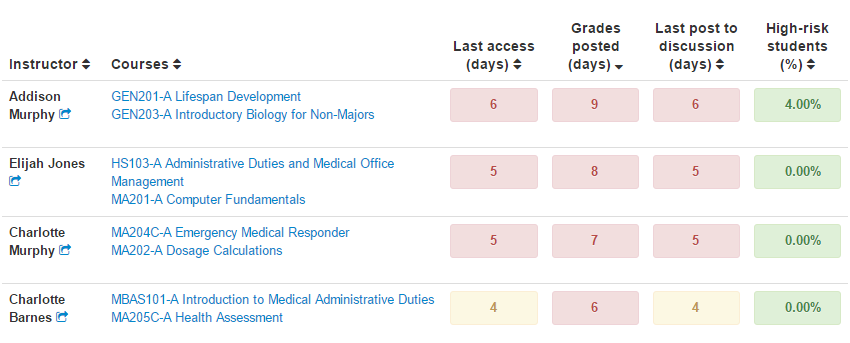
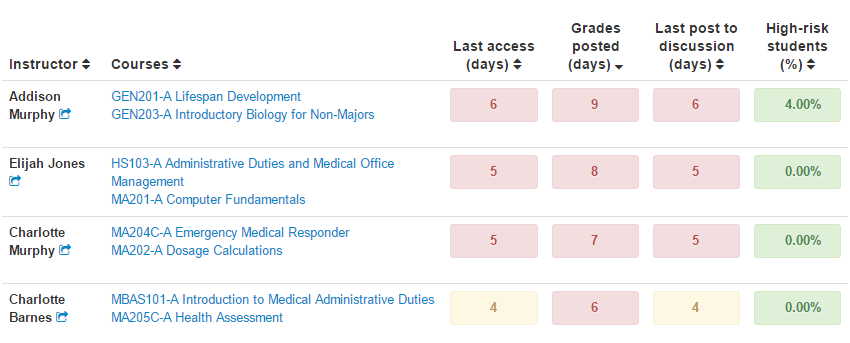
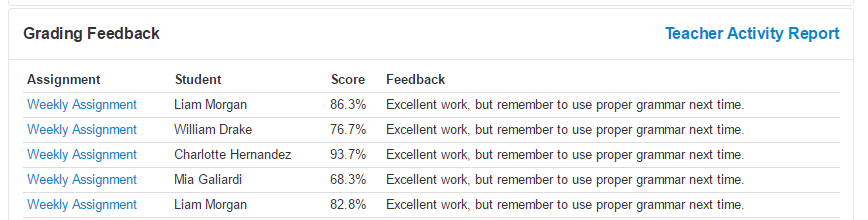
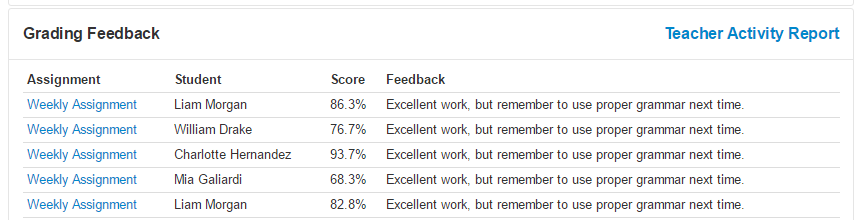
This discussion post is outdated and has been archived. Please use the Community question forums and official documentation for the most current and accurate information.