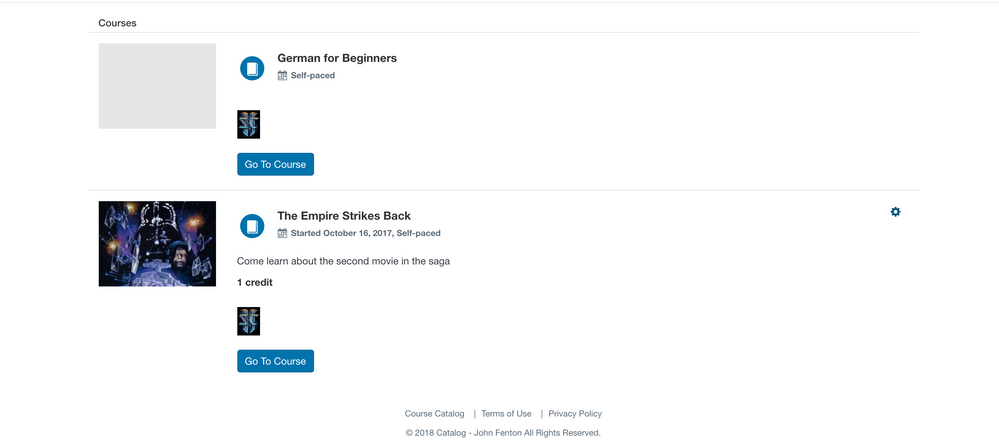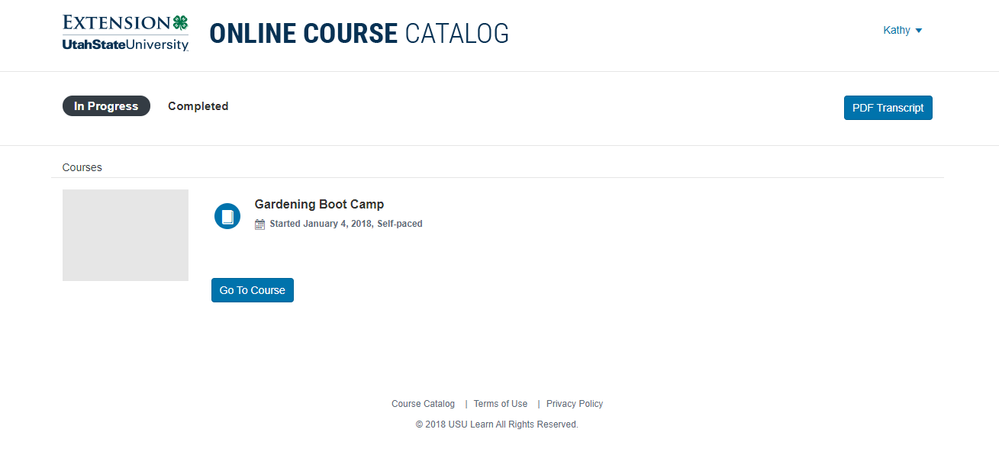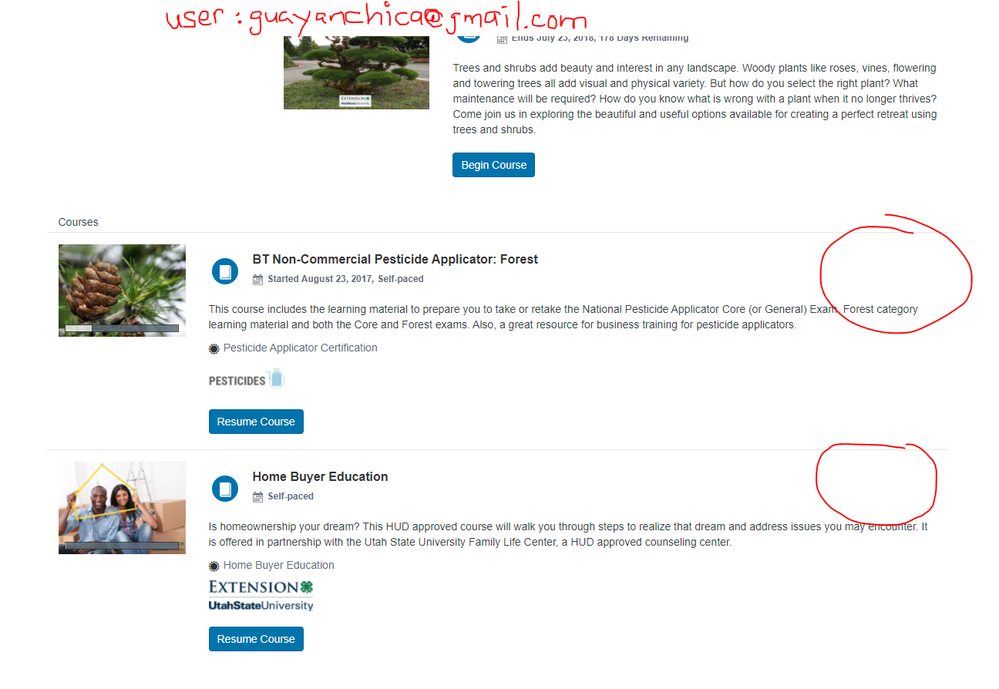The Instructure Community will enter a read-only state on November 22, 2025 as we prepare to migrate to our new Community platform in early December. Read our blog post for more info about this change.
Turn on suggestions
Auto-suggest helps you quickly narrow down your search results by suggesting possible matches as you type.
- Community
- Canvas
- Canvas Catalog
- Canvas Catalog Discussion
- Re: Dropping a Catalog Course
Options
- Subscribe to RSS Feed
- Mark Topic as New
- Mark Topic as Read
- Float this Topic for Current User
- Bookmark
- Subscribe
- Mute
- Printer Friendly Page
Found this content helpful? Log in or sign up to leave a like!
Dropping a Catalog Course
- Mark as New
- Bookmark
- Subscribe
- Mute
- Subscribe to RSS Feed
- Permalink
- Report Inappropriate Content
10-13-2017
11:13 AM
I had a user contact me saying they couldn't drop a Catalog course. The course is currently in progress, but she doesn't have the black dial icon on her Student Dashboard. Is anyone else having this issue?
16 Replies
- Mark as New
- Bookmark
- Subscribe
- Mute
- Subscribe to RSS Feed
- Permalink
- Report Inappropriate Content
10-16-2017
06:08 PM
Deactivated user and Deactivated user can you look into this for @bdoggett ? I have not seen this issue before.
- Mark as New
- Bookmark
- Subscribe
- Mute
- Subscribe to RSS Feed
- Permalink
- Report Inappropriate Content
10-16-2017
06:35 PM
Hi, Brooke,
According to How do I drop a Canvas Network or Catalog course or program? courses can only be dropped if the student enrolled in the course directly through the Catalog registration page. Do you know how the student was enrolled? If the enrollment was added manually through the course in Canvas, Catalog does not display the enrollment in the Catalog Dashboard. The student will need to be removed from the course the same way she was added.
Hope that helps,
Erin
- Mark as New
- Bookmark
- Subscribe
- Mute
- Subscribe to RSS Feed
- Permalink
- Report Inappropriate Content
10-17-2017
10:53 AM
Hi Brooke! Have you been able to reach out to your support channels yet?
- Mark as New
- Bookmark
- Subscribe
- Mute
- Subscribe to RSS Feed
- Permalink
- Report Inappropriate Content
01-24-2018
01:29 PM
Hi Deactivated user! We are still having this issue. Our students need to be able to drop a course before it begins instead of only being able to drop it while in progress. Are any other schools having an issue with this?
- Mark as New
- Bookmark
- Subscribe
- Mute
- Subscribe to RSS Feed
- Permalink
- Report Inappropriate Content
01-24-2018
01:55 PM
Hey Brooke! I'm sorry to hear you're having this problem. Are these students enrolling through Catalog? If so, the option to drop the course should be on their dashboard (as was mentioned above). Here's a screen shot of one of my sandbox accounts (sorry for the silly listings).
You can see that the top listing does not have a gear (because I was added to the course through Canvas) while the bottom one does, because I enrolled through Catalog.
It sounds like you've already taken a look at the guide, so this probably isn't any new information for you. Just wanted to make sure we covered our bases.
If the students are enrolling through Catalog and still not seeing the gear it means we've got a bug on our hands. In which case I would love for you to send us a few examples where this is happening (courses and students) and we'll get some engineers to take a look at it. Do you have the support email address?
- Mark as New
- Bookmark
- Subscribe
- Mute
- Subscribe to RSS Feed
- Permalink
- Report Inappropriate Content
01-24-2018
03:50 PM
The issue is that they can't drop a course until the course begins (the start date). They are enrolling via the Catalog and not through Canvas. I have asked one of our schools to send me screenshots to provide you.
- Mark as New
- Bookmark
- Subscribe
- Mute
- Subscribe to RSS Feed
- Permalink
- Report Inappropriate Content
10-19-2017
01:44 PM
We still don't know why she can't drop the course but she enrolled in another one. She followed all the steps the guide said to do. I even checked the guide before I sent the group the message.
- Mark as New
- Bookmark
- Subscribe
- Mute
- Subscribe to RSS Feed
- Permalink
- Report Inappropriate Content
01-26-2018
03:14 PM
I have had this problem, too.
Here is one user:
And another user:
- Mark as New
- Bookmark
- Subscribe
- Mute
- Subscribe to RSS Feed
- Permalink
- Report Inappropriate Content
01-27-2018
10:41 AM
This means that they dropped from Canvas and not from Catalog -- I think.
- Mark as New
- Bookmark
- Subscribe
- Mute
- Subscribe to RSS Feed
- Permalink
- Report Inappropriate Content
01-30-2018
08:11 AM
See this previous post to fix the button within Canvas to have students NOT unenroll from courses within Canvas:
https://community.canvaslms.com/thread/16249-self-un-enrolled-bug
- Mark as New
- Bookmark
- Subscribe
- Mute
- Subscribe to RSS Feed
- Permalink
- Report Inappropriate Content
01-30-2018
08:21 AM
So I thought I would check. The user is still enrolled in both of those courses. That user name is my "student" account, so I can check for sure. I didn't drop the course in Canvas. I am still an active student in both of the courses.
- Mark as New
- Bookmark
- Subscribe
- Mute
- Subscribe to RSS Feed
- Permalink
- Report Inappropriate Content
01-30-2018
01:00 PM
Gotcha. Jon Fenton can you answer this?
- Mark as New
- Bookmark
- Subscribe
- Mute
- Subscribe to RSS Feed
- Permalink
- Report Inappropriate Content
01-30-2018
03:48 PM
My people aren't using Canvas to drop. They are going into Catalog and trying to drop the course and it will not give them that option. I am going to talk to my CSM on Thursday about it. I will keep y'all posted.
- Mark as New
- Bookmark
- Subscribe
- Mute
- Subscribe to RSS Feed
- Permalink
- Report Inappropriate Content
01-30-2018
04:20 PM
Thanks. Please bring up this question at Friday's meeting. You can add it to the agenda: https://community.canvaslms.com/thread/21835-reminder-monthly-catalog-use-group-meeting-on-february-...
- Mark as New
- Bookmark
- Subscribe
- Mute
- Subscribe to RSS Feed
- Permalink
- Report Inappropriate Content
02-24-2022
08:02 AM
It appears the CSS for the button has changed. This removes the dropdown to drop the course.
.DashboardProduct__Course .Dropdown__Wrapper {
display:none !important;
}
- Mark as New
- Bookmark
- Subscribe
- Mute
- Subscribe to RSS Feed
- Permalink
- Report Inappropriate Content
11-01-2024
07:22 PM
@bdoggett Have you tried manually removing them?
 Community help
Community help
To interact with Panda Bot, our automated chatbot, you need to sign up or log in:
Sign inView our top guides and resources:
Find My Canvas URL Help Logging into Canvas Generate a Pairing Code Canvas Browser and Computer Requirements Change Canvas Notification Settings Submit a Peer Review AssignmentTo interact with Panda Bot, our automated chatbot, you need to sign up or log in:
Sign in