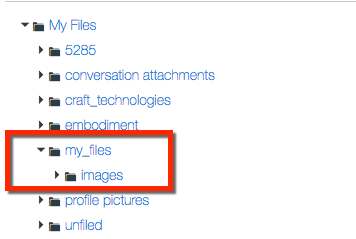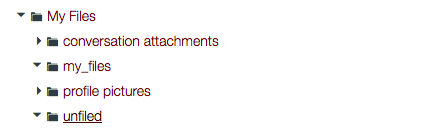I am trying to get a email notification sent for an enrollment invitation and the email never gets sent. Sending a message to the same user via the ui widget works fine. Can anyone tell what I am missing? Appreciate your looking.
curl https://server.edu/api/v1/courses/sis_course_id:autoenrollmenttest1/enrollments \
-X POST \
-F 'enrollment[user_id]=sis_user_id:jpg_goog' \
-F 'enrollment[type]=ObserverEnrollment' \
-F 'enrollment[enrollment_state]=invited' \
-F 'enrollment[notify]=true' \
-H "Authorization: Bearer `cat ~/canvas/tokens/sis@canvas`"
The enrollment get created:
{
"associated_user_id": null,
"course_id": 133067,
"course_integration_id": null,
"course_section_id": 127851,
"created_at": "2017-01-11T00:02:23Z",
"end_at": null,
"enrollment_state": "creation_pending",
"html_url": "https://server.edu/courses/133067/users/123989",
"id": 687239,
"last_activity_at": null,
"limit_privileges_to_course_section": false,
"role": "ObserverEnrollment",
"role_id": 8,
"root_account_id": 1,
"section_integration_id": null,
"sis_account_id": null,
"sis_course_id": "autoenrollmenttest1",
"sis_import_id": null,
"sis_section_id": null,
"sis_user_id": "jpg_goog",
"start_at": null,
"total_activity_time": 0,
"type": "ObserverEnrollment",
"updated_at": "2017-01-11T00:02:23Z",
"user_id": 123989
}