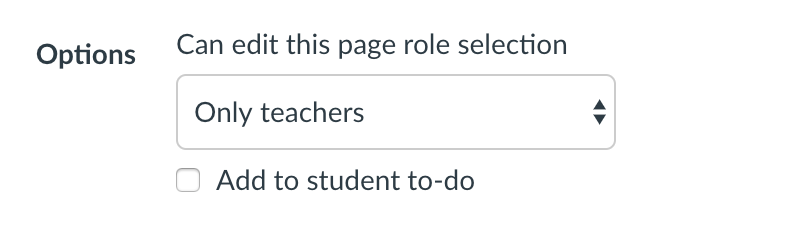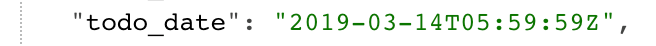I get the section information using GET /api/v1/courses/:course_id/sections and this seems to work. I get an array of JSON that looks like the following:
[{"id":10722,"course_id":yy,"name":"C's section","start_at":null,"end_at":null,"created_at":"2018-05-16T01:27:37Z","restrict_enrollments_to_section_dates":null,"nonxlist_course_id":null,"sis_section_id":null,"sis_course_id":"xxxx","integration_id":null},
{"id":10725,"course_id":yy,"name":"H\'s section","start_at":null,"end_at":null,"created_at":"2018-05-16T01:27:38Z","restrict_enrollments_to_section_dates":null,"nonxlist_course_id":null,"sis_section_id":null,"sis_course_id":"xxxx","integration_id":null},
{"id":10724,"course_id":yy,"name":"H\'s section for yr1","start_at":null,"end_at":null,"created_at":"2018-05-16T01:27:37Z","restrict_enrollments_to_section_dates":null,"nonxlist_course_id":null,"sis_section_id":null,"sis_course_id":"xxxx","integration_id":null},
{"id":10726,"course_id":yy,"name":"K\'s section","start_at":null,"end_at":null,"created_at":"2018-05-16T01:27:38Z","restrict_enrollments_to_section_dates":null,"nonxlist_course_id":null,"sis_section_id":null,"sis_course_id":"xxxx","integration_id":null},
{"id":10723,"course_id":yy,"name":"M\'s section","start_at":null,"end_at":null,"created_at":"2018-05-16T01:27:37Z","restrict_enrollments_to_section_dates":null,"nonxlist_course_id":null,"sis_section_id":null,"sis_course_id":"xxxx","integration_id":null},
{"id":11280,"course_id":yy,"name":"Mi\'s section","start_at":null,"end_at":null,"created_at":"2018-08-28T11:37:01Z","restrict_enrollments_to_section_dates":null,"nonxlist_course_id":null,"sis_section_id":null,"sis_course_id":"xxxx","integration_id":null},
{"id":8754,"course_id":yy,"name":"Section for the course xx","start_at":null,"end_at":null,"created_at":"2018-04-20T20:26:56Z","restrict_enrollments_to_section_dates":false,"nonxlist_course_id":null,"sis_section_id":"xxxx","sis_course_id":"xxxx","integration_id":null}]