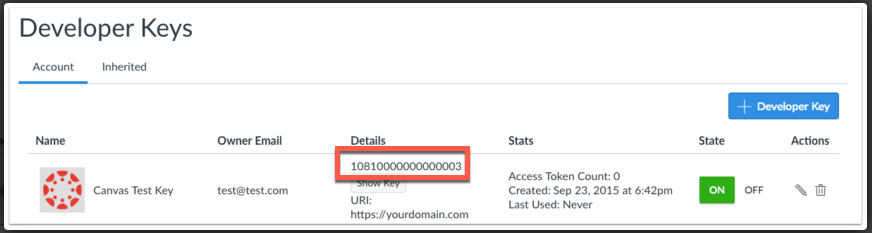Why Would A LTI Provider Need a Developer Key?
- Mark as New
- Bookmark
- Subscribe
- Mute
- Subscribe to RSS Feed
- Permalink
- Report Inappropriate Content
I might need to post this in multiple places, but our institution is looking at an integration with Cisco WebEx using what Cisco calls the Education Connector. This is their LTI setup page: https://lti.educonnector.io/#/form. If you select Canvas as the preferred LMS to integrate it asks for a Developer ID and Developer Key which I know we can generate using these instructions.
So my question is two-fold:
- Is there anyone else out there using this tool (Cisco WebEx Education Connector)?
- Why would an LTI provider need the Canvas Admin to provide a Developer ID and Developer Key instead of the LTI provider giving us an LTI key and shared secret like many other of our integrations with LTI providers out there? In other words is there some level of trust that Instructure hasn't gained from certain vendors or vendor products?
Solved! Go to Solution.
- Mark as New
- Bookmark
- Subscribe
- Mute
- Subscribe to RSS Feed
- Permalink
- Report Inappropriate Content
We are using the Cisco Education Connector.
Typically from what i've seen is when the integration needs more information than what is provided by the LTI - that's usually where the developer key comes in so they can utilize the API. Since the Cisco Education Connector has deeper integration with the gradebook and such - that's likely the case.