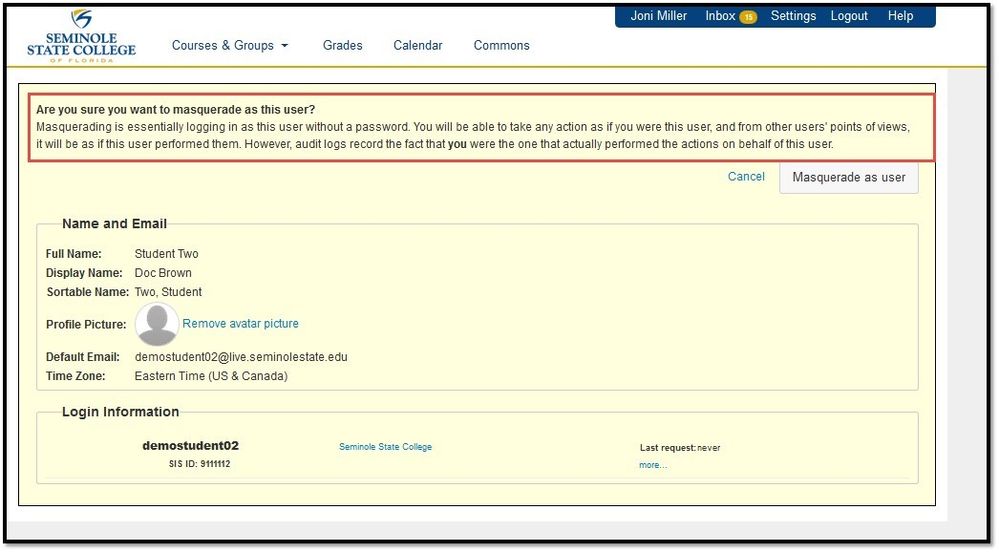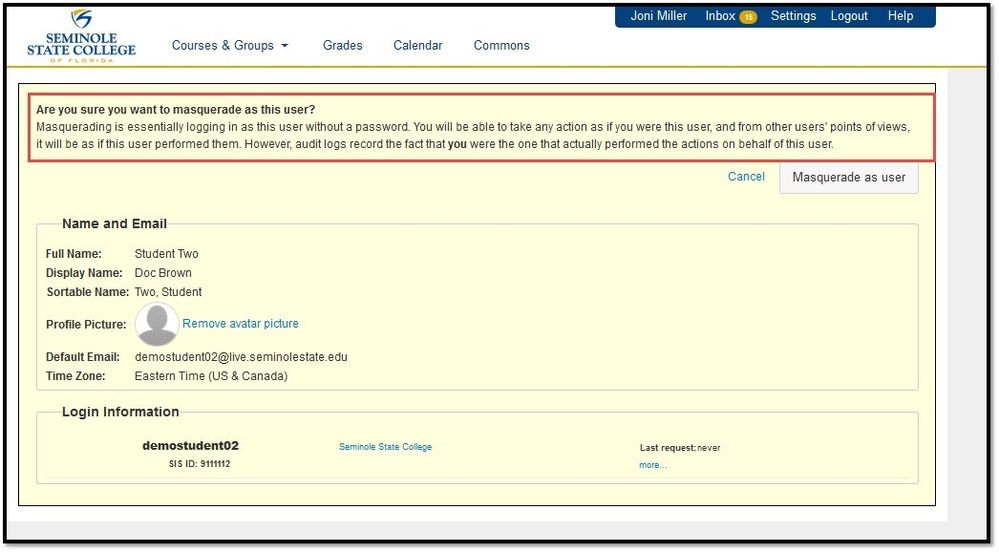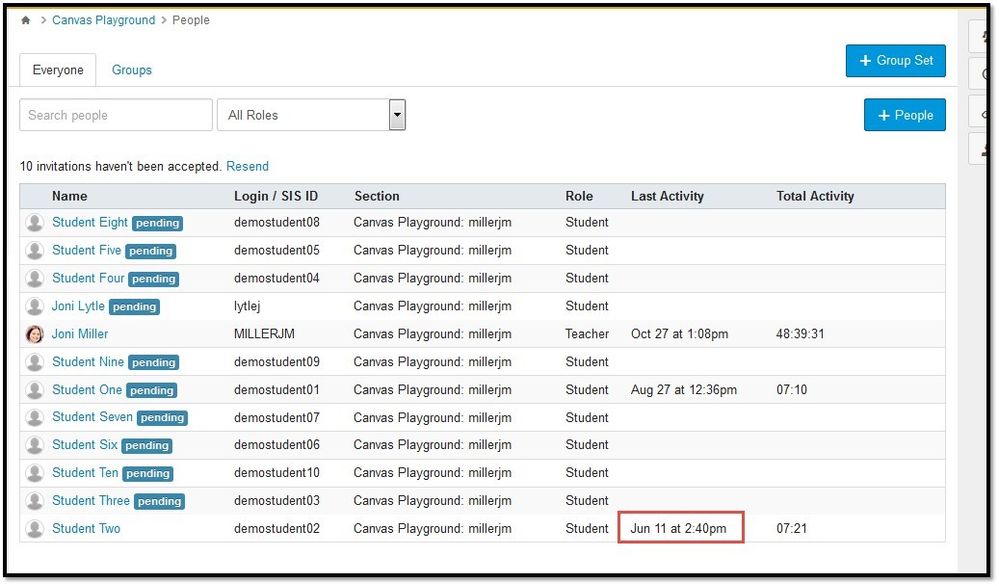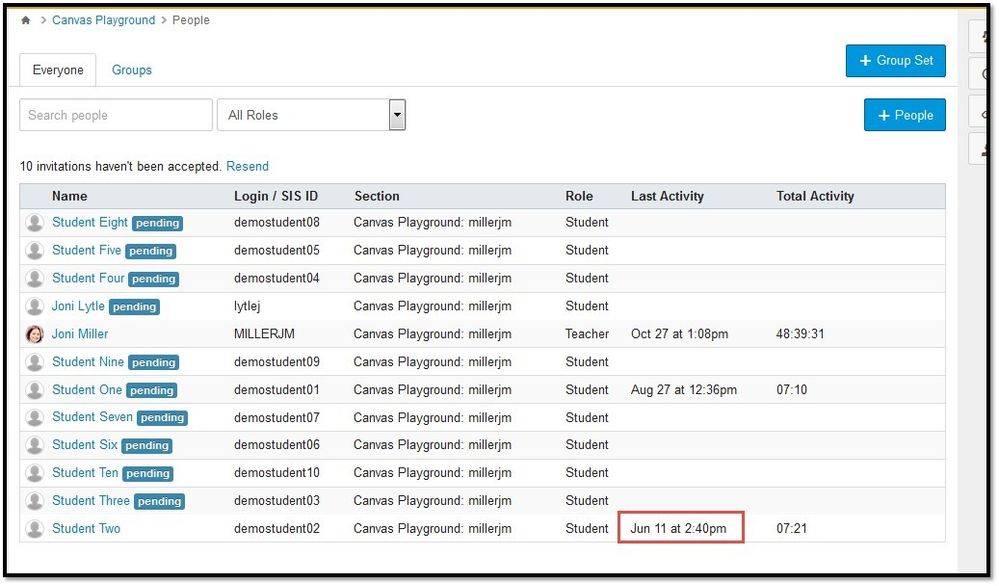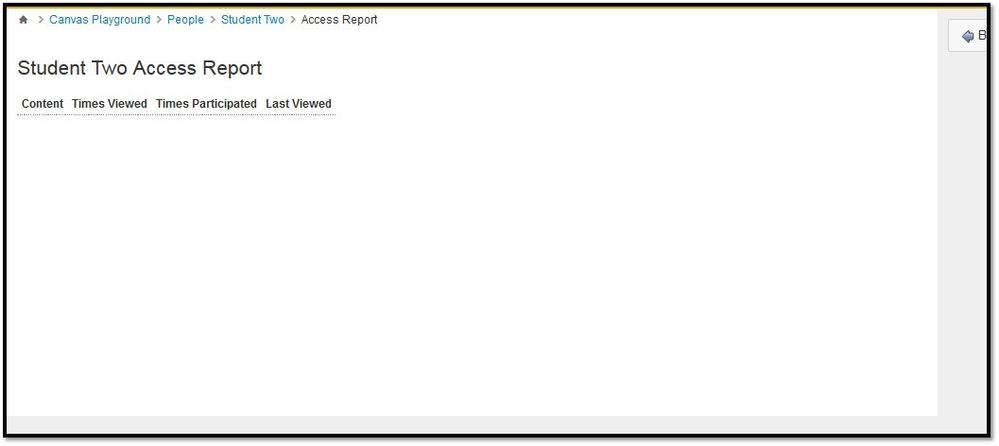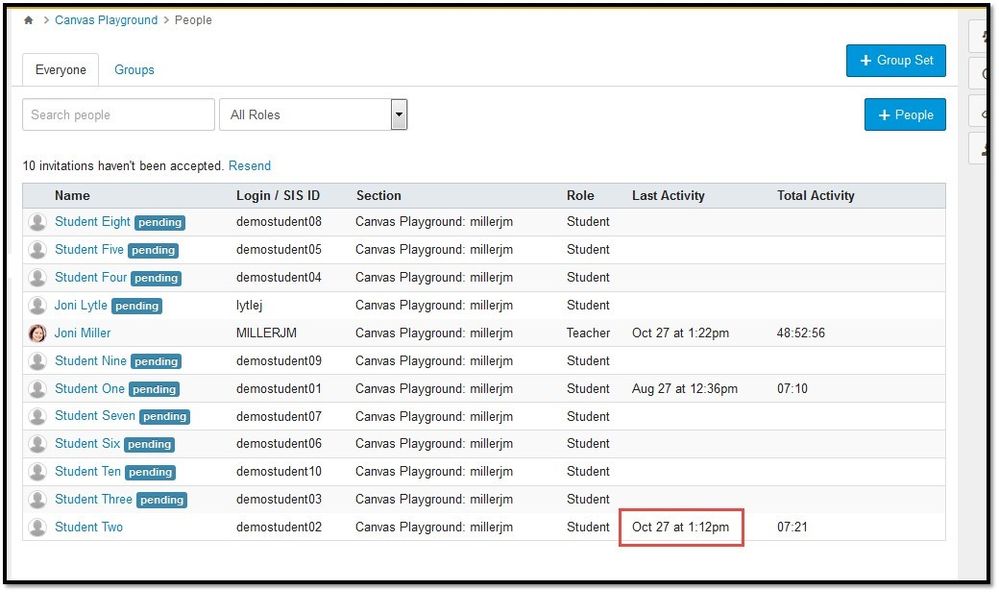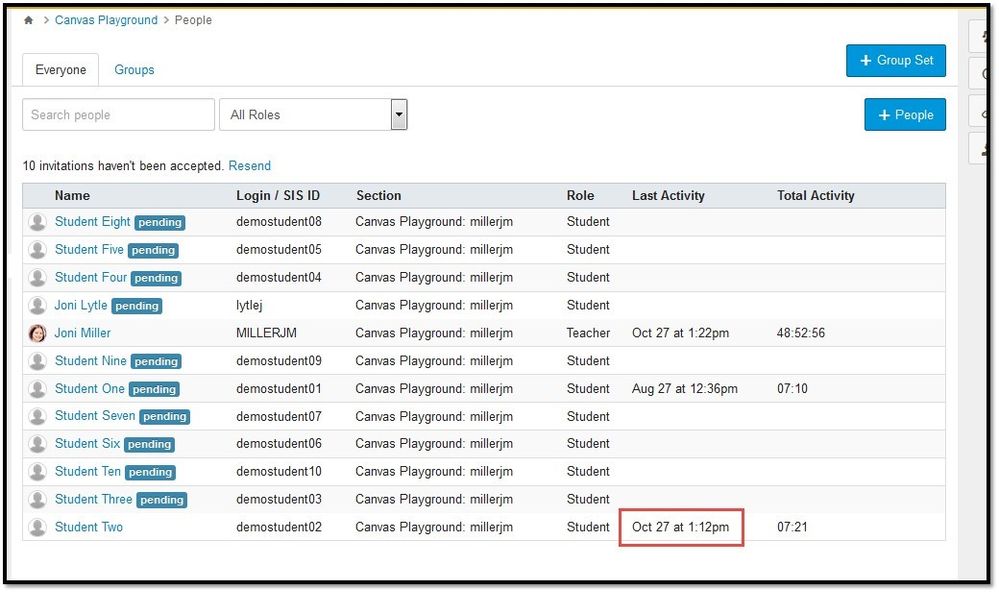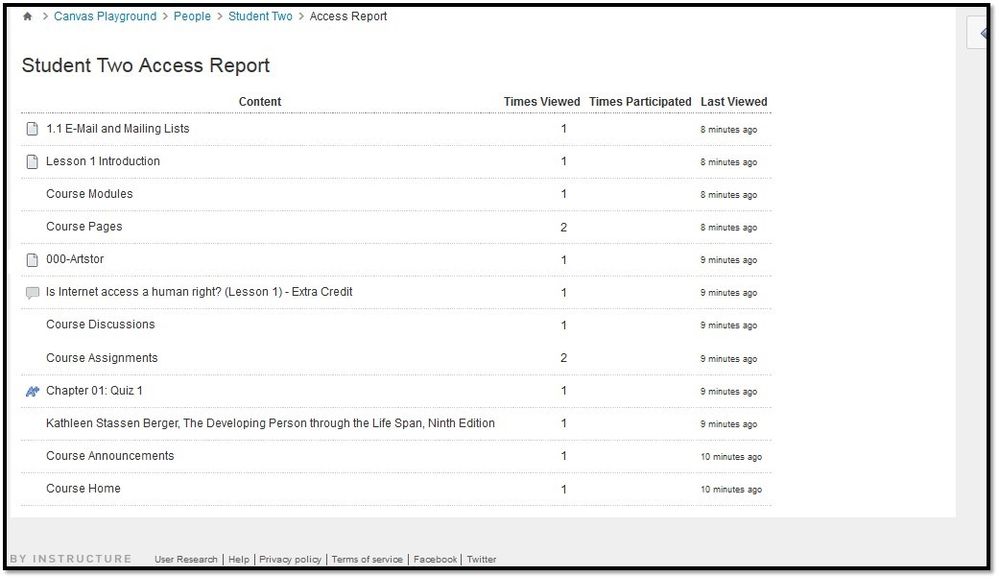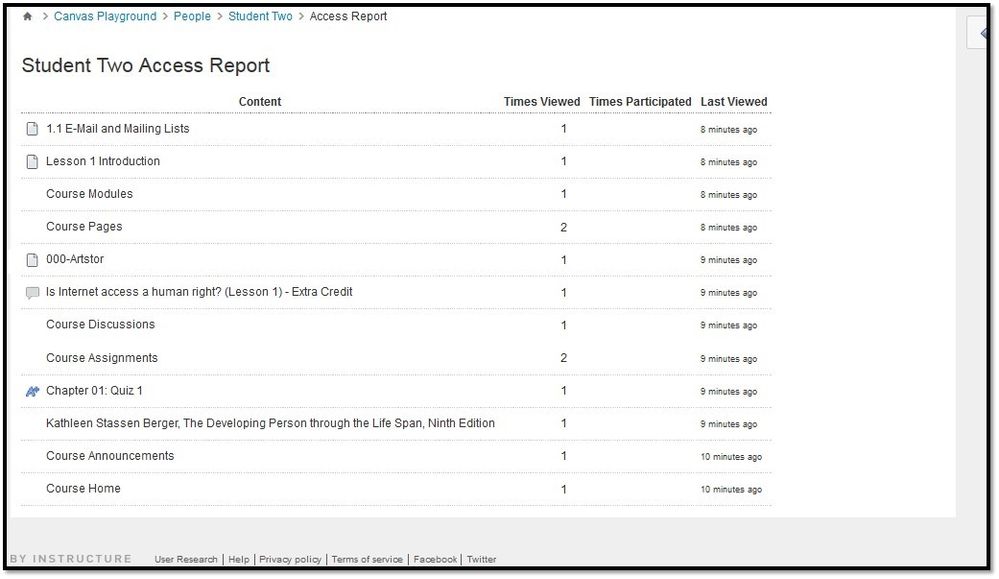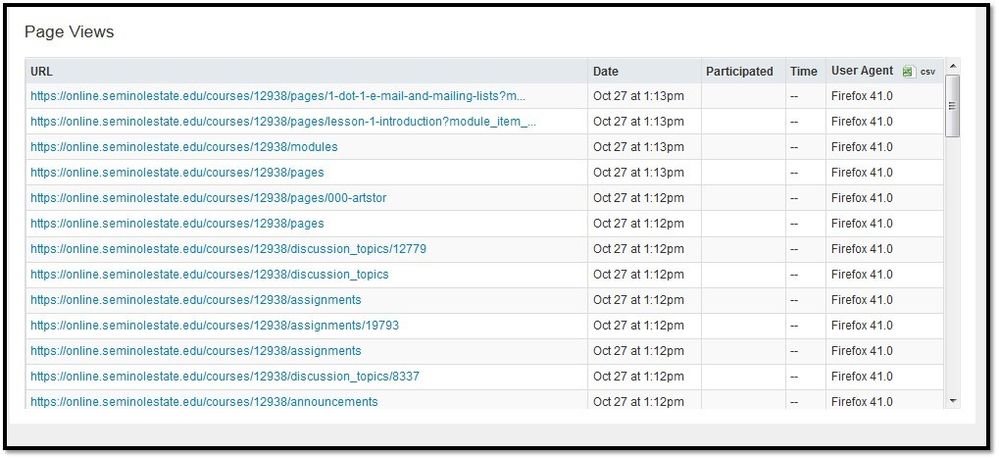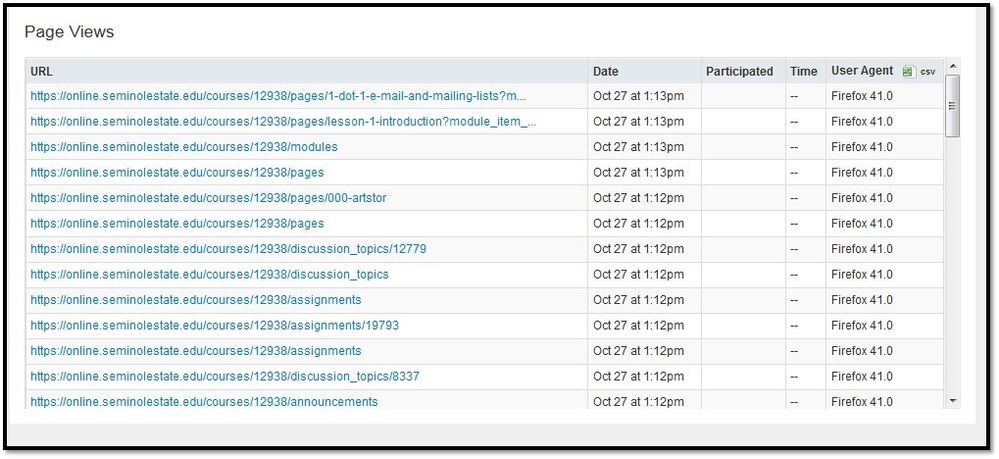The Instructure Product Team is working on implementing a better solution to collect your feedback. Read Shiren's blog for more information.
Turn on suggestions
Auto-suggest helps you quickly narrow down your search results by suggesting possible matches as you type.
- Community
- Canvas
- Canvas Ideas
- Canvas Ideas
- [Analytics] User Activity and Analytics reports fo...
Options
- Subscribe to RSS Feed
- Mark as New
- Mark as Read
- Bookmark
- Subscribe
- Printer Friendly Page
- Report Inappropriate Content
[Analytics] User Activity and Analytics reports for Instructors: Exclude Masquerade activity
[Analytics] User Activity and Analytics reports for Instructors: Exclude Masquerade activity
@For federal and state financial aid reasons, we need very accurate reporting of user activity. It appears that the activity performed by an admin while masquerading is showing up on the user access report for the course and for the user activity on the people page, which are the places that faculty look to determine the last date of attendance for an course. We know that Canvas Data has been released, but accurate user activity history needs to be in the hands of faculty as part of the normal business practice of reporting grades and last dates of attendance.
This idea is specifically to exclude any activity performed while masquerading from reports that instructors see, as well as provide easy access of information to admins about who performed these actions.
Reports for Faculty
We are concerned because the reports that faculty see in the courses currently show any activity done while an admin masquerades as a user as the user's activity. You can see the examples of this below in the screenshots.
As you can see below, it specifically states that this information would record as the admin performed them and not as the user. This essentially negates the usefulness of the “masquerade as user” functionality since it would adversely affect the user activity record and therefore the information that we report to auditing authorities.
In the documentation at How do I masquerade as a user in an account?, it states that:
While you are masquerading, you can act like the user. You will see what the user sees, but the audit reports will show that you performed those tasks and not the actual user.
These course-level reports are the only way that faculty can get a last date of attendance and this isn't accurately displaying since it looks like the student did this. I was chatting with support and he said that "You will see the mark when they begin masquerading in the users account on the user page views with a /masquerade."
However, these audit logs are only available to Instructure support and not to the Instructors or even institution admins.
After reviewing this information with some help from our next level support we were able to determine the documentation saying that we(instructure) would be able to check our logs and see who did the masquerading and that it was not the students but the person masquerading. Unfortunately this is not associated with reports that are run by the institution. It is in the wording of the documentation that the confusion can be made. when it says You can take any action as though you are the user but the audit logs will show that you performed the tasks while masquerading. This you is referring to Instructure. Your desire for the logs to reflect correctly the masquerading is a great idea and I would love to have you input a feature request for this here: https://community.canvaslms.com/community/ideas/feature-ideas
User report of last activity on People page (prior to masquerading):
After masquerading:
Reports for Admins
Additionally, we would like to request that the “Page Views” area on the users screen for admins by default exclude any masquerade activity. This activity can be downloaded in the CSV file and is irrelevant in almost any case that we would be researching, or at least make it VERY obvious who performed this action.
Please note that I spoke with two support agents yesterday who told me that the audit logs are available only to instructure support and not institution admins but it looks like this information is shown on the CSV file download on the Page Views screen for admins.
40 Comments
 Community help
Community help
To interact with Panda Bot, our automated chatbot, you need to sign up or log in:
Sign inView our top guides and resources:
Find My Canvas URL Help Logging into Canvas Generate a Pairing Code Canvas Browser and Computer Requirements Change Canvas Notification Settings Submit a Peer Review AssignmentTo interact with Panda Bot, our automated chatbot, you need to sign up or log in:
Sign in