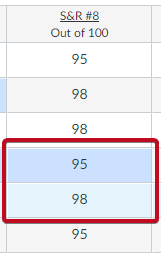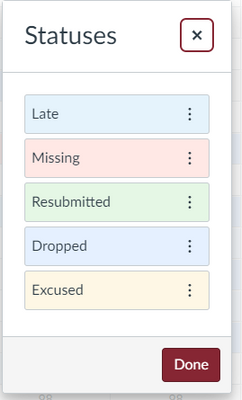The Instructure Product Team is working on implementing a better solution to collect your feedback. Read Shiren's blog for more information.
Turn on suggestions
Auto-suggest helps you quickly narrow down your search results by suggesting possible matches as you type.
- Community
- Canvas
- Canvas Ideas
- Canvas Ideas
- [Gradebook] Gradebook background cell color and St...
Options
- Subscribe to RSS Feed
- Mark as New
- Mark as Read
- Bookmark
- Subscribe
- Printer Friendly Page
- Report Inappropriate Content
[Gradebook] Gradebook background cell color and Statuses
[Gradebook] Gradebook background cell color and Statuses
Status:
Open
Submitted by
ashley_hardesty
on
05-05-2021
10:42 AM
I've had many instructors who have indicated that they cannot find the specific status color when looking at the Gradebook.
It turns out that the applied color of a cell is different when it's in a cell that has a white background, and a cell that has a grey background.
Example:
This column from the gradebook looks like 2 different "Statuses" because the 95 is in a row with a grey background, and the 98 is in a row with a white background. In actuality, the status for both of these grades are the same: Dropped. Based on the status setting:
Granted, that the similar shade of blue should have been something more distinct from the "Late" status, but in glancing at the Gradebook, this assignment looks like it has 2 different statuses for these student submissions. This happens with all status colors (pink vs. darker pink, green vs. darker green, etc.).
I propose that when a status color is displayed in the Gradebook, that the background cell color is set to white first, then the status color is applied, thus resulting in a consistent color/shading being displayed.
6 Comments
 Community help
Community help
To interact with Panda Bot, our automated chatbot, you need to sign up or log in:
Sign inView our top guides and resources:
Find My Canvas URL Help Logging into Canvas Generate a Pairing Code Canvas Browser and Computer Requirements Change Canvas Notification Settings Submit a Peer Review AssignmentTo interact with Panda Bot, our automated chatbot, you need to sign up or log in:
Sign in