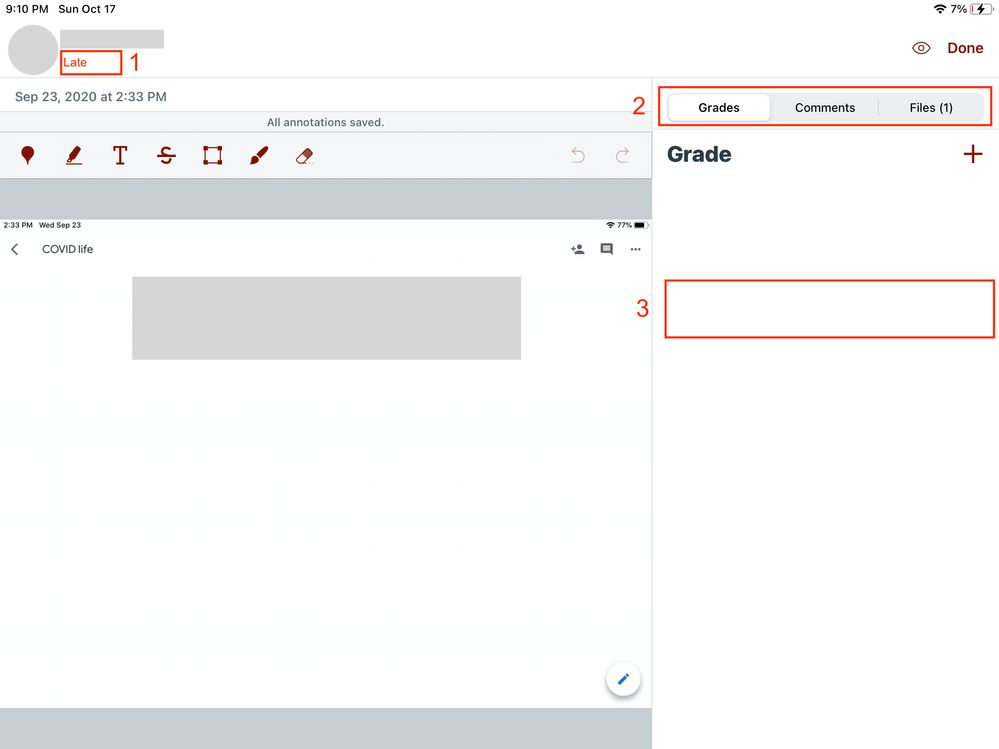The Instructure Product Team is working on implementing a better solution to collect your feedback. Read Shiren's blog for more information.
Turn on suggestions
Auto-suggest helps you quickly narrow down your search results by suggesting possible matches as you type.
- Community
- Canvas
- Canvas Ideas
- Canvas Ideas
- [Mobile - Canvas Teacher] SpeedGrader Teacher App ...
Options
- Subscribe to RSS Feed
- Mark as New
- Mark as Read
- Bookmark
- Subscribe
- Printer Friendly Page
- Report Inappropriate Content
[Mobile - Canvas Teacher] SpeedGrader Teacher App - Change status of an assignment
[Mobile - Canvas Teacher] SpeedGrader Teacher App - Change status of an assignment
Feature suggestion: Add the option in the Canvas Teacher App for a teacher to be able to change the status of an assignment (missing, late, excused, none) within SpeedGrader.
On October 16 SpeedGrader was updated to allow teachers to change the Status (missing, late, excused, none) on an assignment right within SpeedGrader. This is great if using SpeedGrader in a browser, but is not an option in the Canvas Teacher App. The vast majority of our teachers use SpeedGrader within the Canvas Teacher app because they love the way they can easily annotate on the student's work to provide feedback and quickly grade each submission. It would be great if it was available there also.
A few ideas of how this could look on the Teacher app in SpeedGrader:
- Teacher clicks on the assignment status in the top left hand corner when grading and is provided with a drop down menu of status options (none, missing, late, excused)
- Add "Status" as an additional tab in the right hand column
- Add "Status" in the right hand grade bar and provide teachers with a drop down menu or a click and change (multiple choice) option with the statuses listed.
11 Comments
 Community help
Community help
To interact with Panda Bot, our automated chatbot, you need to sign up or log in:
Sign inView our top guides and resources:
Find My Canvas URL Help Logging into Canvas Generate a Pairing Code Canvas Browser and Computer Requirements Change Canvas Notification Settings Submit a Peer Review AssignmentTo interact with Panda Bot, our automated chatbot, you need to sign up or log in:
Sign in