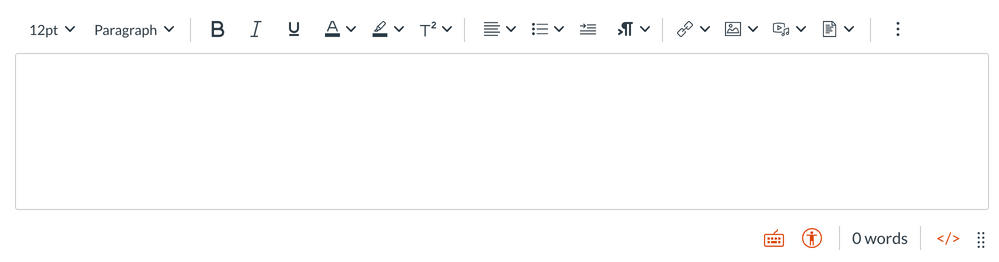The Instructure Product Team is working on implementing a better solution to collect your feedback. Read Shiren's blog for more information.
Turn on suggestions
Auto-suggest helps you quickly narrow down your search results by suggesting possible matches as you type.
- Community
- Canvas
- Canvas Ideas
- Canvas Ideas
- [New Quizzes] RCE to match Canvas
Options
- Subscribe to RSS Feed
- Mark as New
- Mark as Read
- Bookmark
- Subscribe
- Printer Friendly Page
- Report Inappropriate Content
[New Quizzes] RCE to match Canvas
[New Quizzes] RCE to match Canvas
| This idea has been developed and deployed to Canvas |
Please feel free to turn this feature idea off if it's been addressed (or on it's way?) but I am not initially seeing it. With the new Rich Content Editor rolling into Canvas (June 2020), can I request that we have one RCE across Canvas (inclusive of the Equation Editor)?
I'd like to request New Quizzes use the same RCE as within a Canvas course. (or at a minimum can the icons and locations of options be the same?)
Training and supporting a single content creation tool for rich text allows for a more seamless adoption of New Quizzes and ongoing consistency. Faculty and students will see the New Quizzes as part of Canvas a bit more easily. (and no need to reinvent the wheel ![]() ).
).
New RCE (Wiris-like Equation Editor)
New Quizzes RCE (MathQuill Equation Editor)
Melanie
65 Comments
 Community help
Community help
To interact with Panda Bot, our automated chatbot, you need to sign up or log in:
Sign inView our top guides and resources:
Find My Canvas URL Help Logging into Canvas Generate a Pairing Code Canvas Browser and Computer Requirements Change Canvas Notification Settings Submit a Peer Review AssignmentTo interact with Panda Bot, our automated chatbot, you need to sign up or log in:
Sign in