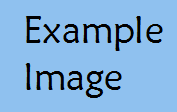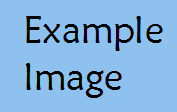The Instructure Product Team is working on implementing a better solution to collect your feedback. Read Shiren's blog for more information.
Turn on suggestions
Auto-suggest helps you quickly narrow down your search results by suggesting possible matches as you type.
- Community
- Canvas
- Canvas Ideas
- Canvas Ideas
- [Rich Content Editor] Paste Images into Canvas
Options
- Subscribe to RSS Feed
- Mark as New
- Mark as Read
- Bookmark
- Subscribe
- Printer Friendly Page
- Report Inappropriate Content
[Rich Content Editor] Paste Images into Canvas
[Rich Content Editor] Paste Images into Canvas
| This idea has been developed and deployed to Canvas |
I want the ability to paste images directly into Canvas from the clipboard. An example: I want to use Windows Snipping tool (or any other screenshot tool) to create an image. I then want to CTL-C to copy it and CTL-V to paste it into a quiz or assignment or content page in Canvas. Another example would be Copy-Pasting from a Word document into Canvas. This site is able to do it! I just did it below! Let's get this implemented in Canvas!
112 Comments
 Community help
Community help
To interact with Panda Bot, our automated chatbot, you need to sign up or log in:
Sign inView our top guides and resources:
Find My Canvas URL Help Logging into Canvas Generate a Pairing Code Canvas Browser and Computer Requirements Change Canvas Notification Settings Submit a Peer Review AssignmentTo interact with Panda Bot, our automated chatbot, you need to sign up or log in:
Sign in