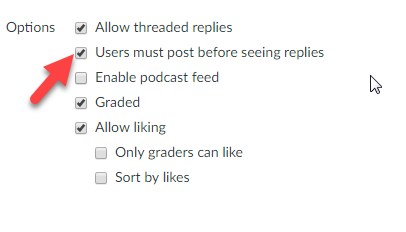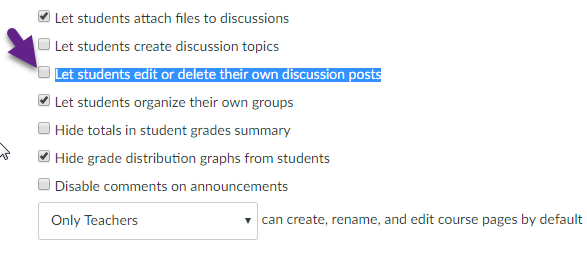Stopping Intra-Class Academic Dishonesty via Discussions
- Subscribe to RSS Feed
- Mark as New
- Mark as Read
- Bookmark
- Subscribe
- Printer Friendly Page
- Report Inappropriate Content
A dedicated minority of students will always try to take shortcuts no matter what an instructor does, but some of the more cautious cheaters avoid plagiarizing on major assignments like papers and exams precisely because they know such assignments receive scrutiny. Although, small assignments like discussion posts do not always receive as much scrutiny, and that is where I have been seeing the most intentional plagiarism.
I realized a few of my students were preying on honest students when using the discussion board. These dishonest folks would visit the discussion board and cherry pick ideas from the other students, throw the ideas into the blender, and serve up a plagiarized cocktail for everyone to read.
I could protect my students from this theft via Canvas settings though. For every discussion in every class, I checked the setting that made students write an initial post before they could see what other students had written.
That helped, but students quickly figured out how to skirt the "Users must post before seeing replies" setting. The dedicated cheaters would post a nonsense post -- usually at a low traffic time like two or three in the morning. Sometimes the post was as little as a period. Posting anything at all let the students see what other students and myself had posted. Then, the cheaters could access the discussion board and cherry pick ideas from the other students, throw the ideas into the blender, and serve up a plagiarized cocktail for everyone to read. This is such a common tactic that even the Canvas Guide How can I require students to reply to a course discussion before they see other replies? states, "Students will see a 'Replies are only visible to those who have posted at least one reply' message when they view the Discussion topic.Note: Sometimes students will work around this requirement by deleting their posts. You can change your course settings to keep students fromdeleting their posts." That is good information and good advice. Thanks, @InstContentTeam !
I disabled the ability to edit posts in my course settings. Go to "Settings." Click the "Course Details" tab. Scroll all the way to the bottom and click "more options" to make sure "Let students edit or delete their own discussion posts" is unchecked:
I tell my students that they cannot edit or delete posts. They all seem to have become more careful with their posts. Now, everyone can see if someone posts a blank or nonsense post. If a student does it more than once, I send them a message and ask them to refrain from posting blank, partial, or nonsense posts. This has helped improve intra-class academic honesty on the discussion board.
The student who cannot live with their own typing errors might suffer a bit, but I tell my students they are free to post corrections for typign errors up until the due date and time for the discussion by replying to their own post.
The minority of cheaters is still there though, but I feel slightly better that they are pulling their material from Wikipedia and other sites instead of their peers. Besides, Wikipedia is easier to spot and catch with any plagiarism detection service. I just copy and paste the entire discussion board and scan it with Turnitin.
What makes me happy is that the bulk of my students do their own work and do it pretty well most of the time. ![]() Still, I feel an obligation to make sure my students have an even playing field and to protect them from the minority who want to take shortcuts and earn grades with stolen thinking and writing.
Still, I feel an obligation to make sure my students have an even playing field and to protect them from the minority who want to take shortcuts and earn grades with stolen thinking and writing.
You must be a registered user to add a comment. If you've already registered, sign in. Otherwise, register and sign in.