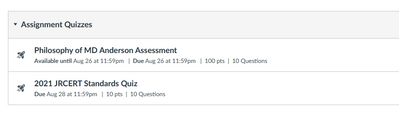The Instructure Community will enter a read-only state on November 22, 2025 as we prepare to migrate to our new Community platform in early December.
Read our blog post for more info about this change.
Turn on suggestions
Auto-suggest helps you quickly narrow down your search results by suggesting possible matches as you type.
- Community
- Canvas
- Canvas LMS
- Canvas Question Forum
- A quiz assignment disappears in Student View
Options
- Subscribe to RSS Feed
- Mark Topic as New
- Mark Topic as Read
- Float this Topic for Current User
- Bookmark
- Subscribe
- Mute
- Printer Friendly Page
Found this content helpful? Log in or sign up to leave a like!
A quiz assignment disappears in Student View
- Mark as New
- Bookmark
- Subscribe
- Mute
- Subscribe to RSS Feed
- Permalink
- Report Inappropriate Content
08-25-2022
01:46 PM
I published a quiz that several students say they cannot find. In the photo, the quiz is titled "Juniors: LockDown Browser...". When I switch to Student View, the quiz disappears. The due date is August 29th, so it's a current, published quiz. Any ideas?
Thank you!
Solved! Go to Solution.
1 Solution
- Mark as New
- Bookmark
- Subscribe
- Mute
- Subscribe to RSS Feed
- Permalink
- Report Inappropriate Content
08-25-2022
02:25 PM
Yes, the quiz is assigned to our new students. Fortunately, it's just a couple of questions that test the student's ability to use LDB and Respondus. I deleted the quiz from this course and added it to another course reserved just for the new students.
Thank you all for your help!
4 Replies
- Mark as New
- Bookmark
- Subscribe
- Mute
- Subscribe to RSS Feed
- Permalink
- Report Inappropriate Content
08-25-2022
01:50 PM
The only thing I could thing of was that the quiz is not published. Howver from your screenshot, it looks to me like the green bar on the left side is indicating that the quiz is published. The only other possibility would be the start date not being set correctly. But even if the start date was in the future the quiz would show for the students with that date and time.
- Mark as New
- Bookmark
- Subscribe
- Mute
- Subscribe to RSS Feed
- Permalink
- Report Inappropriate Content
08-25-2022
01:58 PM
I added additional dates to the quiz, but it still doesn't appear in the student view.
This is what the students see:
This is a mystery.
- Mark as New
- Bookmark
- Subscribe
- Mute
- Subscribe to RSS Feed
- Permalink
- Report Inappropriate Content
08-25-2022
02:21 PM
Hi @lsimmons11 - Is the Quiz assigned to all students or just select students/sections? I have noticed that the Test Student doesn't always see differentiated activities.
- Mark as New
- Bookmark
- Subscribe
- Mute
- Subscribe to RSS Feed
- Permalink
- Report Inappropriate Content
08-25-2022
02:25 PM
Yes, the quiz is assigned to our new students. Fortunately, it's just a couple of questions that test the student's ability to use LDB and Respondus. I deleted the quiz from this course and added it to another course reserved just for the new students.
Thank you all for your help!
 Community help
Community help
To interact with Panda Bot, our automated chatbot, you need to sign up or log in:
Sign inView our top guides and resources:
Find My Canvas URL Help Logging into Canvas Generate a Pairing Code Canvas Browser and Computer Requirements Change Canvas Notification Settings Submit a Peer Review AssignmentTo interact with Panda Bot, our automated chatbot, you need to sign up or log in:
Sign in