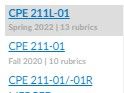Add rubric to assignment without all of the additional steps?
- Mark as New
- Bookmark
- Subscribe
- Mute
- Subscribe to RSS Feed
- Permalink
- Report Inappropriate Content
I have a course in which I created a rubric that I want to use for almost every assignment.
From what I can tell, the steps Canvas requires to perform this oh-so-simple task:
- Edit the assignment.
- Click "+ Rubric".
- Click "Find a Rubric".
- Scroll through the list of *every freaking Canvas shell I've ever created* to find this class (NOTE: "this" class is THE ONE THE RUBRIC WAS CREATED IN.)
- Select the rubric.
- Click "Use This Rubric"
- Click the pencil to edit the rubric.
- Click the OK button on the pop-up that says I can't edit this rubric because it's used in more than one place.
- Check the box to say that yes, I went through the trouble of creating the rubric because I want to use it for grading.
- Repeat all 9 of those steps for each and every assignment.
Am I missing something? Is there some hidden, easier way to use rubrics you create within a course on that course? Is there a way to make "use this rubric for grading" the default?
Why is this process so difficult???
Solved! Go to Solution.
- Mark as New
- Bookmark
- Subscribe
- Mute
- Subscribe to RSS Feed
- Permalink
- Report Inappropriate Content
The following may help a little with your issues - especially on the Capitalized part.
@James has written a canvancement for rubric sorting. Information on it can be found here:
Use tampermonkey and not grease monkey. If you want to look at all of his canvancements then go here:
https://github.com/jamesjonesmath/canvancement
Below is a picture of what it provides in the way of organization - This is the top part of the find rubric sort
Note that it tells you course semester, so you can easily find the course you want and then look at rubrics only in that course. I had not looked at the post above regarding the sorting, and looking through it, it puts the current class at the top of the list - there are options available to affect the sorting as well.
I hope this helps alleviate some of your frustrations.
you may also like the mention of quiz-wiz (especially if you still use classic quizzes - now that classic quizzes will be around to 2024) on this page:
https://community.canvaslms.com/t5/Community-Users/Day-2-Overlooked-Canvancements/ba-p/269565
Ron
- Mark as New
- Bookmark
- Subscribe
- Mute
- Subscribe to RSS Feed
- Permalink
- Report Inappropriate Content
@robhuddleston Thank you for reaching out to the community for support!
You are correct in the steps that need to be taken to add your rubric to an assignment. @Ron_Bowman is also correct in offering you the option for Tampermonkey. At this time, there is no workaround for clicking the edit button to set up "use this rubric for assignment grading". If you would like to offer an idea or feedback, please feel free to check out our Suggest an Idea page.