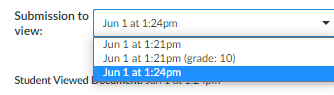The Instructure Community will enter a read-only state on November 22, 2025 as we prepare to migrate to our new Community platform in early December.
Read our blog post for more info about this change.
Turn on suggestions
Auto-suggest helps you quickly narrow down your search results by suggesting possible matches as you type.
- Community
- Canvas
- Canvas LMS
- Canvas Question Forum
- Assignments resubmitted
Options
- Subscribe to RSS Feed
- Mark Topic as New
- Mark Topic as Read
- Float this Topic for Current User
- Bookmark
- Subscribe
- Mute
- Printer Friendly Page
Found this content helpful? Log in or sign up to leave a like!
Assignments resubmitted
- Mark as New
- Bookmark
- Subscribe
- Mute
- Subscribe to RSS Feed
- Permalink
- Report Inappropriate Content
06-01-2022
11:12 AM
How do I view assignments that are revised and resubmitted? How do I distinguish them from the first draft assignment?
Solved! Go to Solution.
1 Solution
- Mark as New
- Bookmark
- Subscribe
- Mute
- Subscribe to RSS Feed
- Permalink
- Report Inappropriate Content
06-01-2022
12:27 PM
If you allow multiple submissions for the assignment, the latest submission is the one that is visible when you go into speedgrader. You can select the previous submissions via a drop down for that student.
Also, if you graded the first submission and then the student resubmits, it shows up as not being graded in the grade book. However in speed grader you have access to that information in the drop down menu as shown below
in the above picture I had 3 submissions - the first one is on the top, the second one I graded and the third one was after the grade. In the gradebook, the third submission causes the grade to go away and the submission document to show up.
This information is probably somewhere in the instructor guide pages for assignments
3 Replies
- Mark as New
- Bookmark
- Subscribe
- Mute
- Subscribe to RSS Feed
- Permalink
- Report Inappropriate Content
06-01-2022
12:27 PM
If you allow multiple submissions for the assignment, the latest submission is the one that is visible when you go into speedgrader. You can select the previous submissions via a drop down for that student.
Also, if you graded the first submission and then the student resubmits, it shows up as not being graded in the grade book. However in speed grader you have access to that information in the drop down menu as shown below
in the above picture I had 3 submissions - the first one is on the top, the second one I graded and the third one was after the grade. In the gradebook, the third submission causes the grade to go away and the submission document to show up.
This information is probably somewhere in the instructor guide pages for assignments
- Mark as New
- Bookmark
- Subscribe
- Mute
- Subscribe to RSS Feed
- Permalink
- Report Inappropriate Content
06-01-2022
12:29 PM
Hello @JanetTesterman ...
You always have access to any assignment submissions from your students. They are date and time stamped so you can look at current and past submissions at any time. You do this via the SpeedGrader. Here is a Guide that will help you through this:
How do I view the details of a submission for a student in SpeedGrader?
Check out the section about half-way down the page called "Evaluate Multiple Submissions".
Hope this helps!
- Mark as New
- Bookmark
- Subscribe
- Mute
- Subscribe to RSS Feed
- Permalink
- Report Inappropriate Content
05-20-2025
12:17 PM
Is there any way to get notified when I student re-submits an assignment?
 Community help
Community help
To interact with Panda Bot, our automated chatbot, you need to sign up or log in:
Sign inView our top guides and resources:
Find My Canvas URL Help Logging into Canvas Generate a Pairing Code Canvas Browser and Computer Requirements Change Canvas Notification Settings Submit a Peer Review AssignmentTo interact with Panda Bot, our automated chatbot, you need to sign up or log in:
Sign in