Final Update
If you want to be able to access campus pack from navigation ( we do) you need to set up with paste xml code provided by Learning Objects. By default this code results in Campus Pack appearing in navigation of all courses.
Thanks to this post Changing the placement of a Edu App (prebuilt LTI) I have since been able to reinstall the app with a different name and ensure that while it will appear in navigation it is hidden by default instead of on in all courses. That way you can turn it on by course via settings > navigation list >enable
Base code = (you add own CP URL, use different name if wish and add extra line (default / disabled ) and just paste all into app set up
<?xml version="1.0" encoding="UTF-8"?>
<cartridge_basiclti_link xmlns="http://www.imsglobal.org/xsd/imslticc_v1p0"
xmlns:blti = "http://www.imsglobal.org/xsd/imsbasiclti_v1p0"
xmlns:lticm ="http://www.imsglobal.org/xsd/imslticm_v1p0"
xmlns:lticp ="http://www.imsglobal.org/xsd/imslticp_v1p0"
xmlns:xsi = "http://www.w3.org/2001/XMLSchema-instance"
xsi:schemaLocation = "http://www.imsglobal.org/xsd/imslticc_v1p0 http://www.imsglobal.org/xsd/lti/ltiv1p0/imslticc_v1p0.xsd
http://www.imsglobal.org/xsd/imsbasiclti_v1p0 http://www.imsglobal.org/xsd/lti/ltiv1p0/imsbasiclti_v1p0.xsd
http://www.imsglobal.org/xsd/imslticm_v1p0 http://www.imsglobal.org/xsd/lti/ltiv1p0/imslticm_v1p0.xsd
http://www.imsglobal.org/xsd/imslticp_v1p0 http://www.imsglobal.org/xsd/lti/ltiv1p0/imslticp_v1p0.xsd">
<!-- HERE THERE BE DRAGONS -->
<blti:launch_url>CP_URL/control/lti#course</blti:launch_url><!-- USED IN CONTENT ITEM LINK -->
<blti:title>Campus Pack Collab Space</blti:title> <!-- UNUSED -->
<blti:description></blti:description> <!-- OK TO LEAVE BLANK -->
<blti:extensions platform="canvas.instructure.com">
<lticm:property name="privacy_level">public</lticm:property>
<lticm:options name="course_navigation">
<lticm:property name="url">CP_URL/control/lti#course</lticm:property> <!-- USED IN COURSE NAV LINK -->
<lticm:property name="text">Campus Pack Collab Space</lticm:property> <!-- USED IN COURSE NAV TITLE, CAN BE CHANGED -->
<lticm:property name="enabled">true</lticm:property>
<lticm:property name="default">disabled</lticm:property>
</lticm:options>
<lticm:options name="custom_fields">
<lticm:property name="request_type">course</lticm:property>
</lticm:options>
</blti:extensions>
</cartridge_basiclti_link>

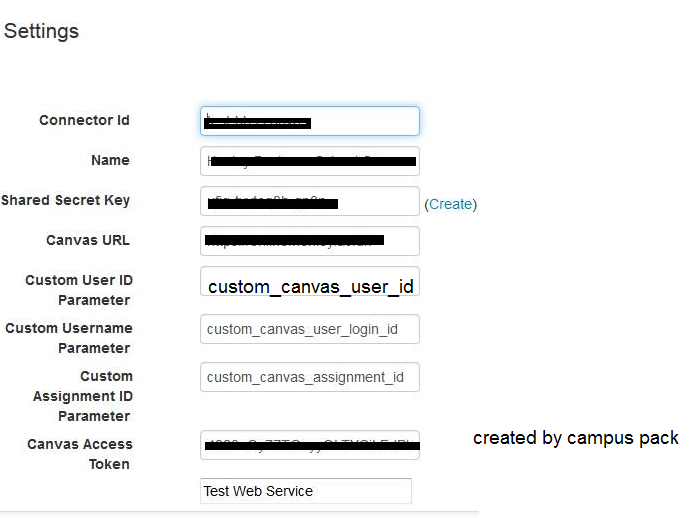
This discussion post is outdated and has been archived. Please use the Community question forums and official documentation for the most current and accurate information.