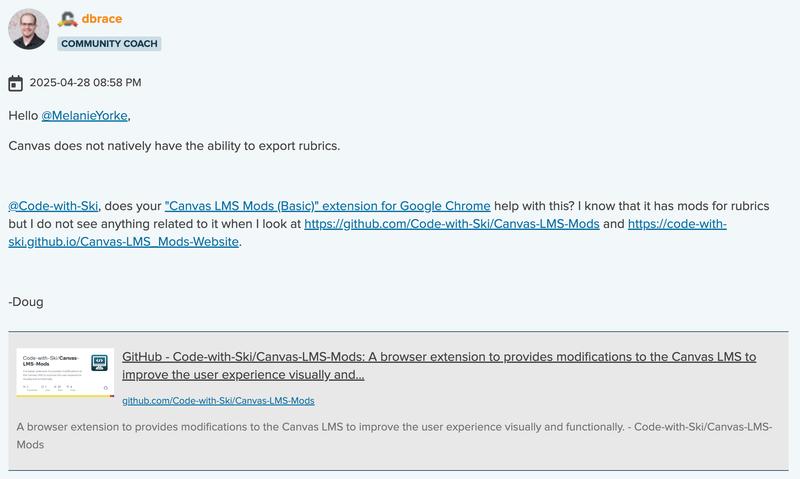Hi @JonBerry,
Please see my post above (screenshot below) at https://community.canvaslms.com/t5/Canvas-Question-Forum/Canvas-Rubrics-Export/m-p/641008/highlight/....
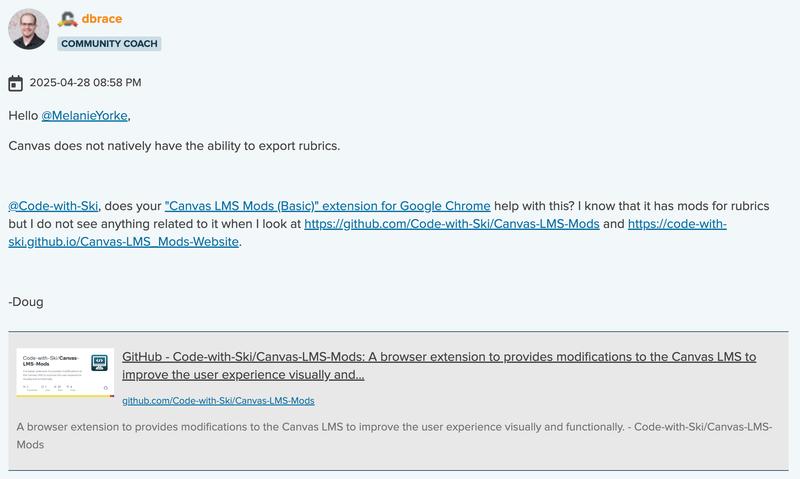
The extension does require Google Chrome and in my experience it also works with Microsoft Edge (because it is based on the code of Google Chrome / Chromium).
In order to use it with Microsoft Edge, you do need to allow other stores. Check out the "Add an extension to Microsoft Edge from the Chrome Web Store" section of Add, turn off, or remove extensions in Microsoft Edge - Microsoft Support.
Whether using Google Chrome or Microsoft Edge, I would recommend that you enable the extension itself but set its "Site Access" setting to be "On click". I do this because I do not always want the extension to be enabled but it can (and does) add other elements to the user interface that I do not always want to see/use.
Change site access permissions for extensions in Microsoft Edge - Microsoft Support
Install and manage extensions - Chrome Web Store Help
That can sometimes be tricky to manage though because you have to "refresh" the web page after temporarily activating the extension. For me, I find it to be a reasonable compromise but you might not.
-Doug