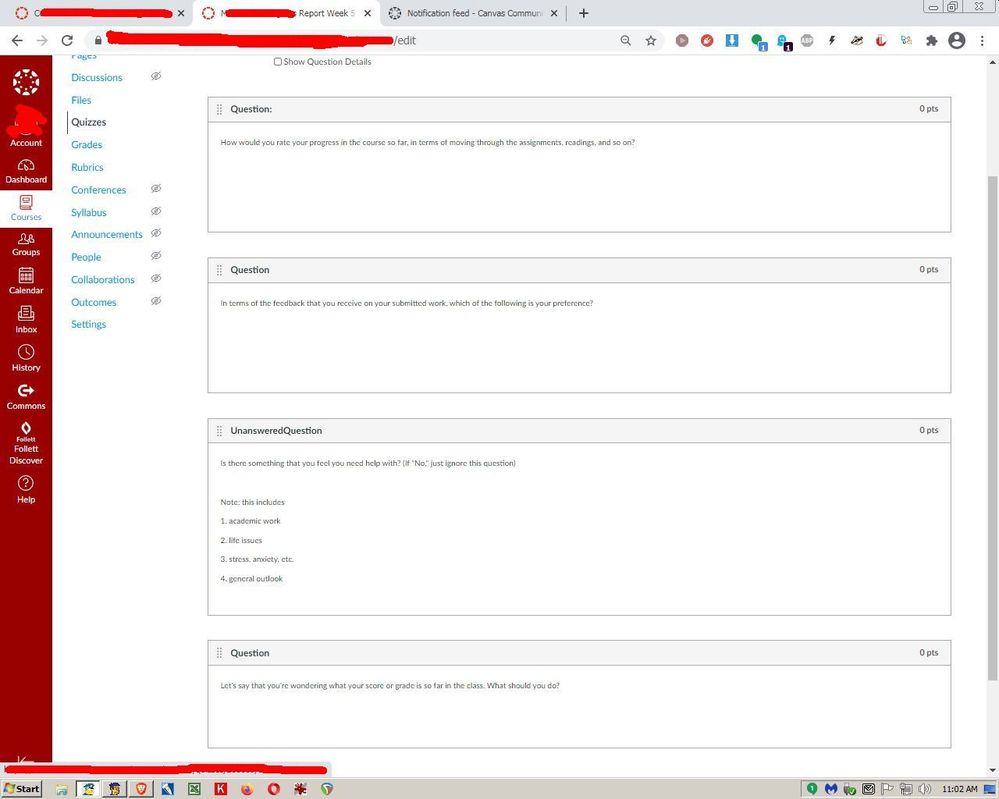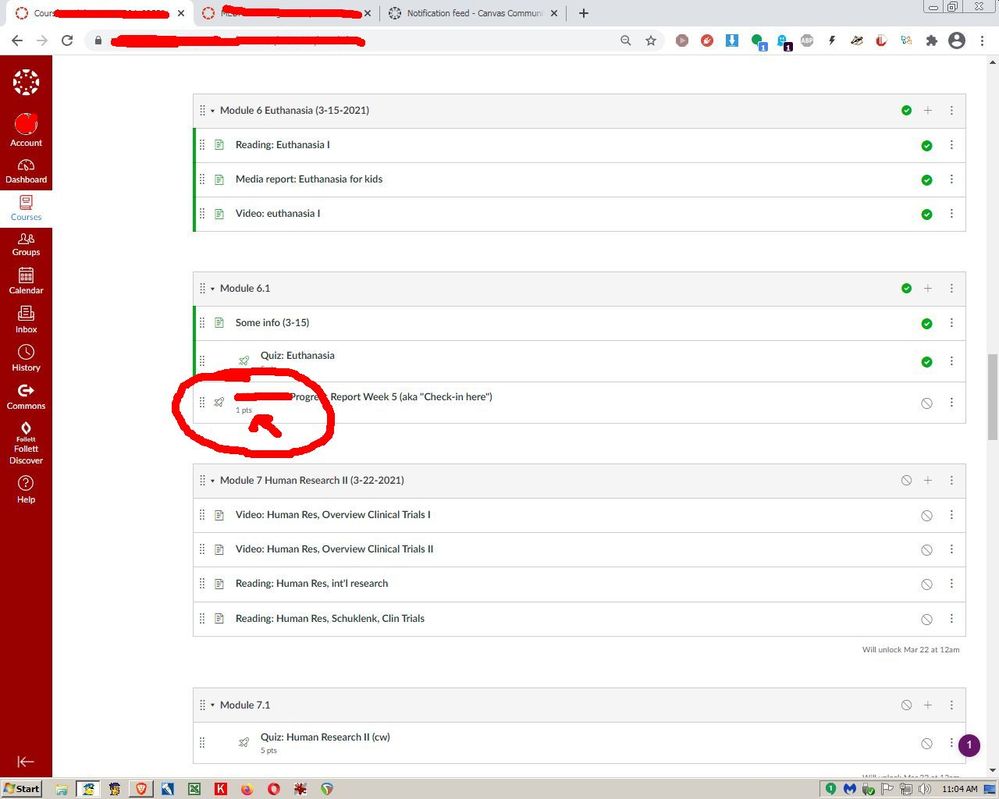Good morning, @PangoChango ...
That's an interesting observation, and to be honest, I don't really have an explanation for you. I was able to create the same scenario in my own sandbox course. But, the good news is...even though it does indicate that the ungraded survey is worth 1 point on the "Modules" page, each question still is 0 points when a student takes the survey. But, in my opinion, that really doesn't matter...because ungraded surveys aren't calculated in the Gradebook. You won't find a column for your ungraded survey in the Gradebook. So, while this may be a bit confusing because of the "1 pts" display on your "Modules" screen, you might be able to quickly remedy this by providing instructions for your students letting them know the survey really isn't worth any points ... and treat it as a true survey.
If you wanted, you could report this as a possible bug to the folks at the Canvas Help Desk so that they can investigate and fix if needed. How do I contact Canvas Support? - Canvas Community
I hope this will help a bit. Sing out if you have any other questions about this...thanks! Take care...be well.