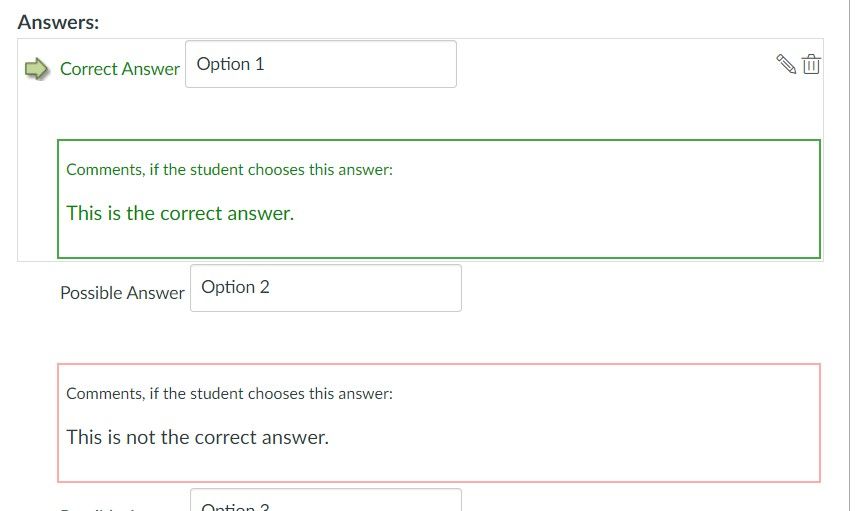Canvas quiz editing, how to increase text box size for multiple choice answers?
- Mark as New
- Bookmark
- Subscribe
- Mute
- Subscribe to RSS Feed
- Permalink
- Report Inappropriate Content
When editing quiz multiple choice questions, the text box for possible answers is too small (e.g can only see maybe 40 characters without scrolling). This is quite annoying that you can't see all possible answers in full at once. Is there a way to make this box bigger (or alternatively, a better interface to develop / edit tests)?
Thank you
-Ryan
Solved! Go to Solution.
- Mark as New
- Bookmark
- Subscribe
- Mute
- Subscribe to RSS Feed
- Permalink
- Report Inappropriate Content
@rtkchembio ...
Also, New Quizzes does initially provide a larger text box...but when you click within it to add text as a possible answer, the RCE opens up right away. No need to click on a pencil icon like you currently do in Classic Quizzes.
How do I create a Multiple Choice question in New ... - Instructure Community (canvaslms.com)
- Mark as New
- Bookmark
- Subscribe
- Mute
- Subscribe to RSS Feed
- Permalink
- Report Inappropriate Content
Thanks for the tips. Yes, I didn't see the (second tier) edit pencil to expand each quiz answer box. A bit clunky, and now the boxes are too big to see all on one screen, but at least I see the full answer text.