[ARCHIVED] Changes in Edit Page- text box is so small
- Mark as New
- Bookmark
- Subscribe
- Mute
- Subscribe to RSS Feed
- Permalink
- Report Inappropriate Content
06-03-2020
07:11 AM
I noticed changes in the editing of pages in Canvas, most of which is awesome. However, when I click edit the page, the box of text/images opens up so small (only shows a couple lines of my text) so I have to scroll carefully to where I want to go. Then when I start typing the overall page box enlarges to normal size but then my current typing spot is also moved so I have to find where I was editing again to continue. It seems like lots of unnecessary sizing and clicks of the mouse. Any ways around this? Thanks!

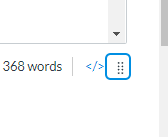
This discussion post is outdated and has been archived. Please use the Community question forums and official documentation for the most current and accurate information.