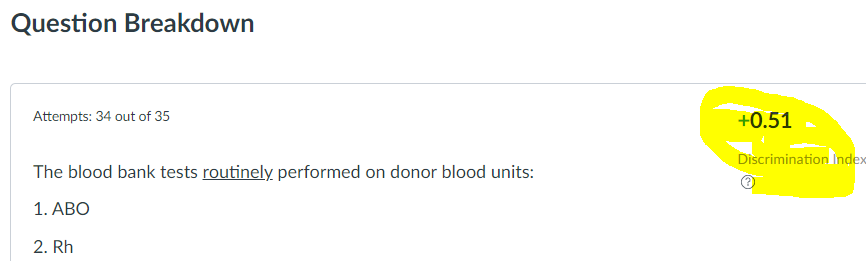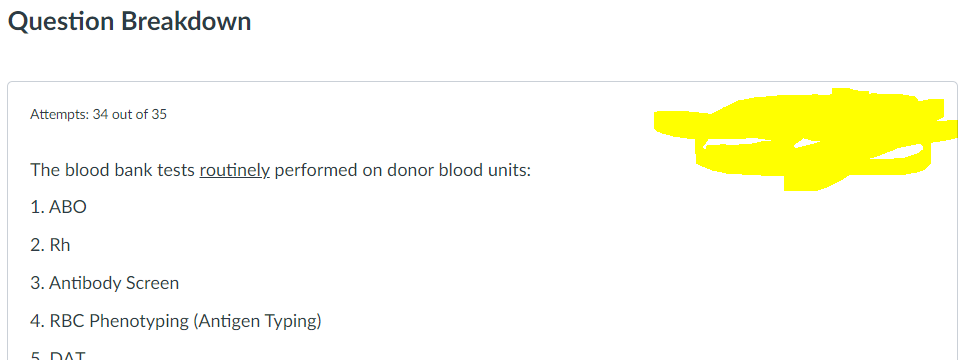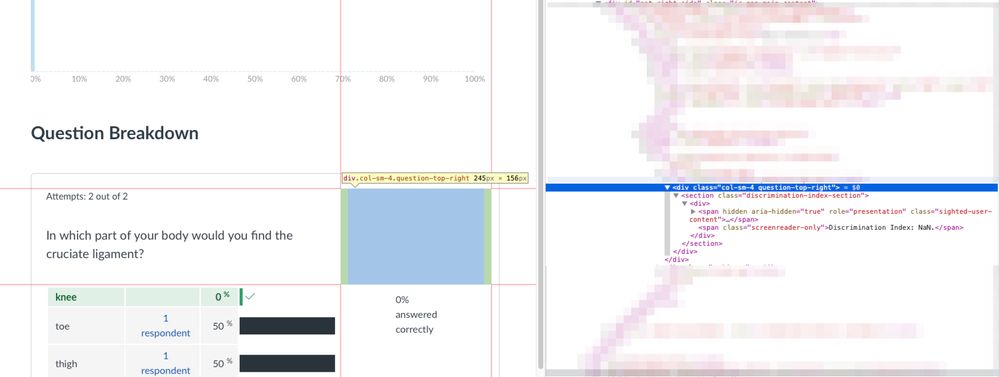Discrimination Index hidden in some quiz statistics
- Mark as New
- Bookmark
- Subscribe
- Mute
- Subscribe to RSS Feed
- Permalink
- Report Inappropriate Content
In canvas, Discrimination Index was working earlier. However, in the last few days, they have disappeared from the quiz statistics page.
Below is the screenshot of the Discrimination index present earlier:
Here is what we see now:
We debugged the Quiz Statistics page and noticed that a default hidden attribute is getting added to the span tags that contain the discrimination index details.
Below is the screenshot of the quiz statistics page inspected:
Could someone please help us in enabling the discrimination index back?
Thanks.
Solved! Go to Solution.
- Mark as New
- Bookmark
- Subscribe
- Mute
- Subscribe to RSS Feed
- Permalink
- Report Inappropriate Content
Hello @PriyaShriram,
I understand you are not seeing the the Discrimination Index on the quiz statistics pages in your courses. I pulled up the account associated with the email address in your Community account and checked a few of the quiz statistics pages you have recently been viewing. It looks like some recent updates to the custom CSS used for your instance is hiding the Discrimination Index. I see the same missing Discrimination Index when the current version of your custom CSS file is applied, but by disabling the custom CSS I am able to get the Discrimination Index to show. I do see that there were a few changes to your custom CSS file since the last beta refresh on Saturday, so that would probably be the first place to check.