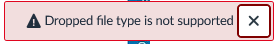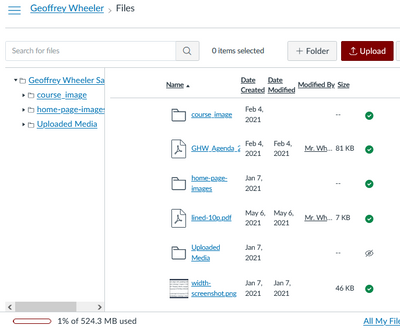I get this error message when I drop a .jpg or .png file I haven't tried any others. These are just the two I use) in an Upload Image dialog box in the rich text editor. Sometimes I get a gray box instead of the photo and sometimes I do get the photo.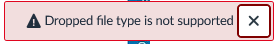 Error message
Error message
When I get a gray box, I "undo" to remove it. Sometimes saving the Rich Text item and reloading the page helps the photo to "stick" but the message still appears. The Course Files page shows I'm only using 1% of my capacity:
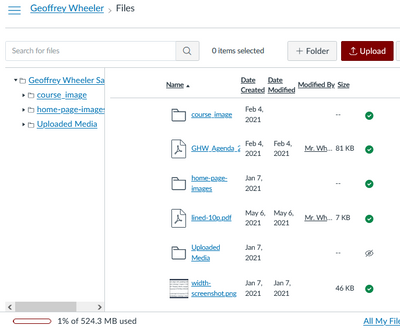 Course Files page
Course Files page
I'd like to consistently be able to drop my photo files into a Rich Text Editor and not receive error messages.