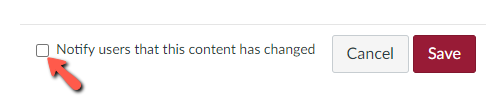Found this content helpful? Log in or sign up to leave a like!
Editing a published page without sending a notification
- Mark as New
- Bookmark
- Subscribe
- Mute
- Subscribe to RSS Feed
- Permalink
- Report Inappropriate Content
03-23-2021
01:36 PM
First time poster with what is probably a simple question. I've searched and can't find exactly what I'm looking for.
I have a published page in a live course with students. I need to edit that page to fix something like a typo. How do I do that without triggering a notification to students that the page has been updated? If this isn't a setting I can control, if there a work around? Un-publish the page, fix it, and re-publish?
Thank you! I'm new to Canvas at a campus that is working on migrating to Blackboard.