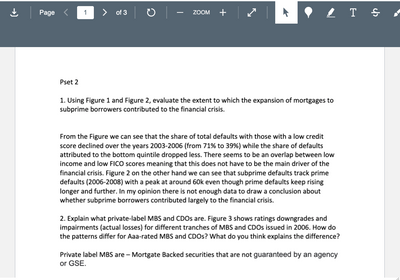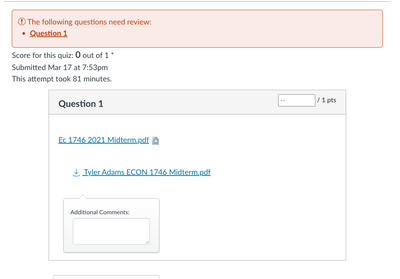Get .pdf file to show up in preview window instead of download link for a quiz
- Mark as New
- Bookmark
- Subscribe
- Mute
- Subscribe to RSS Feed
- Permalink
- Report Inappropriate Content
I am working for a grader at a college course, and so far we have had two assignments and a midterm. The assignment uploads in speedgrader allowed us to see a preview of the .pdf or .docx file that students uploaded like this:
But for the midterm, we just have a window that looks like this:
The midterm was uploaded as a quiz while the assignments were uploaded as assignments. Is there any way to switch the format after the fact in order to see the previews in the speedgrader window instead of having to download each submission? Thank!
Solved! Go to Solution.
- Mark as New
- Bookmark
- Subscribe
- Mute
- Subscribe to RSS Feed
- Permalink
- Report Inappropriate Content
Good afternoon, @ChristianMiller ...
When file attachments are submitted as part of a File Upload question type for quizzes, those files (unfortunately) do not get the preview functionality like you are used to seeing for normal assignments. And, there is no way that I know of to switch the format after the fact ... like you are asking. You'll need to continue to download those files like you've been doing. There isn't much work being done on current Classic Quizzes, and I believe that most development of quizzes has turned to New Quizzes.
Sorry that I don't have better news for you, but I hope this has helped to answer your question. Let Community members know if you have any other questions about this...thanks! Take care...be well.