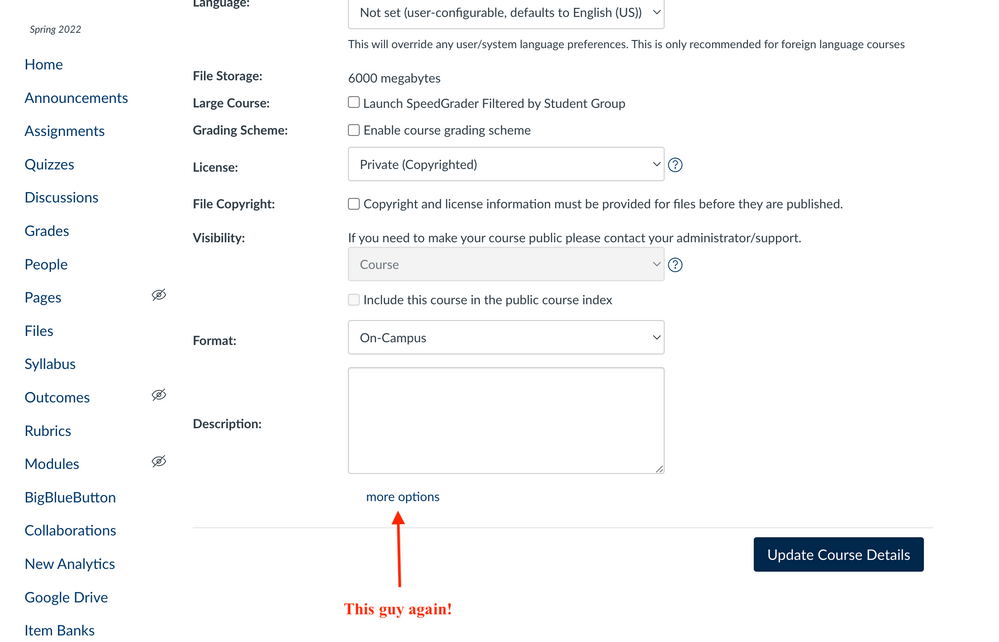Graded Assignment: Students cannot view the total
- Mark as New
- Bookmark
- Subscribe
- Mute
- Subscribe to RSS Feed
- Permalink
- Report Inappropriate Content
Students told me that they cannot view the total for the assignment. That column appears on my end, albeit with incorrect percentages: I have 13 Assignments and the lowest 3 will be dropped. Each assignment carries 3 points. I would like students to be able to track their total: This could be the sum of the points (best) or a percentage (fine). How can I do that?
The first screenshot shows that I have Assignments worth 3 points that belong to the Assignments group (30% of Total).
The second screenshot shows that I have set options to group these assignments together and to drop the lowest 3 assignments.
The third screenshot shows that an Assignment column exists, where I would like the sum of the points to be displayed or some percentage. All the grades are listed as 100%.
Thanks for your help!
Solved! Go to Solution.
- Mark as New
- Bookmark
- Subscribe
- Mute
- Subscribe to RSS Feed
- Permalink
- Report Inappropriate Content
Oh no, it's the invisible "more options" button again!!
And also, I should have set "keep top 10" rather than "drop bottom 3" to get correct percentages.
I don't see the option to display points, rather than percentages though. It's mentioned by others but it didn't pop out of the Assignment column, which only offers to rank from high to low or low to high.