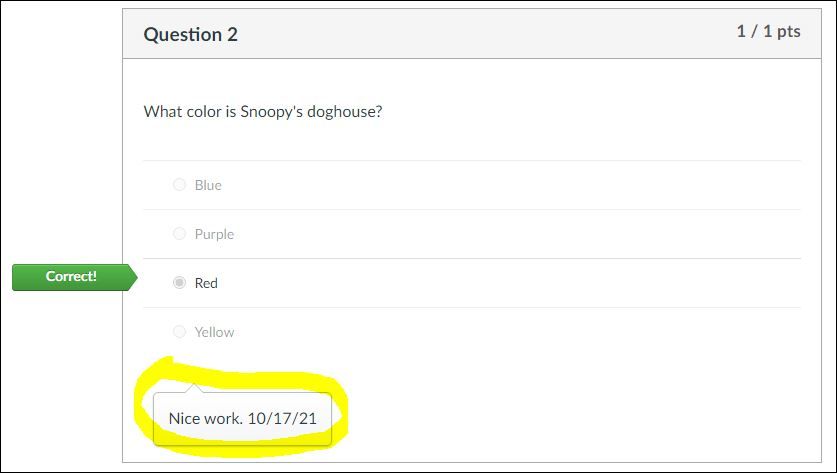Grading Quizzes "Additional Comments"
- Mark as New
- Bookmark
- Subscribe
- Mute
- Subscribe to RSS Feed
- Permalink
- Report Inappropriate Content
I want to confirm that the "Additional Comments" under each question in the Speed Grader will only go to the student that I'm grading, and not to all students who received that question. I searched the database and cannot find that confirmation.
I'm not speaking of the assignment comments; I know those are only to the specific student. I am indicating the "Additional Comments" box that appears after every question.
Just making sure it works the way I think it does...
Thanks!
Solved! Go to Solution.
- Mark as New
- Bookmark
- Subscribe
- Mute
- Subscribe to RSS Feed
- Permalink
- Report Inappropriate Content
Good evening, @amchale ...
I believe you are asking about the "Additional Comments" text box that is shown in the screen shot within this Guide: How do I grade quiz questions in SpeedGrader? - Canvas Community (under the "Assign Score" heading). To answer your question, yes...since you are looking at a specific student's quiz submission (you can see who that is by looking at the upper right corner of the SpeedGrader), you can use that "Additional Comments" text box to provide comments to just that student.
Hopefully that will be of help to you. Sing out if you have any additional questions about this...thanks! Take care, stay safe, and be well.