Found this content helpful? Log in or sign up to leave a like!
How Can I Turn The Emoji Menu Button OFF?
- Mark as New
- Bookmark
- Subscribe
- Mute
- Subscribe to RSS Feed
- Permalink
- Report Inappropriate Content
This ridiculous emoji button appeared in our assignment comment threads recently, and it's SERIOUSLY getting in the way of typing basic text. getting in the way of typing basic text.
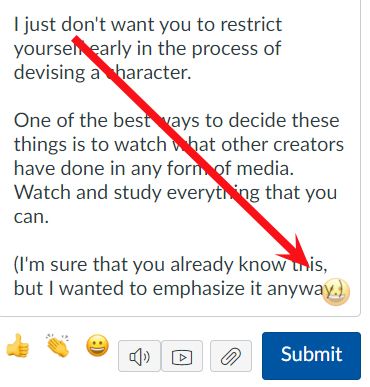
Solved! Go to Solution.
- Mark as New
- Bookmark
- Subscribe
- Mute
- Subscribe to RSS Feed
- Permalink
- Report Inappropriate Content
Hello Anonymous and @William-27 ...
First... Anonymous, please be sure that you are following the What are the Instructure Community guidelines? - Instructure Community (canvaslms.com) document. Specifically, please look at the section on "Be cool".
Next, regarding the emojis, that option is something that has been turned on by your school's local Canvas administrator or someone from your school's Online Learning/eLearning team. It may have been turned on for all courses at your school, or you may have been given the option to turn it on per course. You would need to inquire about this with folks at your school...as we here in the Community wouldn't have that information available to us.
I hope this information will be of help to you. Good luck in your conversations with your school's Canvas admin team.
- Mark as New
- Bookmark
- Subscribe
- Mute
- Subscribe to RSS Feed
- Permalink
- Report Inappropriate Content
To address this issue, I needed to consult my Tech Support personnel at the University of Idaho. By the way, they are great.
You first need to be in the course (Critical step)
On the bottom left, click on Settings
Click on feature options. That will open a drop down menu.
Click on Emojis in Submission Comments. Turn it off and you will be all set.
It worked for me.
Good luck to everyone working in this platform.
