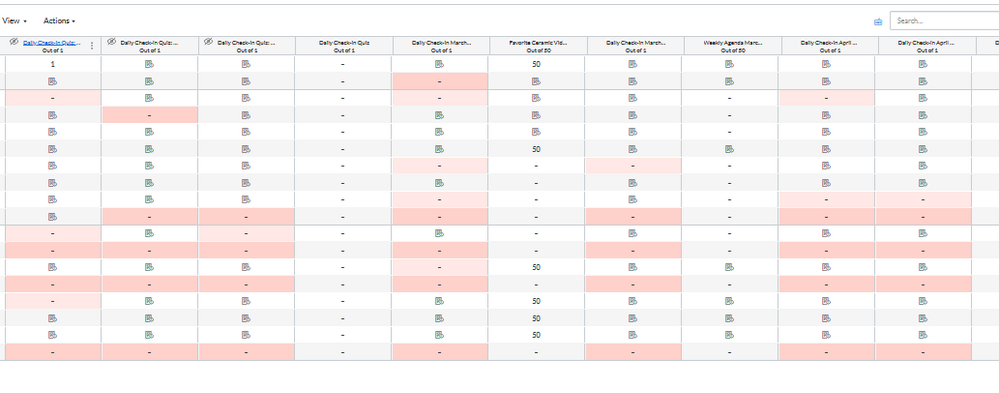How do I delete outdated quizzes in the "grades" page?
- Mark as New
- Bookmark
- Subscribe
- Mute
- Subscribe to RSS Feed
- Permalink
- Report Inappropriate Content
I have been able to delete them in the Module but when I bring up "Grades" all I can do it hide them. We are using this as a check-in for attendance on a daily basis and the columns are piling up.
Solved! Go to Solution.
- Mark as New
- Bookmark
- Subscribe
- Mute
- Subscribe to RSS Feed
- Permalink
- Report Inappropriate Content
Hello @aobenland Welcome to the Canvas Community!
Great idea on using the quizzes as check-in for attendance, and yes the columns will pile up! But you don't have to see all those columns all the time. Here's what you can do to customize your gradebook view:
Step 1: Group the Check-in Quizzes
Add all the check-in quizzes into an Assignment Group - How do I add an assignment group in a course?
OR put all the (used) check-in quizzes into the same module. (I would probably do both of these things.)
Step 2: Filter the Gradebook
Filter the Gradebook to show specific group of assignments or specific module - How do I filter columns and rows in the Gradebook?
By the way, when you remove the quiz from the module, you are not deleting the quiz, just removing it from the Module workflow.
Stay home, stay healthy,
Cheers - Shar