[ARCHIVED] How do I link to a specific module?
- Mark as New
- Bookmark
- Subscribe
- Mute
- Subscribe to RSS Feed
- Permalink
- Report Inappropriate Content
On one of the public courses that was shared the designer linked images on the home page to a specific module. The link went to a certain spot on the module page, not the first page of the module. The URL was different for each link, but I can't seem to determine where the URLs came from. When I click on different modules within the module page the URL does not seem to change above. Does anyone know how I can replicate this?
Solved! Go to Solution.
- Mark as New
- Bookmark
- Subscribe
- Mute
- Subscribe to RSS Feed
- Permalink
- Report Inappropriate Content
@ksauber , I couldn't find a guide that showed ex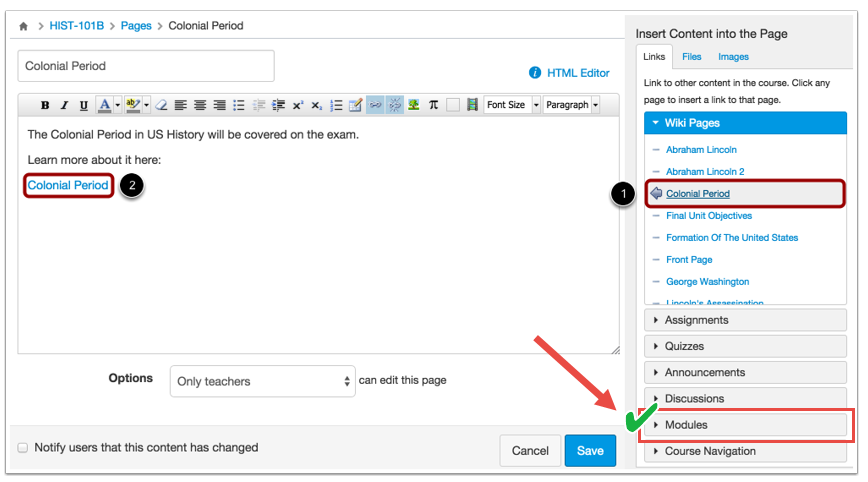
Here are a few more guides that might help:
- What is the Content Selector in the Rich Content Editor?
- How do I insert links to course content into the Rich Content Editor using the Content Selector?
- How do I insert links to course content into the Rich Content Editor using the Content Selector?
Hope this helps!
- Mark as New
- Bookmark
- Subscribe
- Mute
- Subscribe to RSS Feed
- Permalink
- Report Inappropriate Content
You can view page source and find your module's id.
Here are the steps:
- In your browser, view page source
- In page source, search for your module by name. Example: "Week 6"
- Once module name is found, your module id will be two lines below.
- Copy the partial link (shown in the red box below) and combine it with your website URL and that will be the link for your module.
- DONE!


This disucssion post is outdated and has been archived. Please use the Community question forums and official documentation for the most current and accurate information.