I'm wondering if I can make a question worth 1/2 (.5) point instead of a whole number?
- Mark as New
- Bookmark
- Subscribe
- Mute
- Subscribe to RSS Feed
- Permalink
- Report Inappropriate Content
10-26-2021
03:47 PM
In the old quiz feature, I was able to change the total points value for a single question to .5 instead of 1. I do not see this option in the new quizzes. Every time I try to change the points value to a decimal, it is defaulting to a whole number (i.e. .5 defaults to 5). How can I make a question worth less than 1?
Solved! Go to Solution.
1 Solution
- Mark as New
- Bookmark
- Subscribe
- Mute
- Subscribe to RSS Feed
- Permalink
- Report Inappropriate Content
10-28-2021
03:46 PM
Hello,
I do give decimal points a few times and tried the same with New Quizzes and it worked all fine. Here is what I did:
- Open an existing quiz in edit mode or create a new quiz.
- In the Build page, add a quiz question and manually enter 0.5 in the Points field. (The arrows only show 1 pointer increment.)
- Click Done. The total points reflect the updated score in the Question Navigator (left-hand side of the screen in the following screenshot.)
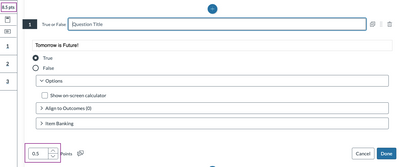
The score also gets updated on the Build page as shown in the following screenshot.

Hope this helps!
Thanks!
Pallavi Jalakam
