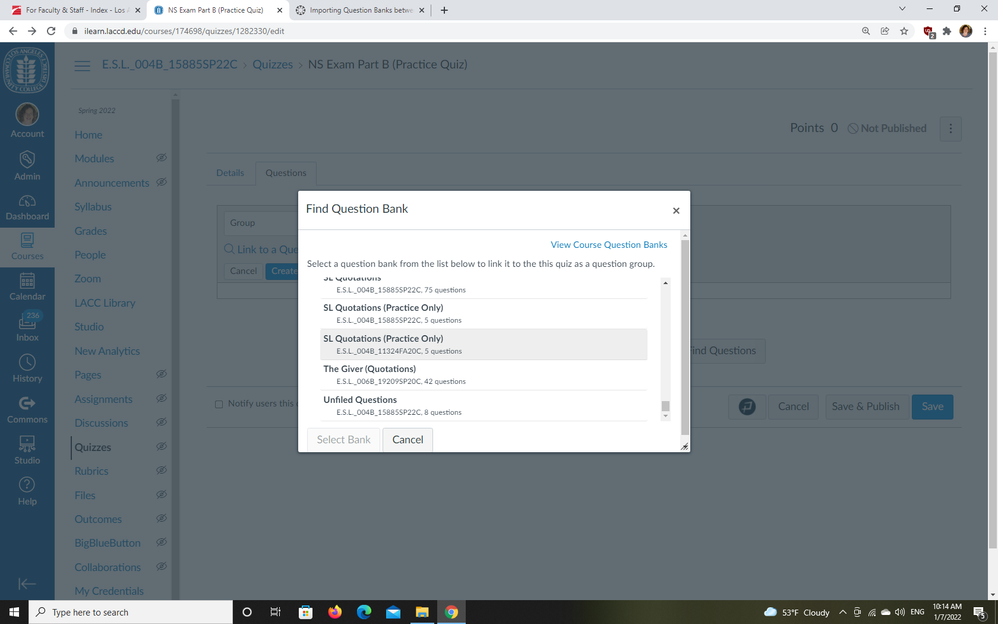Importing Question Banks between Semesters
- Mark as New
- Bookmark
- Subscribe
- Mute
- Subscribe to RSS Feed
- Permalink
- Report Inappropriate Content
I import question banks between semesters and update some of the questions. When I create a new quiz, I see all of my question banks (from all semesters). I do not know which bank is from which semester because the imports have the exact same title. My Canvas administrators do not see the duplication.
Thanks, S Davis
Solved! Go to Solution.
- Mark as New
- Bookmark
- Subscribe
- Mute
- Subscribe to RSS Feed
- Permalink
- Report Inappropriate Content
@SueDavis Thank you for reaching out to the community for support! As @SusanNiemeyer stated above, you can edit the names of your banks to reflect the current semester it applies to. Another option is to bookmark the bank that you are frequently using during the term. When you bookmark the banks, you will still see all of them, but you have an option to "view bookmarked banks" You can also edit your bookmarked banks throughout the term so you can change them as often as needed. Here is a guide that may be helpful How do I bookmark a question bank in a course?