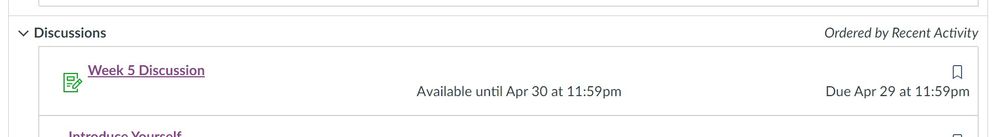LOCATION of Student View of Discussion LATE DATE?
- Mark as New
- Bookmark
- Subscribe
- Mute
- Subscribe to RSS Feed
- Permalink
- Report Inappropriate Content
In setting up a Discussion I enter a DUE DATE and then a LATE DATE. As an instructor going to the STUDENT VIEW, I only see the DUE DATE. In the student view am I looking in the wrong place for the LATE DATE? Just don't see it. Thanks!
Solved! Go to Solution.
- Mark as New
- Bookmark
- Subscribe
- Mute
- Subscribe to RSS Feed
- Permalink
- Report Inappropriate Content
Howdy @carol_smolen ,
Thanks for asking your question. If you are using a Discussion forum in Canvas, the options for dates are within the settings are: 1) available, 2) until and 3) due date.
The availability is when the assignment becomes available to students and the until date is when the assignment closes; the due date IS the point at which the assignments are due. If the until date is after the due date (or there is no until date) meaning that students can submit late assignments, any assignments submitted after the due date are considered late. The due date only is available as a setting if it is a graded discussion. Student view shows only available date and due date.
How do I create a discussion as an instructor? - Canvas Community
Hope that helps!
Sky V. King, FIU Online
- Mark as New
- Bookmark
- Subscribe
- Mute
- Subscribe to RSS Feed
- Permalink
- Report Inappropriate Content
When a student clicks on the Discussion area, it will list all their discussions; if there is a date entered into the "until date" then they will see that on the Discussions tab (before clicking on the title of Discussion to go inside of the Discussion).
Hope that helps,
Sky V.