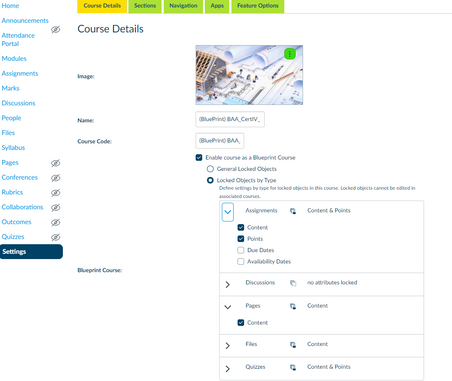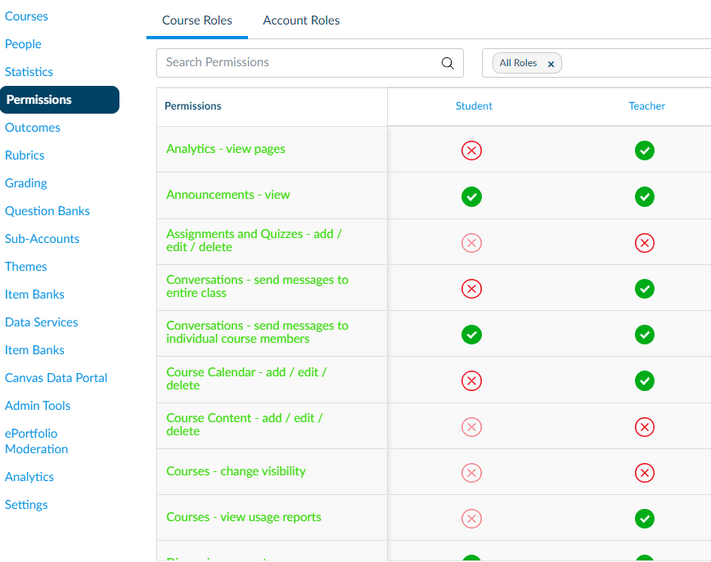Limiting faculty access to editing course materials?
- Mark as New
- Bookmark
- Subscribe
- Mute
- Subscribe to RSS Feed
- Permalink
- Report Inappropriate Content
Hey folks!
I'm trying to address a problem where instructors are making changes to syllabi and assignments in live courses when they should not. At my institution course content is prepopulated into each section prior to the start of the course and should not be modified except for some very basic personalization, however that rule is not being observed.
We have a large number of courses starting every few weeks and need a way to assure that changes aren't made to the syllabus or other boilerplate text that is universal across programs. There simply isn't the manpower to check all of the courses manually before they start.
Is there a way to limit instructor permissions like this? I'm not finding many discussions on limiting faculty ability to edit content. I "think" it could be done using blueprints, but for scheduling reasons we can't implement that approach. Has anyone found themselves in a similar situation and come up with a solution?
I was also thinking that there may be a way to do this using course templates, but I have not been able to find enough information on what one can and cannot do with templated courses to be able to tell. Could it perhaps be done through some custom role? Is there a means of locking specific pages or content blocks at something above the teacher level?
Any ideas/insight would be much appreciated.
Thanks all in advance!
Lloyd
Solved! Go to Solution.
- Mark as New
- Bookmark
- Subscribe
- Mute
- Subscribe to RSS Feed
- Permalink
- Report Inappropriate Content
Our school also pre-populated all learning materials and assignments. There are 2 ways you can prevent trainers from editing content:
1. Using Blueprint to lock contents. Contents of all courses associated with the blueprint course will be locked
More info here:
- https://community.canvaslms.com/t5/Admin-Guide/How-do-I-enable-a-course-as-a-blueprint-course-as-an-...
- https://community.canvaslms.com/t5/Video-Guide/Blueprint-Courses-Overview/ta-p/383201
2. Set Course Level permissions. Permissions will be applied all trainers and courses under the account or sub-account
For Syllabus, the only way to prevent editing (for now) is to use a Custom JS or CSS file to hide the Edit button.