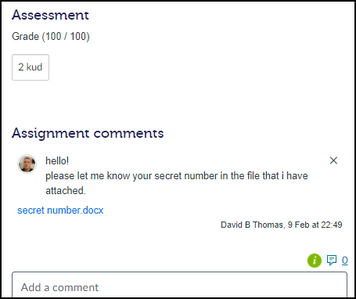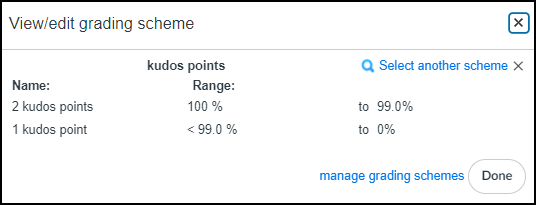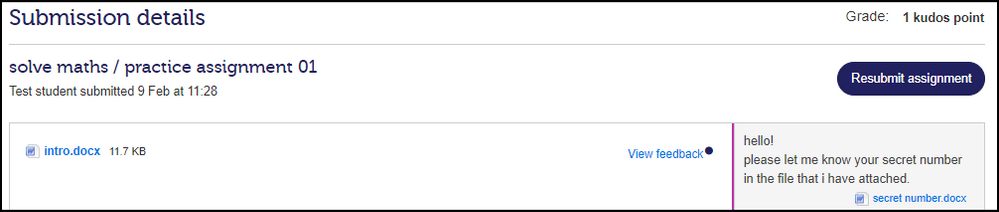Make assessment grade box in speed grader larger
- Mark as New
- Bookmark
- Subscribe
- Mute
- Subscribe to RSS Feed
- Permalink
- Report Inappropriate Content
02-07-2022
06:21 PM
Hi,
I created a new 'fun' grading scheme for non formally assessed work. if they do the first thing, they 1 kudos point and if they do the second thing, they get 2 kudos points.
When I grade the student the full text does not fit in the Speedgrader assessment grade box. Instead I get '2 kud'.
Is it possible to make the grade box larger please?
Thanks,
David.
Solved! Go to Solution.
1 Solution
- Mark as New
- Bookmark
- Subscribe
- Mute
- Subscribe to RSS Feed
- Permalink
- Report Inappropriate Content
02-07-2022
11:22 PM
That box is for a numeric score. It's not meant for text.